I'm writing an app building elements consisting of CGPoints. I have 2 buttons: makeRectangle and makeTriangle. For building/drawing stage I use three methods for rectangle and three methods for triangle inside drawRect.
I'm stuck with my code in drawRect. In if-else-statement each method swaps the building/drawing scheme for previous element every time a button pressed.
If I already have built rectangle and then I click makeTriangle button, I get new triangle but my rectangle turns into triangle with one unconnected point.
Is there a workaround or I shouldn't use drawRect method?
Here's an SO post on the drawRect topic: To drawRect or not to drawRect
Element declaration:
enum Element {
case point1(point: CGPoint)
case point2(point: CGPoint)
case point3(point: CGPoint)
case point4(point: CGPoint)
func coord() -> [CGPoint] {
switch self {
case .point1(let point): return [point]
case .point2(let point): return [point]
case .point3(let point): return [point]
case .point4(let point): return [point]
}
}
func buildQuadPath(path: CGMutablePath) {
switch self {
case .point1(let point): CGPathMoveToPoint(path, nil, point.x, point.y)
case .point2(let point): CGPathAddLineToPoint(path, nil, point.x, point.y)
case .point3(let point): CGPathAddLineToPoint(path, nil, point.x, point.y)
case .point4(let point): CGPathAddLineToPoint(path, nil, point.x, point.y)
CGPathCloseSubpath(path)
}
}
func buildTriPath(path: CGMutablePath) {
switch self {
case .point1(let point): CGPathMoveToPoint(path, nil, point.x, point.y)
case .point2(let point): CGPathAddLineToPoint(path, nil, point.x, point.y)
case .point3(let point): CGPathAddLineToPoint(path, nil, point.x, point.y)
default:
CGPathCloseSubpath(path)
}
}
}
Methods for building and drawing triangle and rectangle:
func buildTriPath() -> CGMutablePath {
let path = CGPathCreateMutable()
_ = array.map { $0.buildTriPath(path) }
return path
}
func drawTriPath() {
let path = buildTriPath()
GraphicsState {
CGContextAddPath(self.currentContext, path)
CGContextStrokePath(self.currentContext)
}
}
func drawTriFill() {
let fill = buildTriPath()
GraphicsState {
CGContextAddPath(self.currentContext, fill)
CGContextFillPath(self.currentContext)
}
}
///////////////////////////////////////////////////////
func buildQuadPath() -> CGMutablePath {
let path = CGPathCreateMutable()
_ = array.map { $0.buildQuadPath(path) }
return path
}
func drawQuadPath() {
let path = buildQuadPath()
GraphicsState {
CGContextAddPath(self.currentContext, path)
CGContextStrokePath(self.currentContext)
}
}
func drawQuadFill() {
let fill = buildQuadPath()
GraphicsState {
CGContextAddPath(self.currentContext, fill)
CGContextFillPath(self.currentContext)
}
}
Two variables help determine whether button is pressed:
var squareB: Int = 0
var triangleB: Int = 0
@IBAction func makeTriangle(sender: AnyObject?) {
....................
....................
triangleB += 1
squareB = 0
}
@IBAction func makeRectangle(sender: AnyObject?) {
....................
....................
triangleB = 0
squareB += 1
}
drawRect method:
override func drawRect(dirtyRect: NSRect) {
super.drawRect(dirtyRect)
drawBG()
GraphicsState { self.drawMyPoints() }
if squareB >= 1 && triangleB == 0 {
buildQuadPath()
drawQuadPath()
drawQuadFill()
needsDisplay = true
}
else if triangleB >= 1 && squareB == 0 {
buildTriPath()
drawTriPath()
drawTriFill()
needsDisplay = true
}
drawBorder()
}
...and at last a Context.swift file:
import Cocoa
import CoreGraphics
extension NSView {
var currentContext : CGContext? {
get {
let unsafeContextPointer = NSGraphicsContext.currentContext()?.graphicsPort
if let contextPointer = unsafeContextPointer {
let opaquePointer = COpaquePointer(contextPointer)
let context: CGContextRef = Unmanaged.fromOpaque(opaquePointer).takeUnretainedValue()
return context }
else { return nil }
}
}
func GraphicsState(drawStuff: () -> Void) {
CGContextSaveGState(currentContext)
drawStuff()
CGContextRestoreGState(currentContext)
}
}
//the end of code


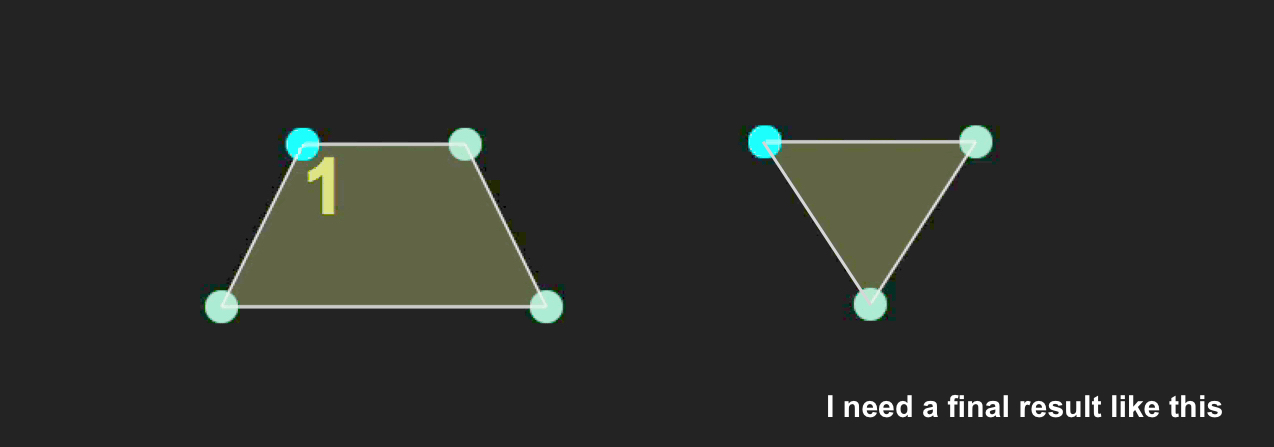
buildQuadPath() drawQuadPath() drawQuadFill()– HoneysweetbuildQuadPathsection in my post. – Niedersachsen