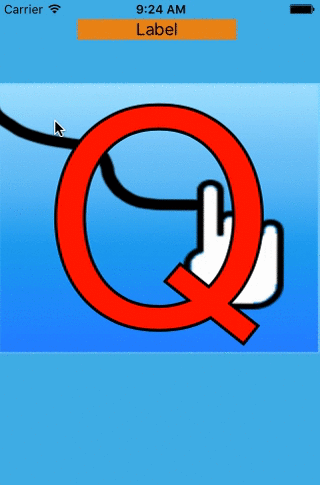You can try this way.
Let's say you have a bezierPath called maskPath,in my case it is textPath which is used to mask the imageView.
I am using a simple maskView which draws letter Q on imageView.
Adding the maskPath: (Adds a simple Q shaped mask to the imageView)
-(void)applyMask{
//// Text Drawing
textPath = [UIBezierPath bezierPath];
[textPath moveToPoint: CGPointMake(181, 179.8)];
[textPath addLineToPoint: CGPointMake(166, 197.2)];
[textPath addLineToPoint: CGPointMake(189.7, 216.1)];
[textPath addCurveToPoint: CGPointMake(160, 222.1) controlPoint1: CGPointMake(180.1, 220.1) controlPoint2: CGPointMake(170.2, 222.1)];
[textPath addCurveToPoint: CGPointMake(126.4, 214.45) controlPoint1: CGPointMake(147, 222.1) controlPoint2: CGPointMake(135.8, 219.55)];
[textPath addCurveToPoint: CGPointMake(103.3, 194.2) controlPoint1: CGPointMake(117, 209.35) controlPoint2: CGPointMake(109.3, 202.6)];
[textPath addCurveToPoint: CGPointMake(90.1, 165.85) controlPoint1: CGPointMake(97.3, 185.8) controlPoint2: CGPointMake(92.9, 176.35)];
[textPath addCurveToPoint: CGPointMake(85.9, 133.9) controlPoint1: CGPointMake(87.3, 155.35) controlPoint2: CGPointMake(85.9, 144.7)];
[textPath addCurveToPoint: CGPointMake(90.1, 101.95) controlPoint1: CGPointMake(85.9, 123.1) controlPoint2: CGPointMake(87.3, 112.45)];
[textPath addCurveToPoint: CGPointMake(103.3, 73.6) controlPoint1: CGPointMake(92.9, 91.45) controlPoint2: CGPointMake(97.3, 82)];
[textPath addCurveToPoint: CGPointMake(126.4, 53.35) controlPoint1: CGPointMake(109.3, 65.2) controlPoint2: CGPointMake(117, 58.45)];
[textPath addCurveToPoint: CGPointMake(160, 45.7) controlPoint1: CGPointMake(135.8, 48.25) controlPoint2: CGPointMake(147, 45.7)];
[textPath addCurveToPoint: CGPointMake(193.6, 53.35) controlPoint1: CGPointMake(173, 45.7) controlPoint2: CGPointMake(184.2, 48.25)];
[textPath addCurveToPoint: CGPointMake(216.7, 73.6) controlPoint1: CGPointMake(203, 58.45) controlPoint2: CGPointMake(210.7, 65.2)];
[textPath addCurveToPoint: CGPointMake(229.9, 101.95) controlPoint1: CGPointMake(222.7, 82) controlPoint2: CGPointMake(227.1, 91.45)];
[textPath addCurveToPoint: CGPointMake(234.1, 133.9) controlPoint1: CGPointMake(232.7, 112.45) controlPoint2: CGPointMake(234.1, 123.1)];
[textPath addCurveToPoint: CGPointMake(228.1, 171.85) controlPoint1: CGPointMake(234.1, 147.1) controlPoint2: CGPointMake(232.1, 159.75)];
[textPath addCurveToPoint: CGPointMake(209.5, 202.6) controlPoint1: CGPointMake(224.1, 183.95) controlPoint2: CGPointMake(217.9, 194.2)];
[textPath addLineToPoint: CGPointMake(181, 179.8)];
[textPath closePath];
[textPath moveToPoint: CGPointMake(244, 259.3)];
[textPath addLineToPoint: CGPointMake(258.4, 241.3)];
[textPath addLineToPoint: CGPointMake(230.2, 219.1)];
[textPath addCurveToPoint: CGPointMake(254.5, 180.7) controlPoint1: CGPointMake(241, 208.3) controlPoint2: CGPointMake(249.1, 195.5)];
[textPath addCurveToPoint: CGPointMake(262.6, 133.9) controlPoint1: CGPointMake(259.9, 165.9) controlPoint2: CGPointMake(262.6, 150.3)];
[textPath addCurveToPoint: CGPointMake(256.15, 91.75) controlPoint1: CGPointMake(262.6, 119.3) controlPoint2: CGPointMake(260.45, 105.25)];
[textPath addCurveToPoint: CGPointMake(236.8, 55.9) controlPoint1: CGPointMake(251.85, 78.25) controlPoint2: CGPointMake(245.4, 66.3)];
[textPath addCurveToPoint: CGPointMake(204.7, 31) controlPoint1: CGPointMake(228.2, 45.5) controlPoint2: CGPointMake(217.5, 37.2)];
[textPath addCurveToPoint: CGPointMake(160, 21.7) controlPoint1: CGPointMake(191.9, 24.8) controlPoint2: CGPointMake(177, 21.7)];
[textPath addCurveToPoint: CGPointMake(115.3, 31) controlPoint1: CGPointMake(143, 21.7) controlPoint2: CGPointMake(128.1, 24.8)];
[textPath addCurveToPoint: CGPointMake(83.2, 55.9) controlPoint1: CGPointMake(102.5, 37.2) controlPoint2: CGPointMake(91.8, 45.5)];
[textPath addCurveToPoint: CGPointMake(63.85, 91.75) controlPoint1: CGPointMake(74.6, 66.3) controlPoint2: CGPointMake(68.15, 78.25)];
[textPath addCurveToPoint: CGPointMake(57.4, 133.9) controlPoint1: CGPointMake(59.55, 105.25) controlPoint2: CGPointMake(57.4, 119.3)];
[textPath addCurveToPoint: CGPointMake(63.85, 176.05) controlPoint1: CGPointMake(57.4, 148.5) controlPoint2: CGPointMake(59.55, 162.55)];
[textPath addCurveToPoint: CGPointMake(83.2, 211.9) controlPoint1: CGPointMake(68.15, 189.55) controlPoint2: CGPointMake(74.6, 201.5)];
[textPath addCurveToPoint: CGPointMake(115.3, 236.65) controlPoint1: CGPointMake(91.8, 222.3) controlPoint2: CGPointMake(102.5, 230.55)];
[textPath addCurveToPoint: CGPointMake(160, 245.8) controlPoint1: CGPointMake(128.1, 242.75) controlPoint2: CGPointMake(143, 245.8)];
[textPath addCurveToPoint: CGPointMake(211.3, 233.2) controlPoint1: CGPointMake(179.8, 245.8) controlPoint2: CGPointMake(196.9, 241.6)];
[textPath addLineToPoint: CGPointMake(244, 259.3)];
[textPath closePath];
[UIColor.blackColor setFill];
[textPath fill];
maskLayer = [CAShapeLayer layer];
maskLayer.path = [textPath CGPath];
maskLayer.strokeColor = [[UIColor blackColor] CGColor];
maskLayer.lineWidth = 3.0;
maskLayer.fillColor = [[UIColor redColor] CGColor];
[self.imgView.layer addSublayer:maskLayer];
}
You already have the method:
-(void)touchesMoved:(NSSet<UITouch *> *)touches withEvent:(UIEvent *)event
{
UITouch *touch = [[event allTouches] anyObject];
CGPoint touchPoint = [touch locationInView:self.imgView];
if ([textPath containsPoint:touchPoint]) {
path=nil; //this is not need,unless u want to start a new path everytime this condition executes.
path = [UIBezierPath bezierPath];
[path moveToPoint:CGPointMake(touchPoint.x,touchPoint.y)];
[path addLineToPoint: CGPointMake(_startingPoint.x,_startingPoint.y)];
_startingPoint=touchPoint;
drawLayer = [CAShapeLayer layer];
drawLayer.path = [path CGPath];
drawLayer.strokeColor = [[UIColor blackColor] CGColor];
drawLayer.lineWidth = 3.0;
drawLayer.fillColor = [[UIColor redColor] CGColor];
[self.imgView.layer addSublayer:drawLayer];
NSLog(@"Touch moving point =x : %f Touch moving point =y : %f", touchPoint.x, touchPoint.y);
}
}
You can now verify , if the touch point is in the textPath whcih is a bezierPath.
If the touchPoint is in the textPath, then allow the draw, else dont draw.
The result will be something like this:
![enter image description here]()
As you see, this code will allow you to draw only in the masked path.
If you want to draw outside of the textPath, then you can do simply:
if (![textPath containsPoint:touchPoint]) {
path=nil; //this is not need,unless u want to start a new path everytime this condition executes.
path = [UIBezierPath bezierPath];
[path moveToPoint:CGPointMake(touchPoint.x,touchPoint.y)];
[path addLineToPoint:CGPointMake(_startingPoint.x,_startingPoint.y)];
_startingPoint=touchPoint;
drawLayer = [CAShapeLayer layer];
drawLayer.path = [path CGPath];
drawLayer.strokeColor = [[UIColor blackColor] CGColor];
drawLayer.lineWidth = 3.0;
drawLayer.fillColor = [[UIColor redColor] CGColor];
[self.imgView.layer addSublayer:drawLayer];
NSLog(@"Touch moving point =x : %f Touch moving point =y : %f", touchPoint.x, touchPoint.y);
}
Note: You need to take care of your touches moved method in drawing the line. As the bezier path method addLineToPoint will add line to the touchPoint and this line may cross the maskedPath. You need to make sure you are close the previosu bezier path and start a new one to avoid the lines to be drawn on the outside part of masked area.