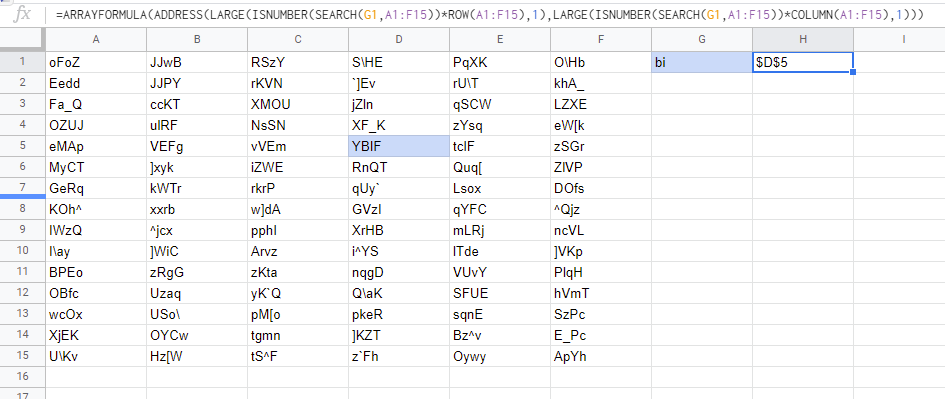In Google Sheets, using formulae, is there a way I can search for a certain string in a certain sheet, and return the reference of the cell which contains that string?
The string would be unique to that cell, but the data isn't stored in a list, nor is it sorted