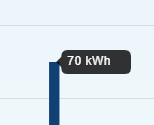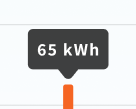I have implemented the react-chartjs2 https://www.npmjs.com/package/react-chartjs-2 in my react app. I have implemented it successfully but i need to change the direction of the tooltip when hovering the chart. Currently it looks like this
But i want my tooltip to look like this
How can i achieve this
My code for chart and chart options
const barChartOptions = {
tooltips: {
custom: function(tooltip) {
if (!tooltip) return;
// disable displaying the color box;
tooltip.displayColors = false;
},
callbacks: {
// use label callback to return the desired label
label: function(tooltipItem, data) {
return tooltipItem.yLabel + " kWh";
},
// remove title
title: function(tooltipItem, data) {
return;
}
}
},
responsive: true,
maintainAspectRatio: false,
legend: {
display: false
},
scales: {
xAxes: [
{
barPercentage: 1,
barThickness: 10,
gridLines: {
display: false,
color: "rgba(0, 0, 0, 0.1)"
}
}
],
yAxes: [
{
gridLines: {
display: true,
categorySpacing: 90,
drawBorder: false,
color: "rgba(0, 0, 0, 0.1)"
},
ticks: {
beginAtZero: true,
min: 0,
max: 100,
stepSize: 20,
padding: 20
}
}
]
}
};
inside render
<Bar
data={data}
width={100}
height={400}
options={barChartOptions}
/>