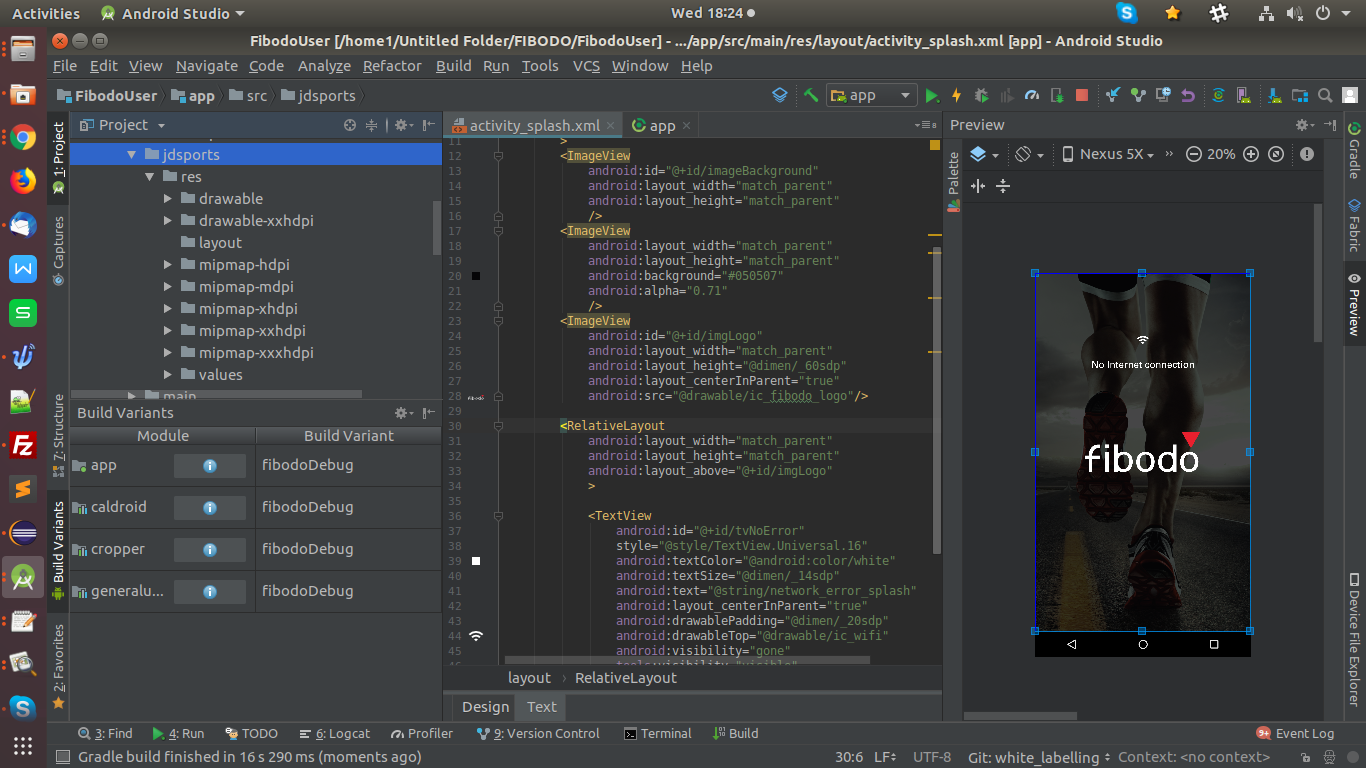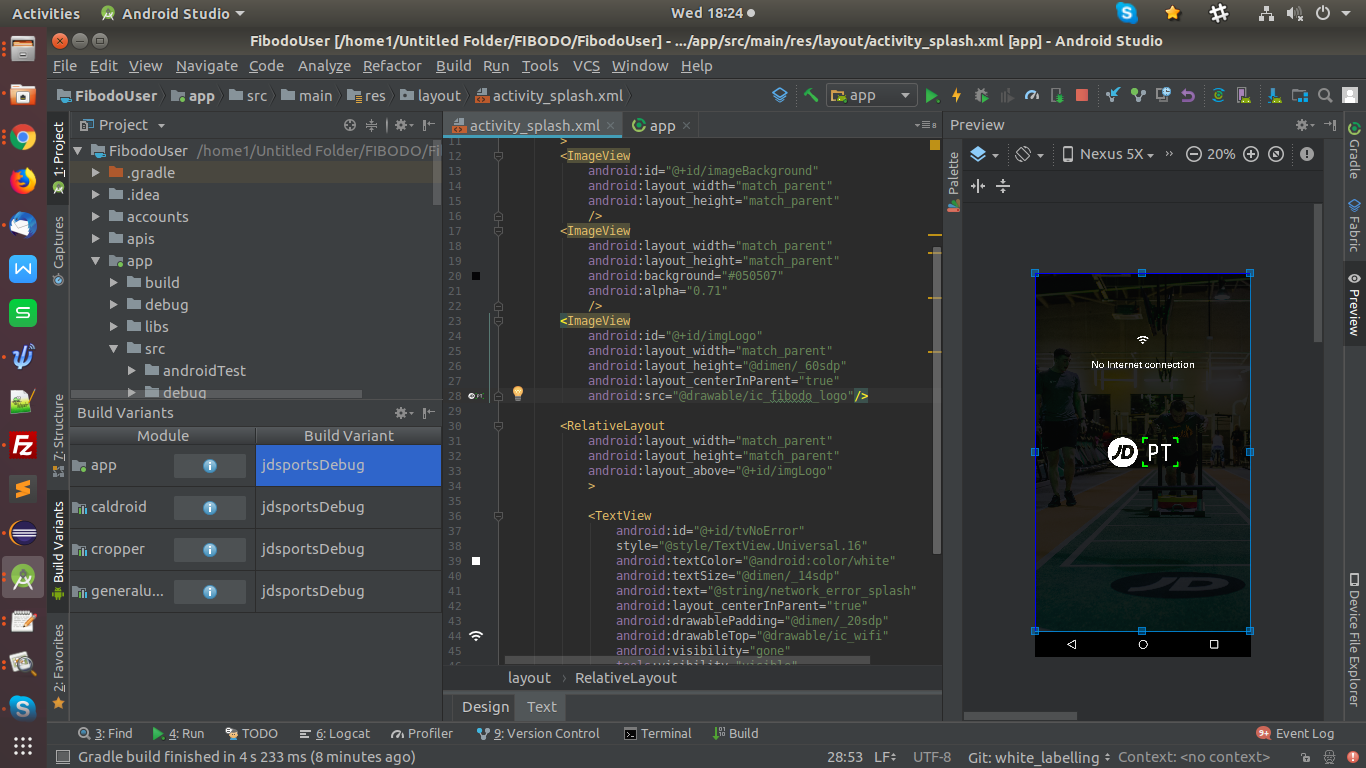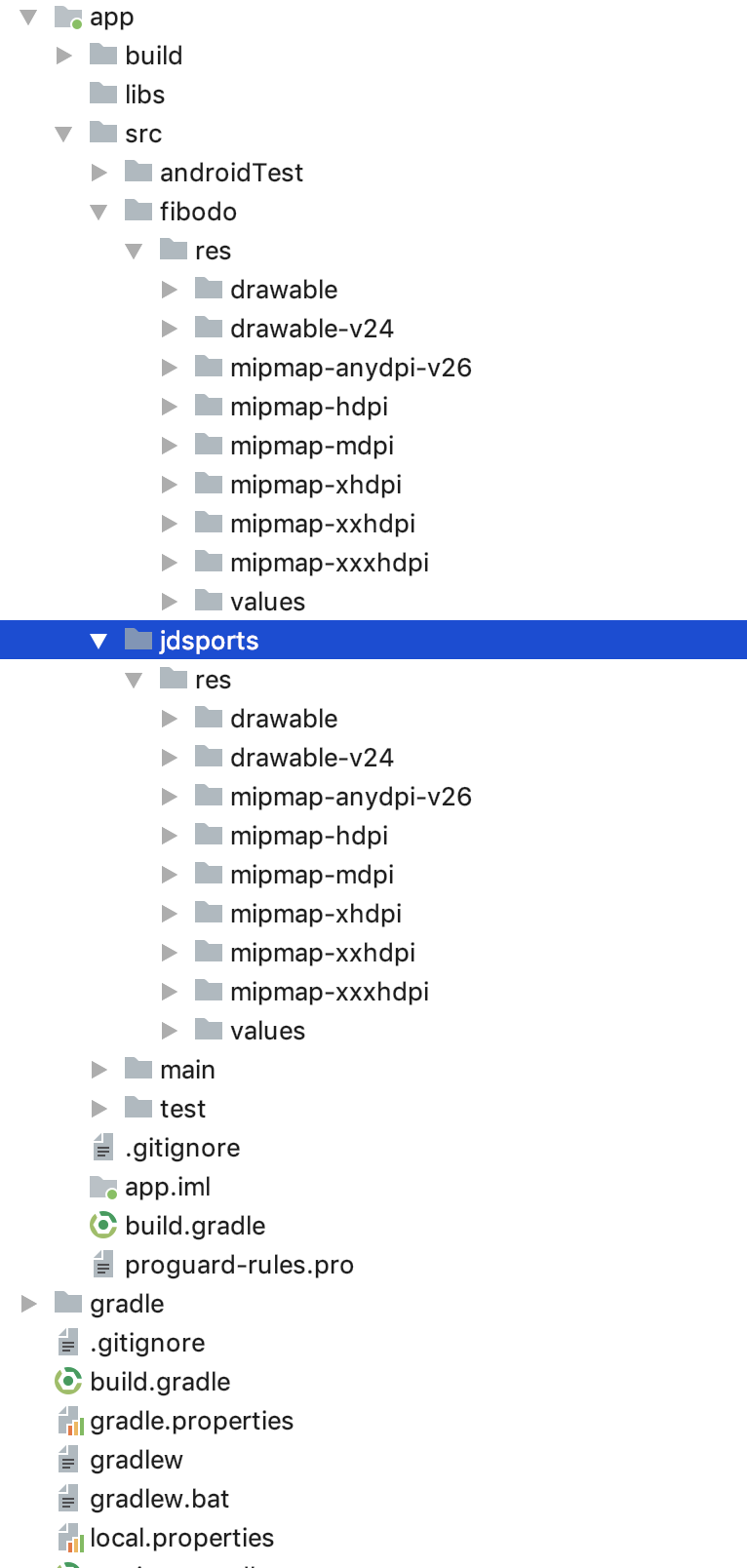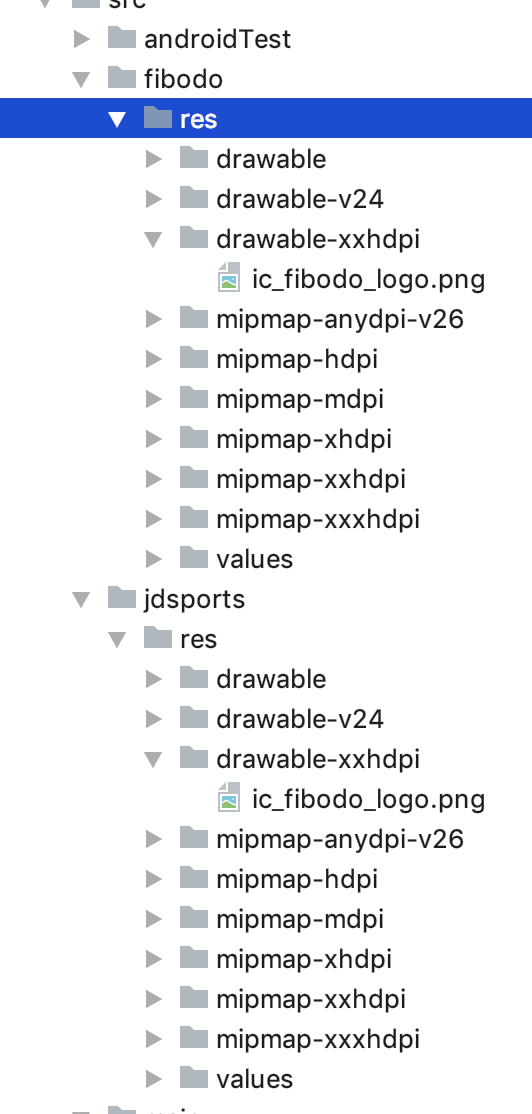https://drive.google.com/file/d/1cIoD5Uw5Jkut--qsJUX_hYBx13gbFNM2/view
See in above video
I have an app with 2 different flavors. I have added different app icons and some different images that is to be replaced. Icons , background images work fine for the other flavor but one image is not picked up from resources, it shows the default image only.
gradle:
productFlavors {
fibodo {
applicationId "com.fibodo.consumer"
versionCode 1
versionName "4.0.16"
}
jdsports {
applicationId "com.fibodo.jdsports"
versionCode 1
versionName "1.0.0"
}
}
Here are the screenshots in which its clear that preview is coming fine but when running the app it do not show respective logo