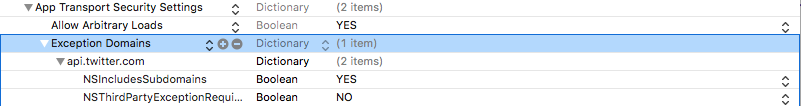I am using Fabric's twitter kit for getting a username's tweets in my iOS application by making a request to the REST API endpoint "https://api.twitter.com/1.1/statuses/user_timeline.json"
I am have correctly set up my "consumer key" and "consumer secret key" as provided by the Fabric app in my AppDelegate and info.plist , but I repeatedly get the following error message -
Error: Optional(Error Domain=TwitterAPIErrorDomain Code=200 "Request failed: forbidden (403)" UserInfo={NSErrorFailingURLKey=https://api.twitter.com/1.1/guest/activate.json, NSLocalizedDescription=Request failed: forbidden (403), NSLocalizedFailureReason=Twitter API error : Forbidden. (code 200)})
My code is as under follows -
Twitter.sharedInstance().startWithConsumerKey(TWITTER_CONSUMER_KEY, consumerSecret: TWITTER_CONSUMER_KEY_SECRET)
Fabric.with([Twitter.sharedInstance()])
let userId = Twitter.sharedInstance().sessionStore.session()?.userID
let client = TWTRAPIClient.init(userID: userId)
let params = ["screen_name": twitterUsername, "count" : "10"]
var clientError : NSError?
let request = client.URLRequestWithMethod("GET", URL: TWITTER_TIMELINE_ENDPOINT, parameters: params, error: &clientError)
client.sendTwitterRequest(request) { (response, data, connectionError) -> Void in
if(connectionError == nil) {
self.twitterJson = self.nsdataToJSON(data!)!
self.constructTweetView(self.twitterJson)
}
else {
print("Error: \(connectionError)")
}
I am on the most recent version of TwitterKit(>2.0)
How can I go about resolving this ?
Thanks!