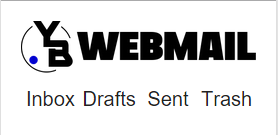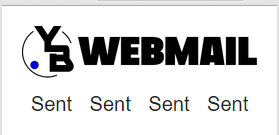I am trying to have equal spacing between four different li elements, but I end up with this:
HTML:
<ul><li>Inbox</li></li><li>Drafts</li></li><li>Sent</li></li><li>Trash</li></ul>
CSS:
ul li {
width: 25%;
display: inline-block;
text-align: center;
}
I have tested the CSS and it is working as it should. I think the problem is that the li's don't all have the same amount of letters, so you end up with some weird visual effects. My reason for believing this:
(Equal spacing)