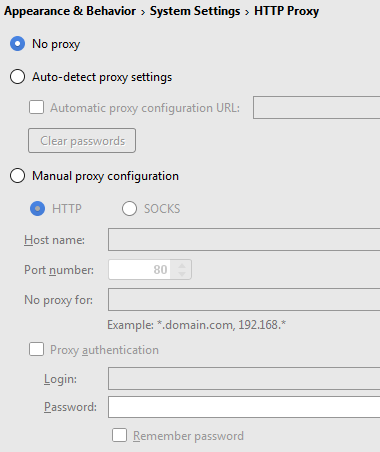I have been trying to create app engine module using java.It has been working well .But now it suddenly start to show error
Error:Execution failed for task ':backend:appengineEndpointsGetClientLibs'.There was an error running endpoints command get-client-lib: connect timed out
My stack trace is
FAILURE: Build failed with an exception.
* What went wrong:
Execution failed for task ':backend:appengineEndpointsGetClientLibs'.
> There was an error running endpoints command get-client-lib: connect timed out
* Try:
Run with --info or --debug option to get more log output.
* Exception is:
org.gradle.api.tasks.TaskExecutionException: Execution failed for task ':backend:appengineEndpointsGetClientLibs'.
at org.gradle.api.internal.tasks.execution.ExecuteActionsTaskExecuter.executeActions(ExecuteActionsTaskExecuter.java:69)
at org.gradle.api.internal.tasks.execution.ExecuteActionsTaskExecuter.execute(ExecuteActionsTaskExecuter.java:46)
Caused by: org.gradle.api.GradleException: There was an error running endpoints command get-client-lib: connect timed out
at com.google.appengine.task.endpoints.EndpointsTask.runEndpointsCommand(EndpointsTask.groovy:52)
at com.google.appengine.task.endpoints.EndpointsTask$runEndpointsCommand.callCurrent(Unknown Source)
... 55 more
Caused by: java.net.SocketTimeoutException: connect timed out
at com.google.appengine.repackaged.com.google.api.client.http.javanet.NetHttpRequest.execute(NetHttpRequest.java:77)
at com.google.appengine.repackaged.com.google.api.client.http.HttpRequest.execute(HttpRequest.java:972)
at com.google.api.server.spi.tools.CloudDiscoveryDocGenerator.postRequest(CloudDiscoveryDocGenerator.java:75)
... 66 more
my web.xml file is
<?xml version="1.0" encoding="utf-8"?>
<web-app xmlns="http://java.sun.com/xml/ns/javaee" version="2.5">
<filter>
<filter-name> ObjectifyFilter</filter-name>
<filter-class>com.googlecode.objectify.ObjectifyFilter</filter-class>
</filter>
<filter-mapping>
<filter-name>ObjectifyFilter</filter-name>
<url-pattern>/*</url-pattern>
</filter-mapping>
<servlet>
<servlet-name>SystemServiceServlet</servlet-name>
<servlet-class>com.google.api.server.spi.SystemServiceServlet</servlet-class>
<init-param>
<param-name>services</param-name>
<param-value>com.example.user.childtracker.backend.RegistrationEndpoint, com.example.user.childtracker.backend.MessagingEndpoint</param-value>
</init-param>
</servlet>
<servlet-mapping>
<servlet-name>SystemServiceServlet</servlet-name>
<url-pattern>/_ah/spi/*</url-pattern>
</servlet-mapping>
<welcome-file-list>
<welcome-file>index.html</welcome-file>
</welcome-file-list>
i have also tried to create new appengine project it still shows error.Apps without appengine works ok. Some one help.