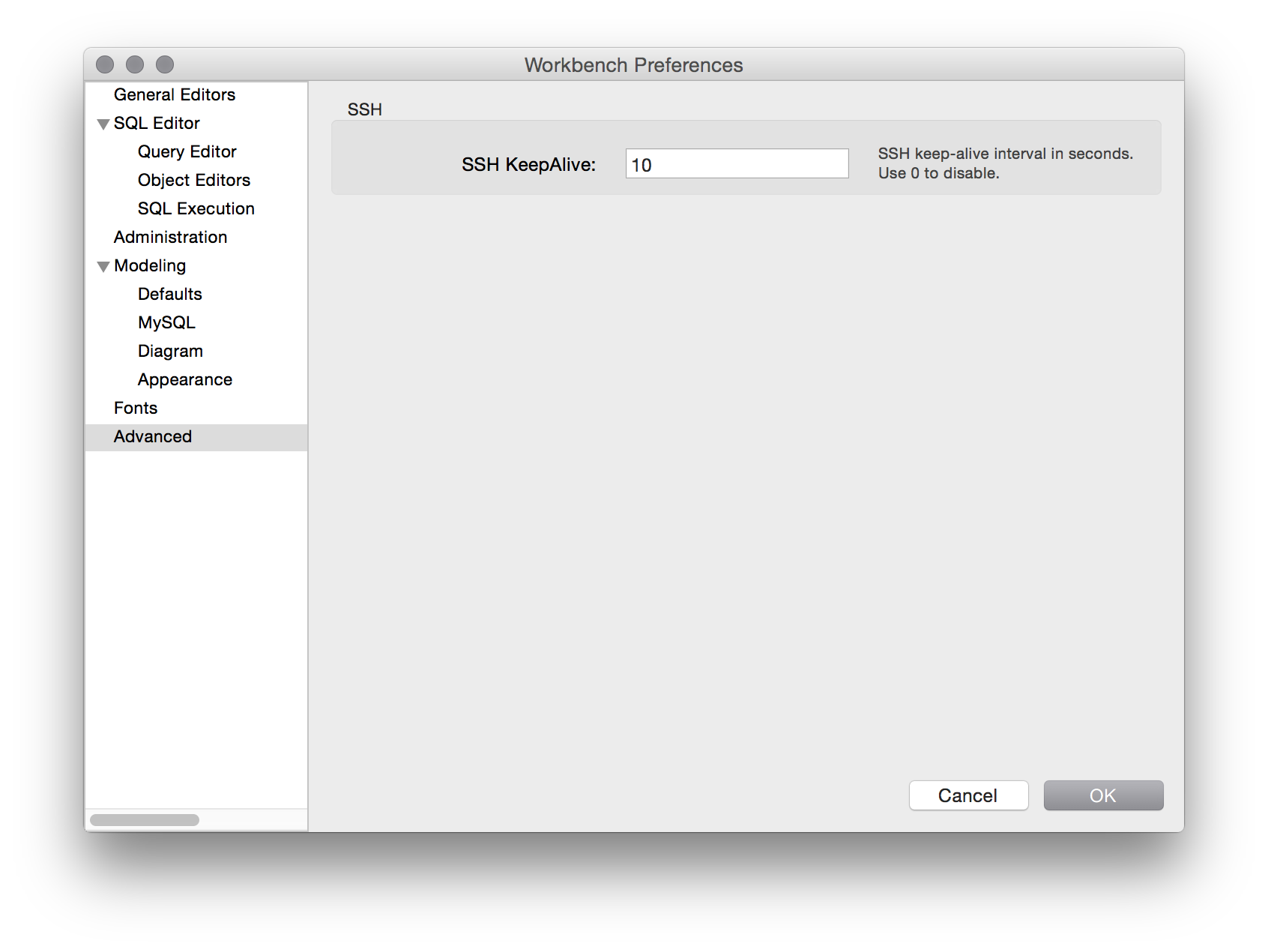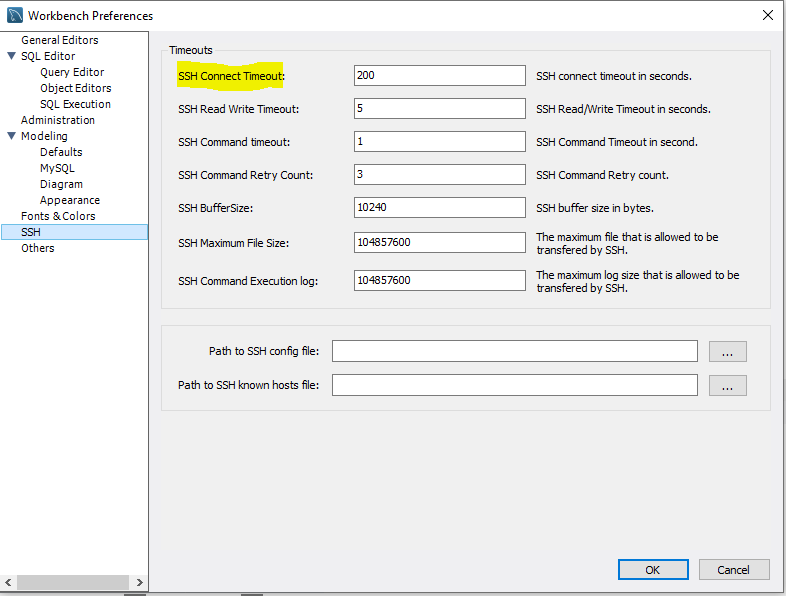Error Code: 2013. Lost connection to MySQL server during query
I am using MySQL Workbench. Also, I am running a batch of inserts, about 1000 lines total (Ex. INSERT INTO mytable SELECT * FROM mysource1; INSERT INTO mytable SELECT * FROM mysource2;...mysource3...mysource4 multiplied 1000 times) Each batch takes a considerable amount of time, some of them, more than 600 seconds.
How can I configure workbench, to continue working overnight, without stopping and without losing the connection?