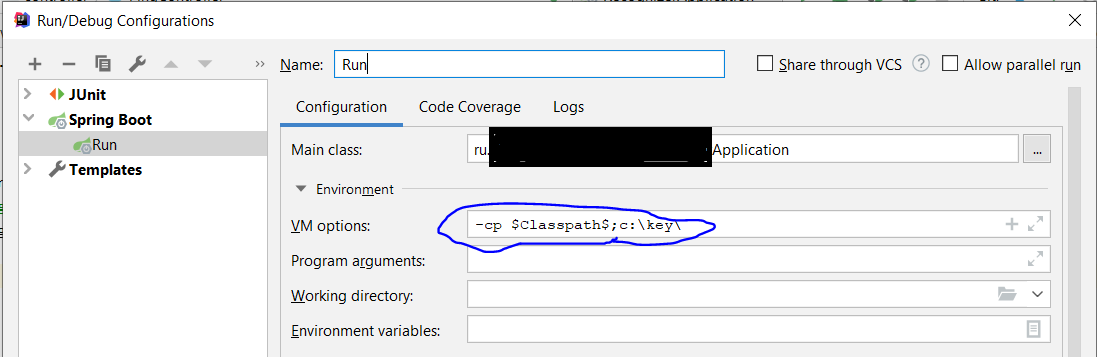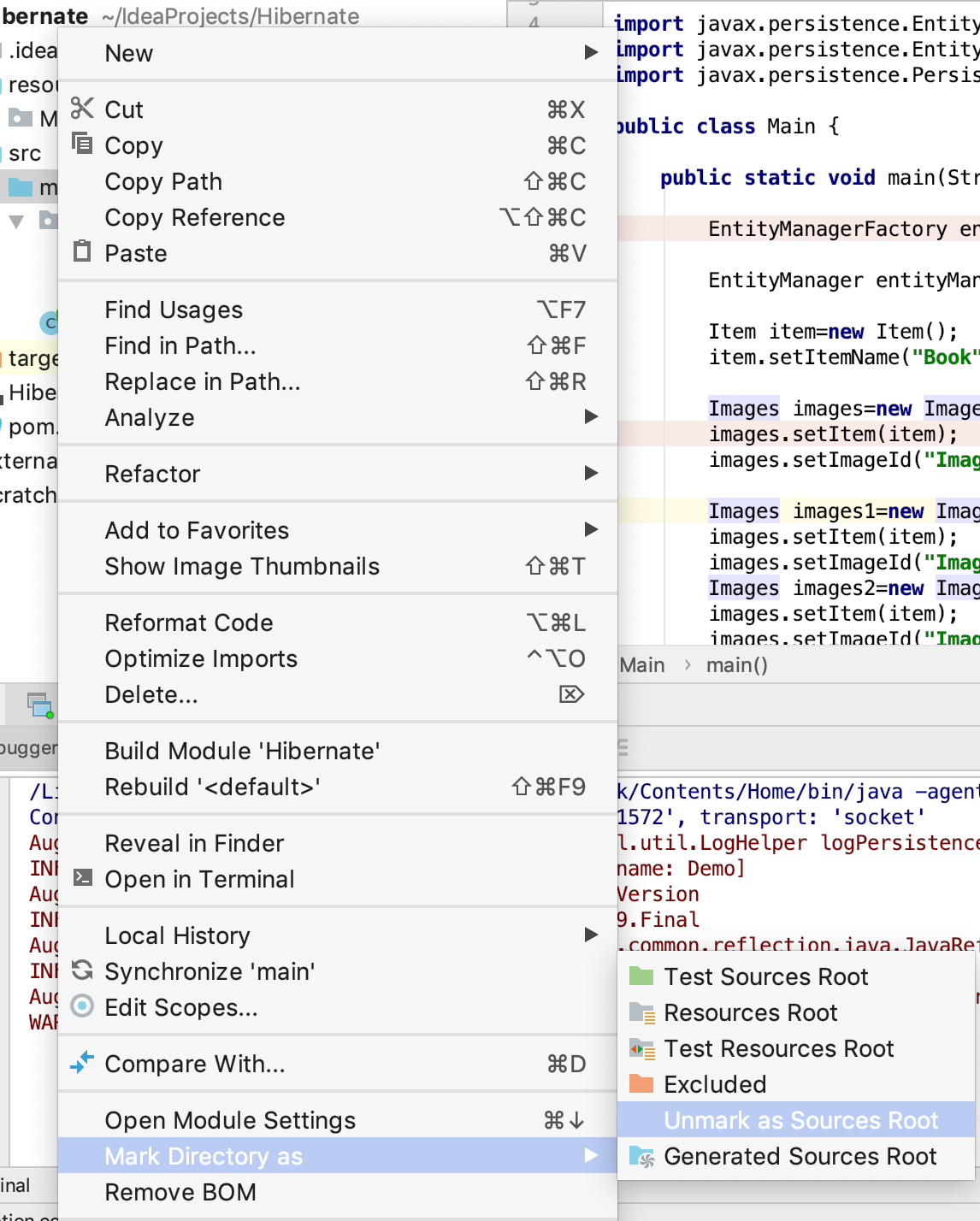I'm trying to add a directory to the classpath of an application run profile
If I override by using -cp x:target/classes in the VM settings, I get the following error:
java.lang.NoClassDefFoundError: com/intellij/rt/execution/application/AppMain
Any idea on how to add a directory to the classpath for my project?