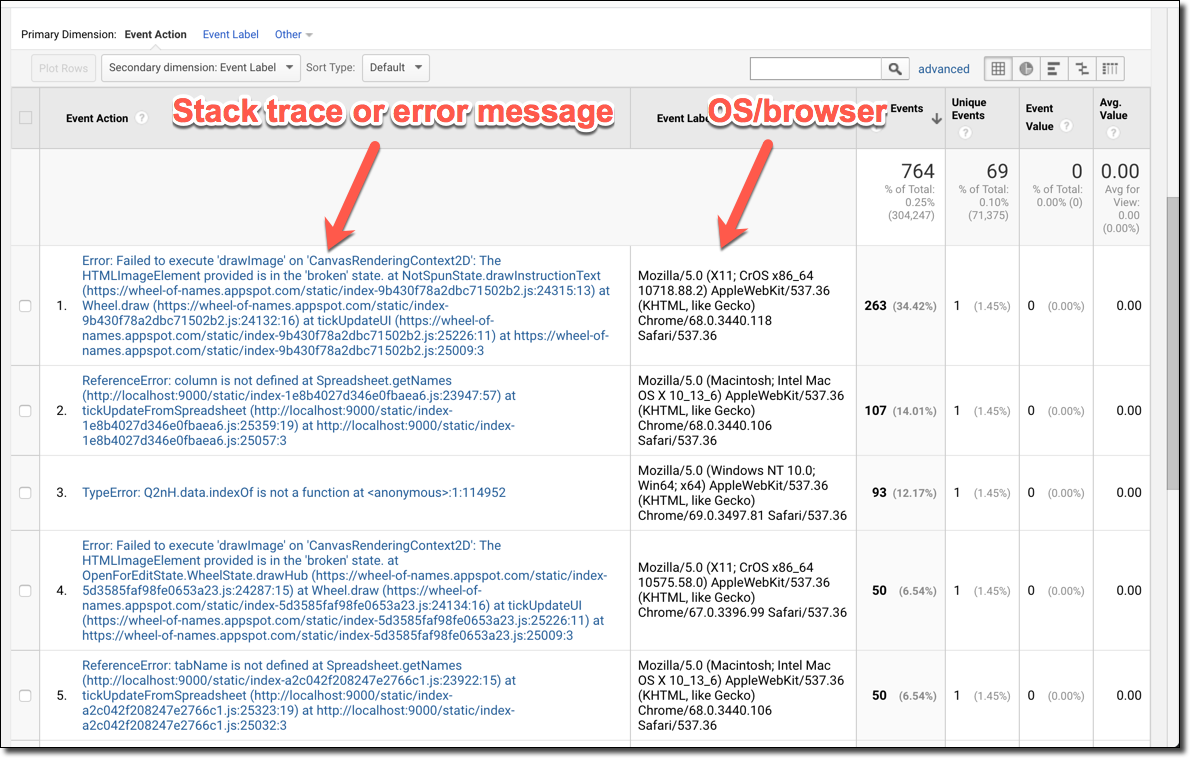I wondered if anyone had experience in handling JavaScript errors globally and send them from the client browser to a server.
I think my point is quite clear, I want to know every exception, error, compilation error, etc. that happens on the client side and send them to the server to report them.
I’m mainly using MooTools and head.js (for the JS side) and Django for the server side.