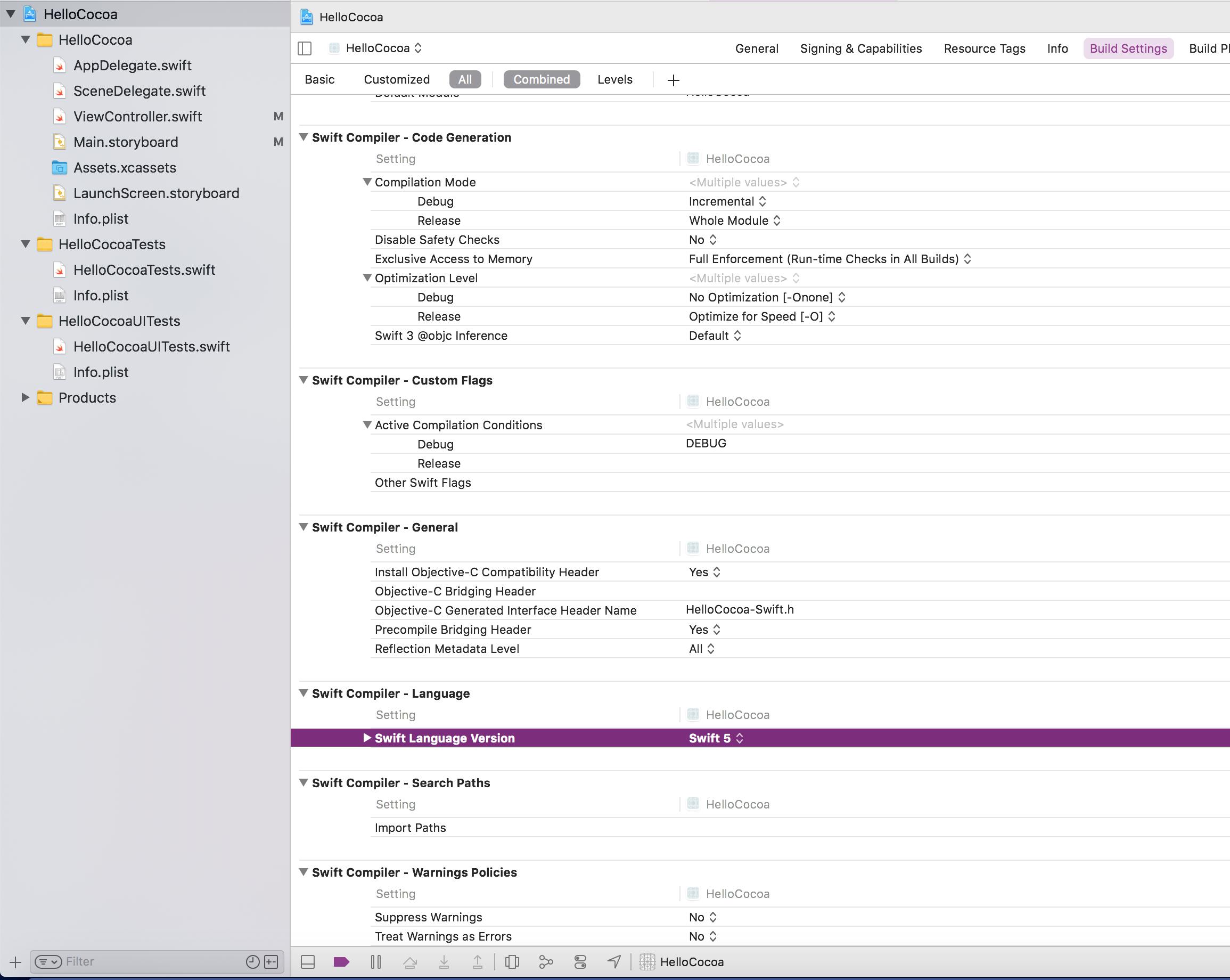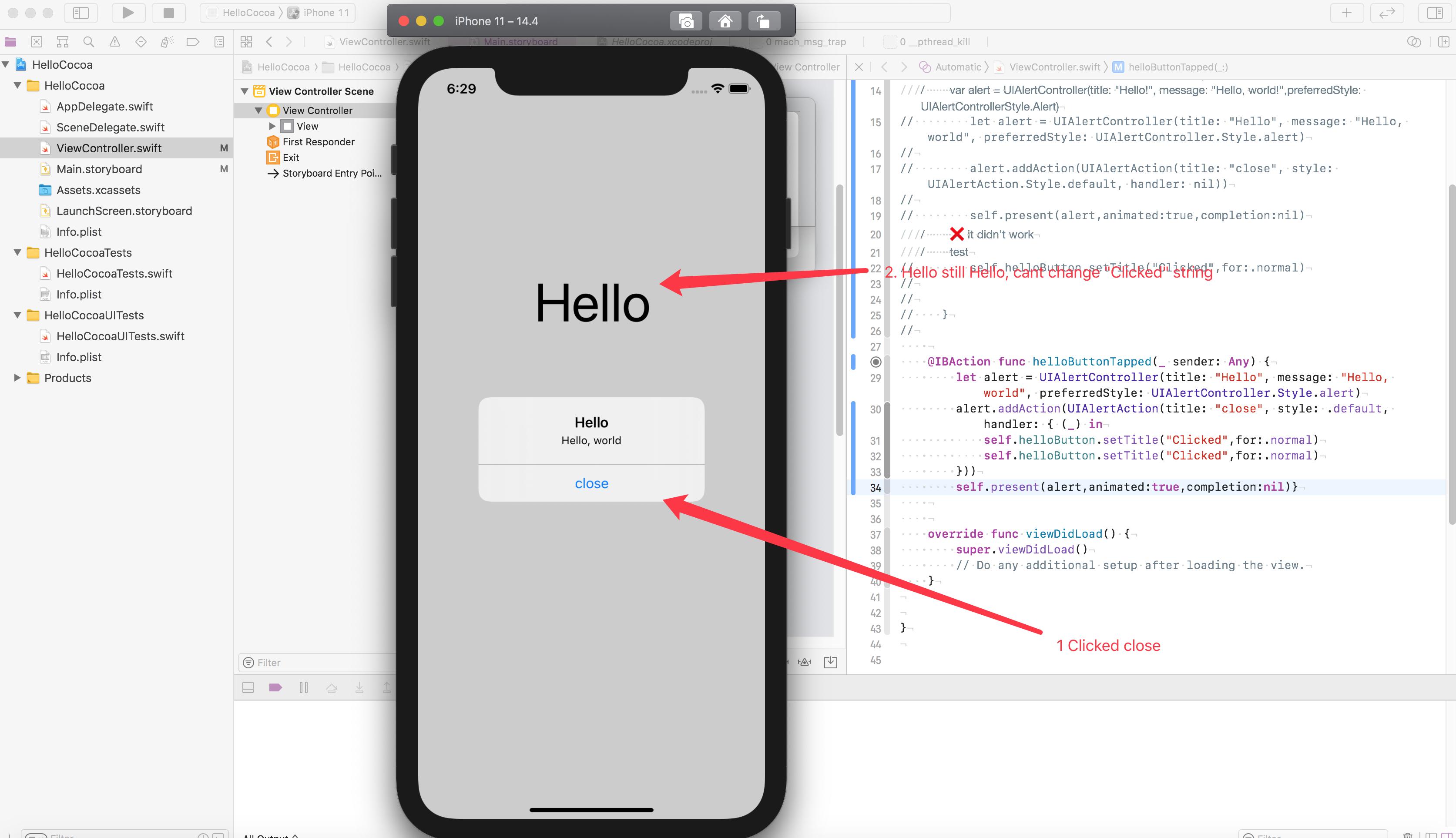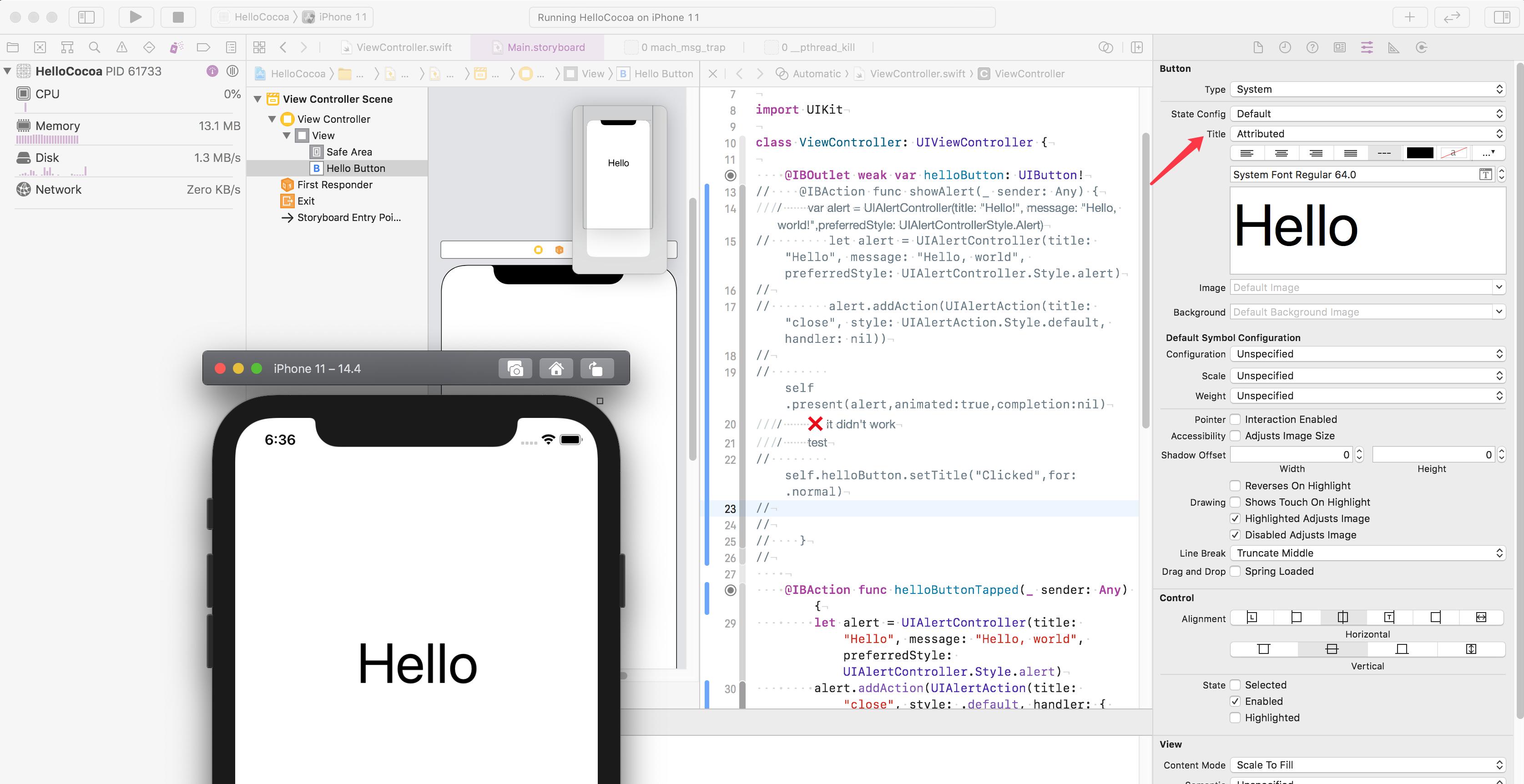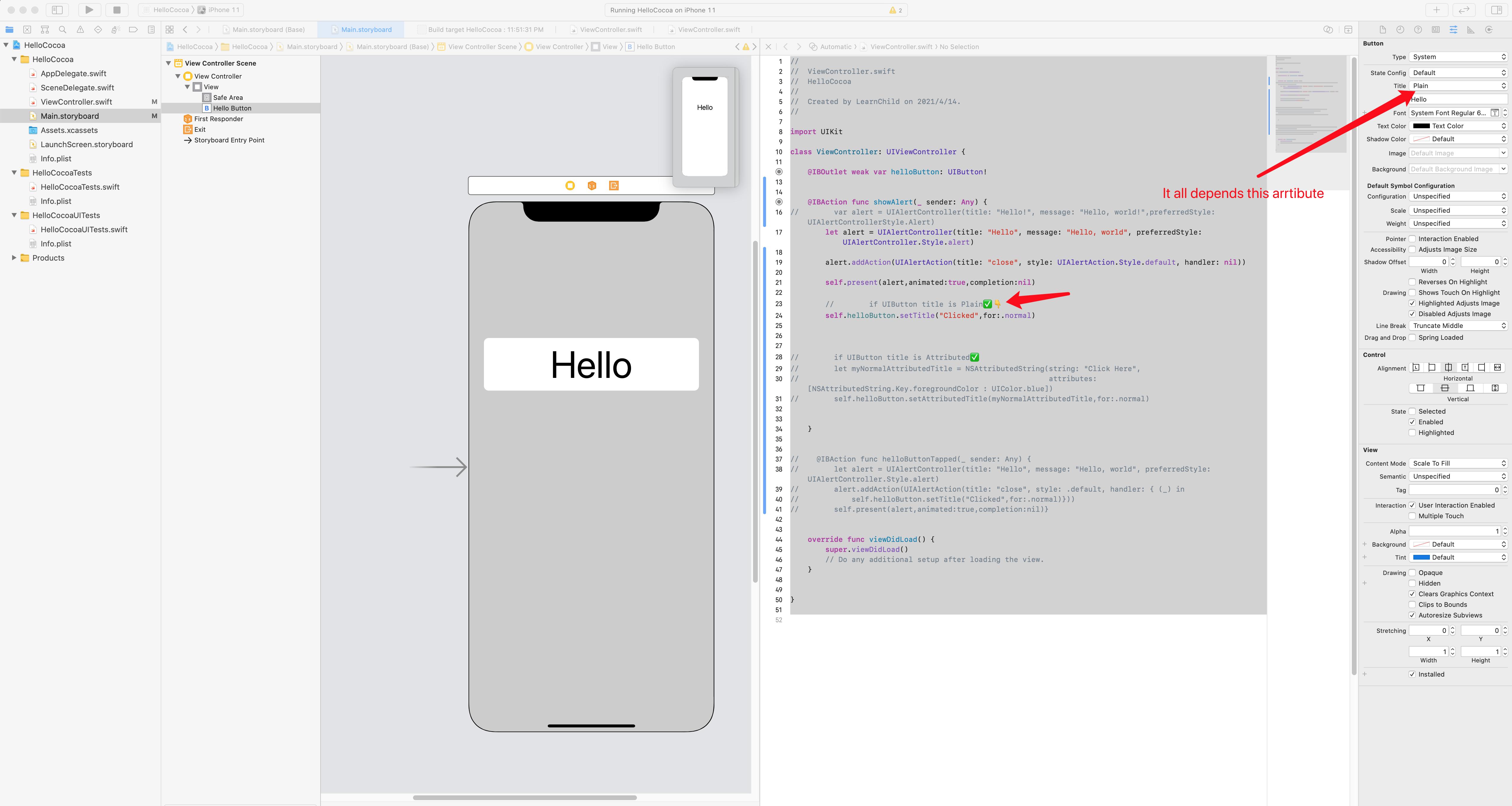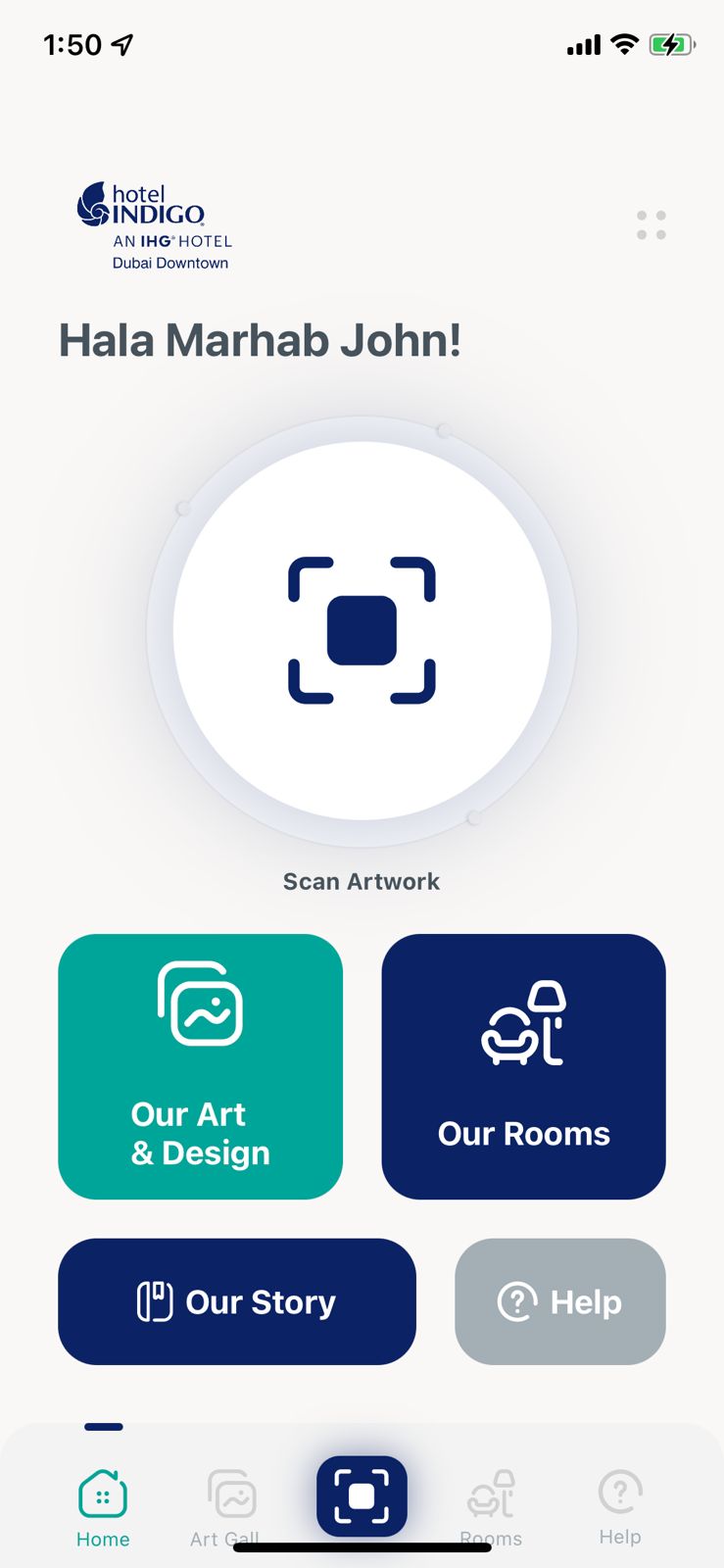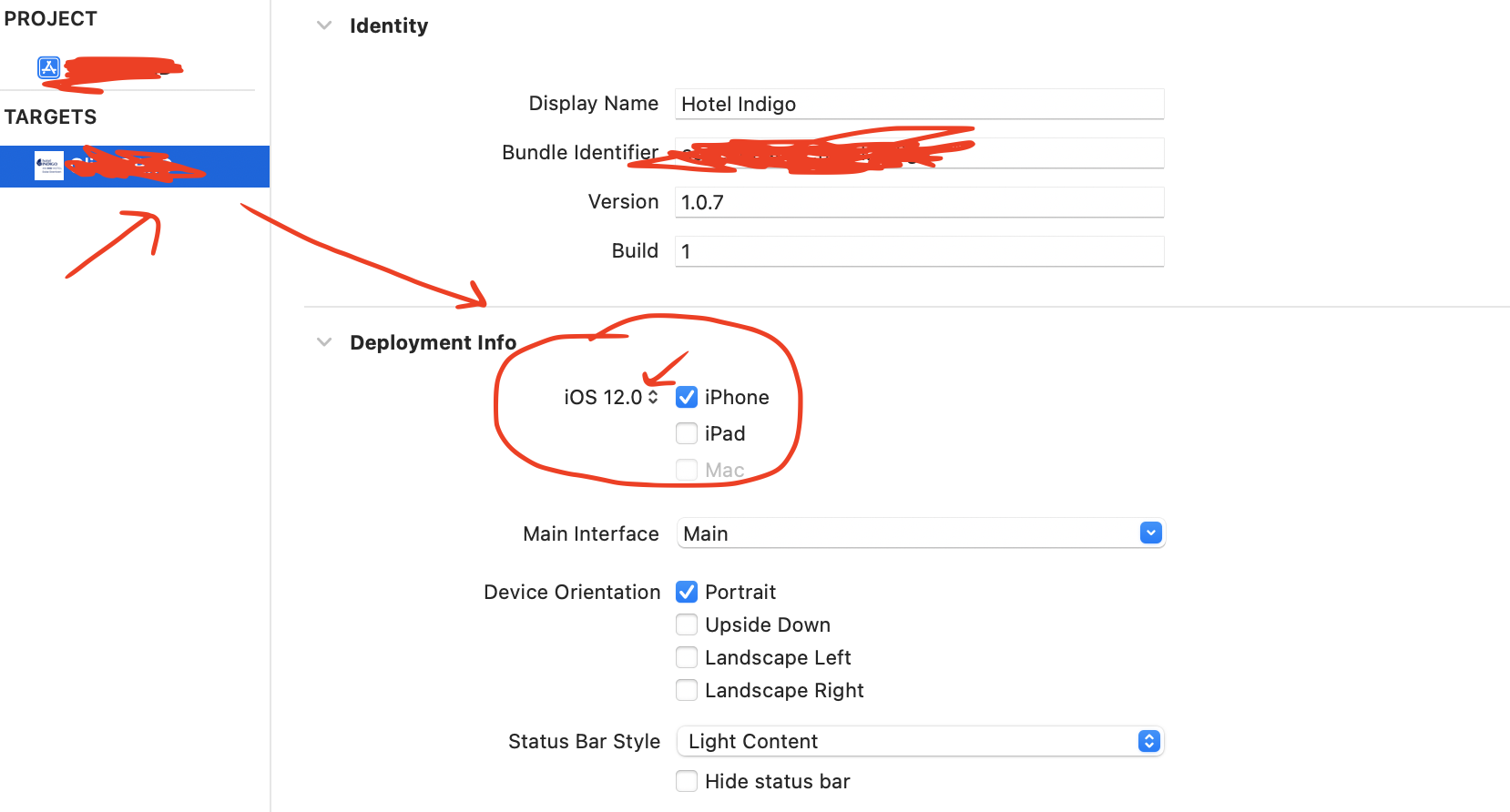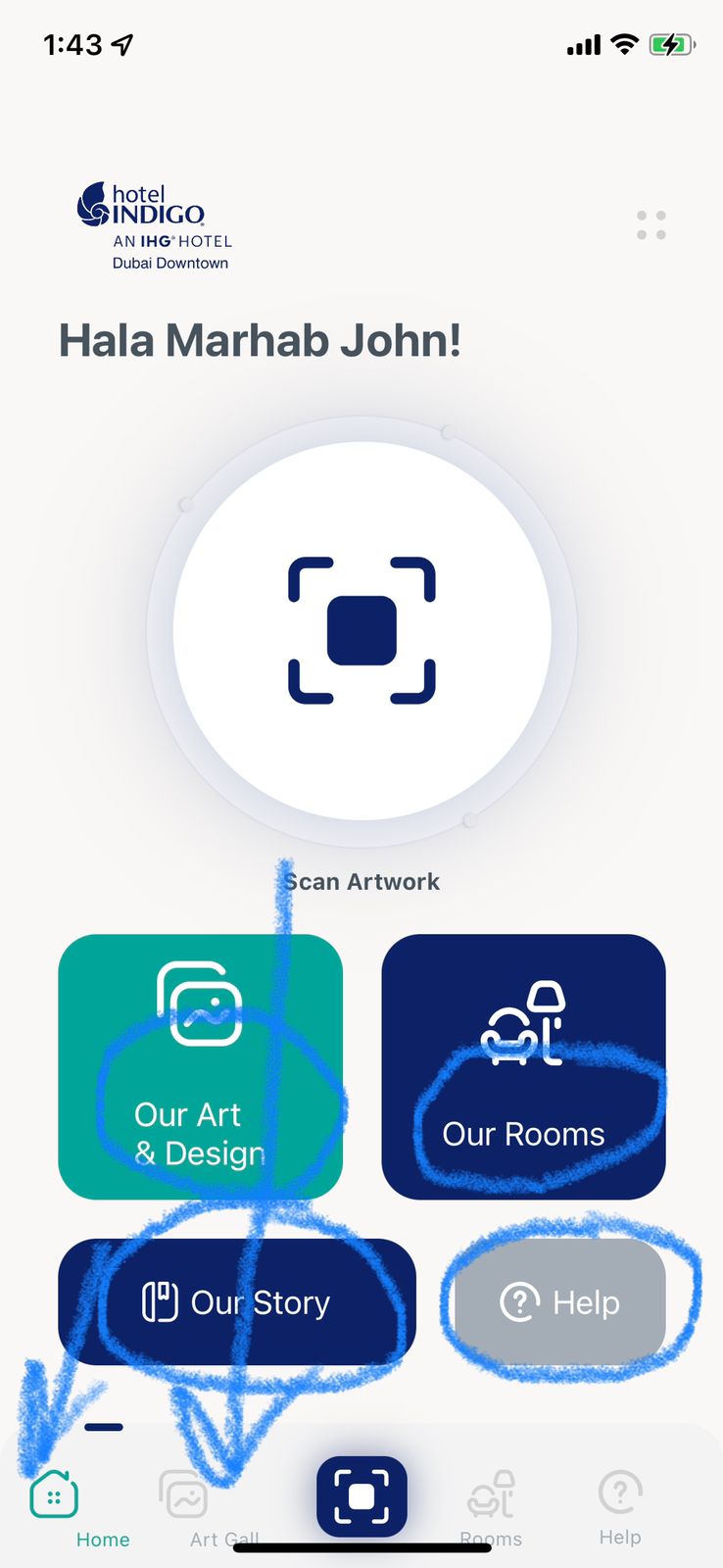I found the reason!
It was because the UIButton title being 【Attributed】 or 【Plain】.
✅Different attribute has different API to change the title
If it is 【Attributed】:
We should change the UIButton title by:
//
// ViewController.swift
// HelloCocoa
//
// Created by LearnChild on 2021/4/14.
//
import UIKit
class ViewController: UIViewController {
@IBOutlet weak var helloButton: UIButton!
@IBAction func showAlert(_ sender: Any) {
// var alert = UIAlertController(title: "Hello!", message: "Hello, world!",preferredStyle: UIAlertControllerStyle.Alert)
let alert = UIAlertController(title: "Hello", message: "Hello, world", preferredStyle: UIAlertController.Style.alert)
alert.addAction(UIAlertAction(title: "close", style: UIAlertAction.Style.default, handler: nil))
self.present(alert,animated:true,completion:nil)
// if UIButton title is Plain
// self.helloButton.setTitle("Clicked",for:.normal)
// if UIButton title is Attributed✅👇
let myNormalAttributedTitle = NSAttributedString(string: "Click Here",
attributes: [NSAttributedString.Key.foregroundColor : UIColor.blue])
self.helloButton.setAttributedTitle(myNormalAttributedTitle,for:.normal)
}
override func viewDidLoad() {
super.viewDidLoad()
// Do any additional setup after loading the view.
}
}
And if it's 【Plain】:
//
// ViewController.swift
// HelloCocoa
//
// Created by LearnChild on 2021/4/14.
//
import UIKit
class ViewController: UIViewController {
@IBOutlet weak var helloButton: UIButton!
@IBAction func showAlert(_ sender: Any) {
// var alert = UIAlertController(title: "Hello!", message: "Hello, world!",preferredStyle: UIAlertControllerStyle.Alert)
let alert = UIAlertController(title: "Hello", message: "Hello, world", preferredStyle: UIAlertController.Style.alert)
alert.addAction(UIAlertAction(title: "close", style: UIAlertAction.Style.default, handler: nil))
self.present(alert,animated:true,completion:nil)
// if UIButton title is Plain✅👇
self.helloButton.setTitle("Clicked",for:.normal)
// if UIButton title is Attributed✅
// let myNormalAttributedTitle = NSAttributedString(string: "Click Here",
// attributes: [NSAttributedString.Key.foregroundColor : UIColor.blue])
// self.helloButton.setAttributedTitle(myNormalAttributedTitle,for:.normal)
}
override func viewDidLoad() {
super.viewDidLoad()
// Do any additional setup after loading the view.
}
}
![enter image description here]()
Thanks to everyone who helped!