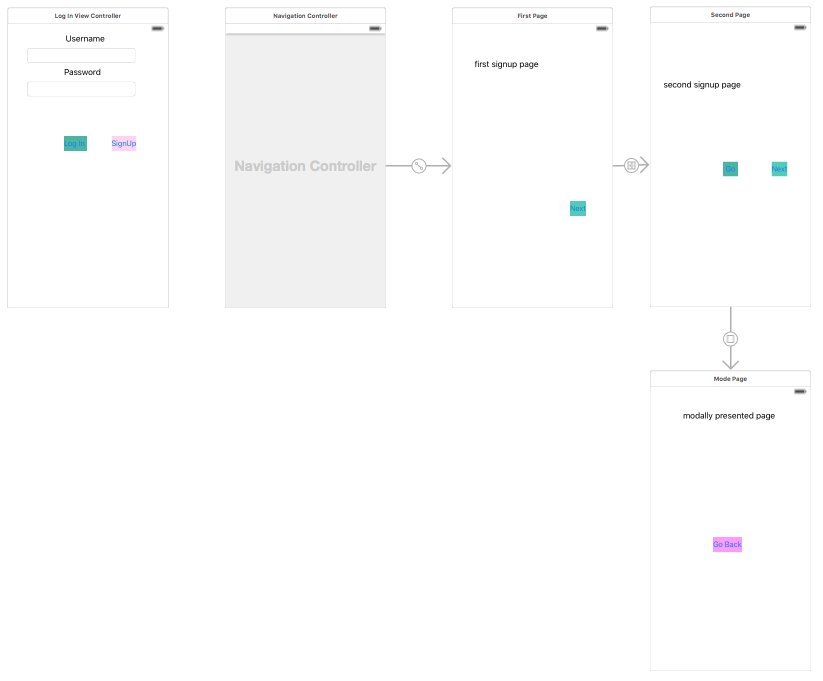I'm trying to create the controller architecture for the signup process of my app. Below is an image of the current state:
The app starts at a login page the first time and if the user clicks "SignUp", a navigation controller is presented modally via self.presentViewController. The navigation controller then pushes through a view controller which then pushes to a second view controller. On this second view controller the user must first press "Go" to modally navigate to a view controller that requests additional information before continuing the signup process. Once the user inputs additional information on this modally presented controller, the user presses "Go Back" to return to the second view controller via an unwind segue.
However, when this is pressed the unwind segue returns to the second view controller but then immediately returns to the "Log In" page. It seems like the unwind segue pops off all modally presented views even though the unwind function is nested within the second view controller.
What's going on and what is the solution to unwinding to the second signup page?