I have a Snackbar which is as follows:
However, if the drop down of the AutoCompleteTextView is too long, the drop down will block the Snackbar.
As you can see in the above image, the Snackbar is actually showing. However, its visibility is blocked by the long drop down. You can see from the above image
I try to use the following Snackbar code. Adding bringToFront() doesn't help much.
private void showSnackbar(String message) {
Snackbar snackbar
= Snackbar.make(getActivity().findViewById(R.id.content), message, Snackbar.LENGTH_LONG);
snackbar.getView().bringToFront();
snackbar.show();
}
R.id.content is a CoordinatorLayout:
<android.support.design.widget.CoordinatorLayout
android:id="@+id/content"
android:background="?attr/MyActivityBackground"
android:layout_width="match_parent"
android:layout_height="match_parent"
android:foreground="?attr/headerShadow" />
Is there any good way, to avoid Snackbar from being covered by AutoCompleteTextView's drop down?

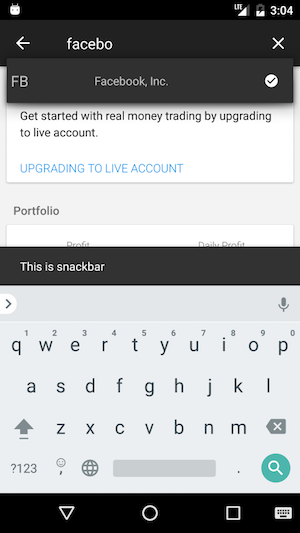
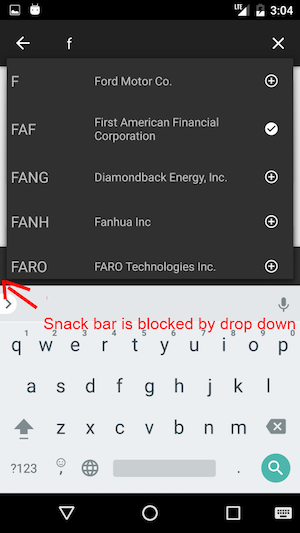
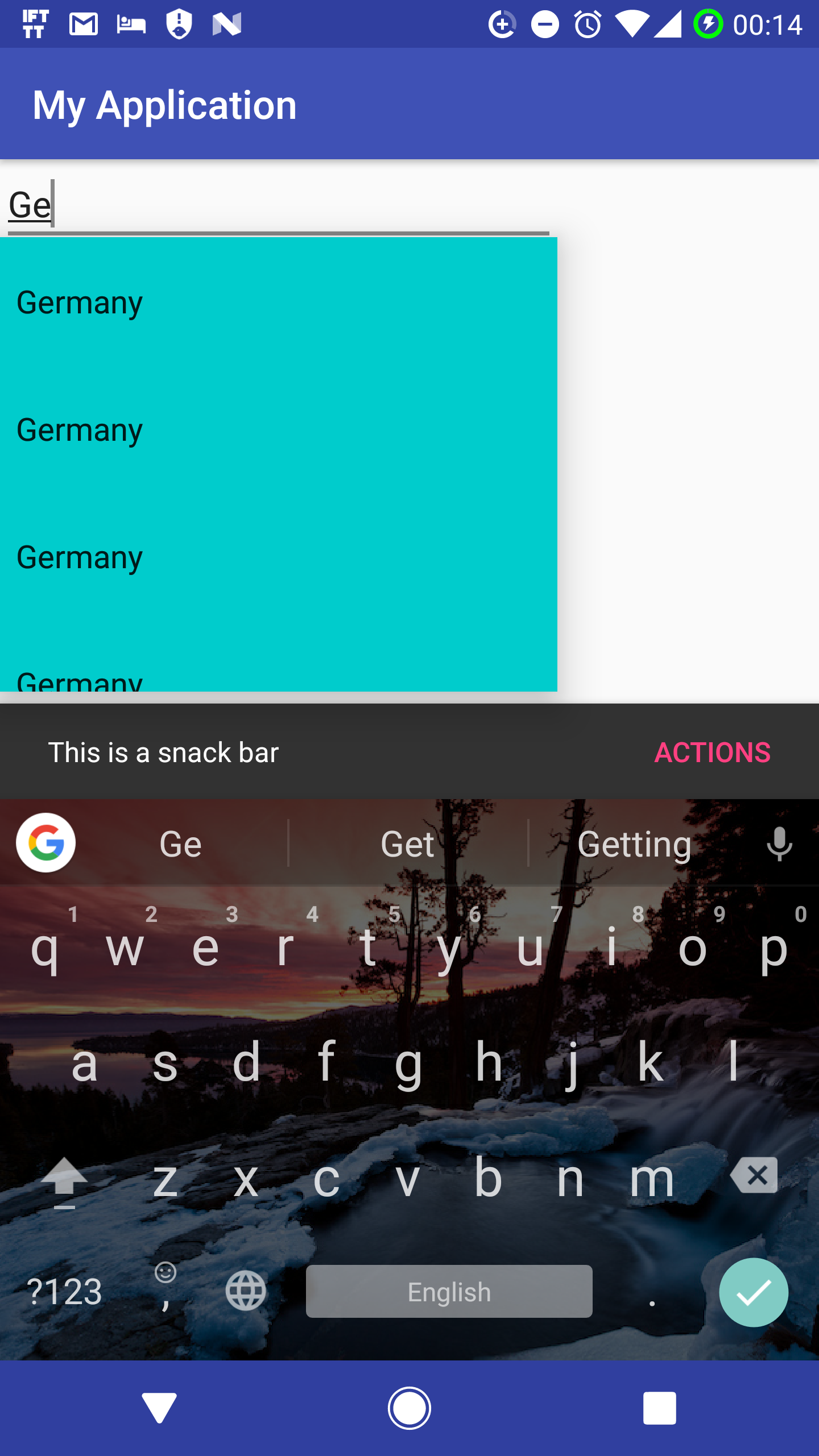
ListPopupWindowmaterial style has elevation of16dp, so if you setSnackbarelevation to be bigger by callingsnackbar.getView().setElevation([float]), that might work. But will work only for Lollipop+. – Whipsaw