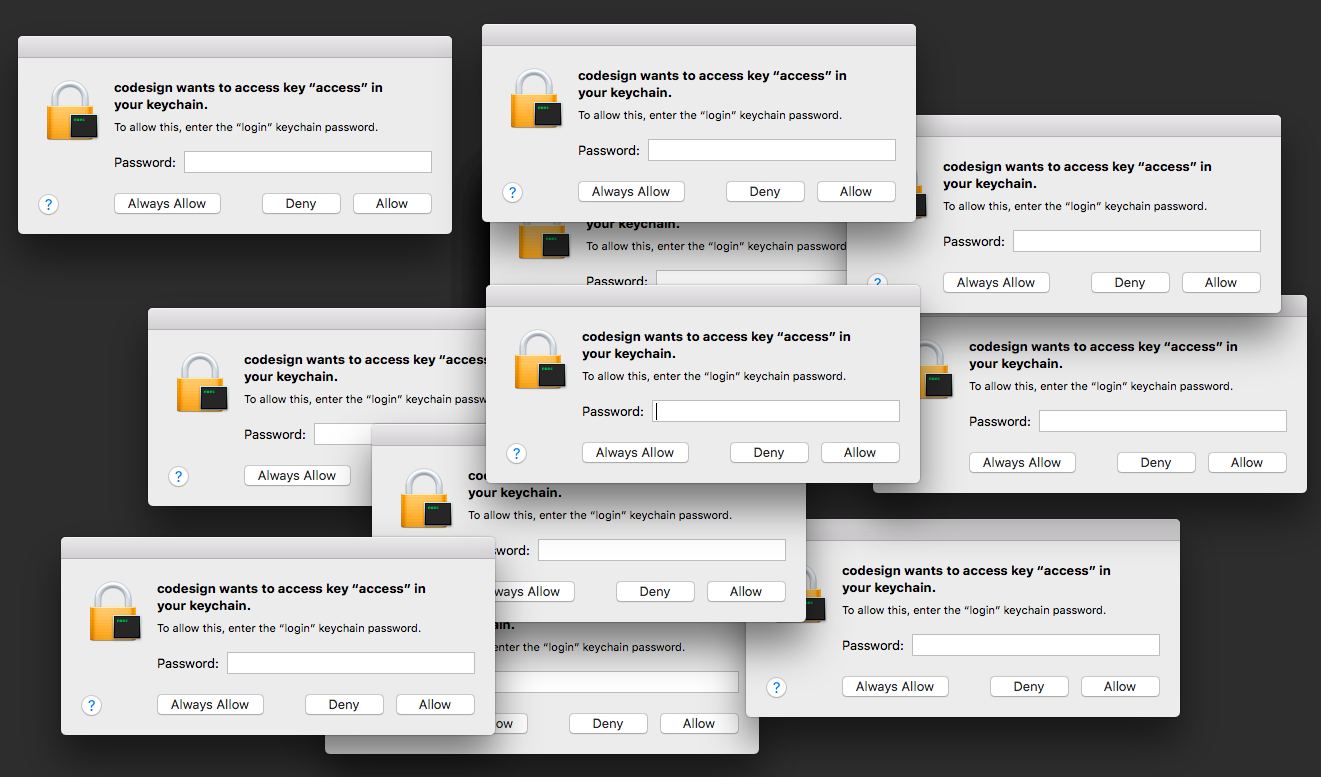After build my app, I got error with codesign wants to access key "access" in your keychain and multiple popup as shown in screenshot attached:
I would like to ask how to fix this error? After entering all the password didn't solve the issue. Clicking "Always Allow" didn't solve the issue either. Many thanks.