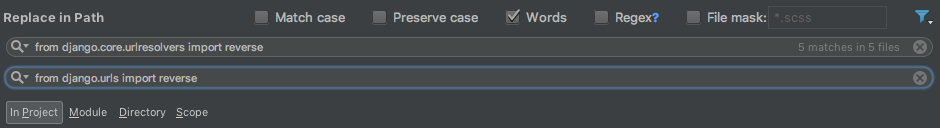I am working on Django project where I need to create a form for inputs. I tried to import reverse from django.core.urlresolvers. I got an error:
line 2, in from django.core.urlresolvers import reverse ImportError: No module named 'django.core.urlresolvers'
I am using Python 3.5.2, Django 2.0 and MySQL.