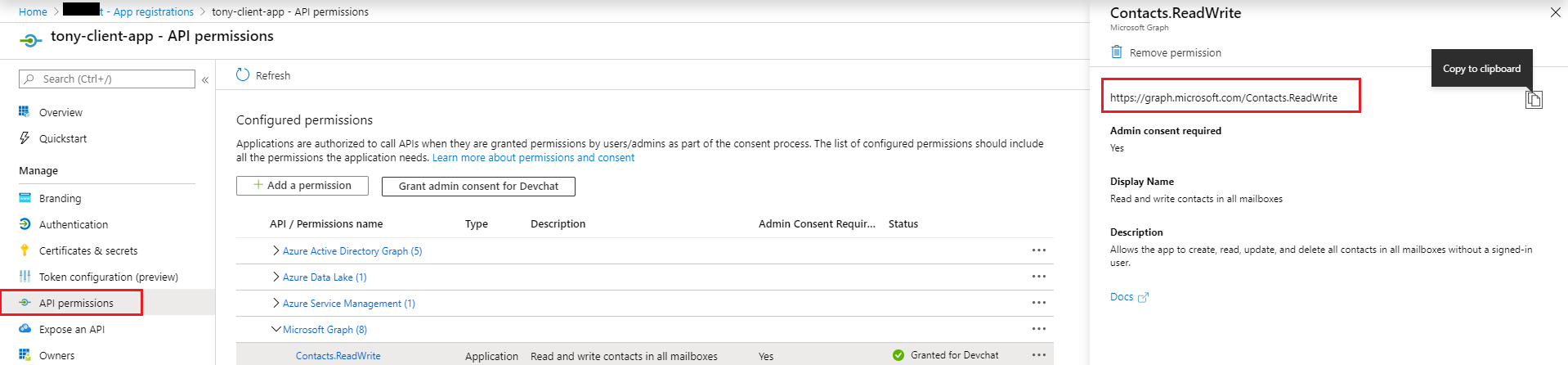Looking for some AzureAD help with this error -
"error": "invalid_request", "error_description": "AADSTS50146: This application is required to be configured with an application-specific signing key.\r\nTrace ID: 6fb978c1-0d74-478c-991c-3ad48ca65f00\r\nCorrelation ID: 81c05804-175c-456b-8d45-d5365818b599\r\nTimestamp: 2019-12-17 19:28:29Z",
I get the error above in one AzureAD env. when trying to do a OAuth2.0 token request. I have another test AzureAD where the same request works fine.
Doing a POST to https://login.microsoftonline.com/{tenantId}/oauth2/v2.0/token with clientId, clientSecret and grant_type=client_credentials.
Found this via google - https://github.com/MicrosoftDocs/azure-docs/issues/5394 but wanted to understand how does one go about configuring the "scope" parameter in AzureAD.