Download a dark theme you like from here and install it into the "themes" folder of your phpMyAdmin installation.
If you are using a local web server like XAMPP, you can simply open your XAMPP folder and search for "theme.json". Once you find one of the theme.json files, you will have to right-click on it and then click on "Open file location", then go to the parent directory and extract the downloaded theme there. The exact location should be: C:\xampp\phpMyAdmin\themes.
After you install your theme you will have to open your phpMyAdmin dashboard and, under "Appearance settings" panel, change the theme to the one you installed.
If you are using cPanel you should try this link but I have only tried in XAMPP and it worked well.

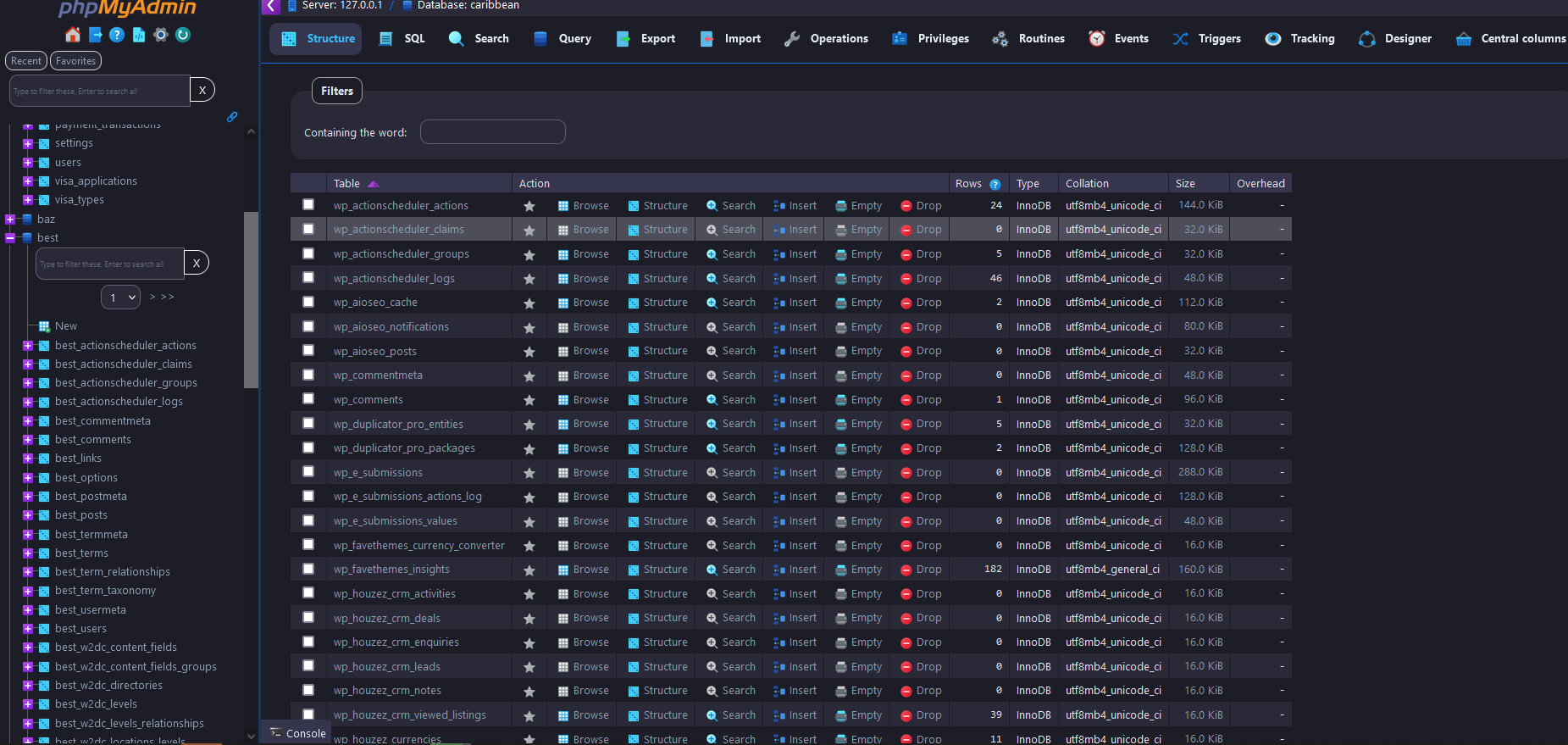


die ("config.inc.php works correctly");near the end of the file, then try loading phpMyAdmin again and see if the message appears. – Iquitos