This line:
Jwts.parser().setSigningKey(SECRET_KEY).parseClaimsJws(token).getBody();
Throws an error like this when my jwt token expires:
JWT expired at 2020-05-13T07:50:39Z. Current time: 2020-05-16T21:29:41Z.
More specifically, it is this function that throws the "ExpiredJwtException" exception :
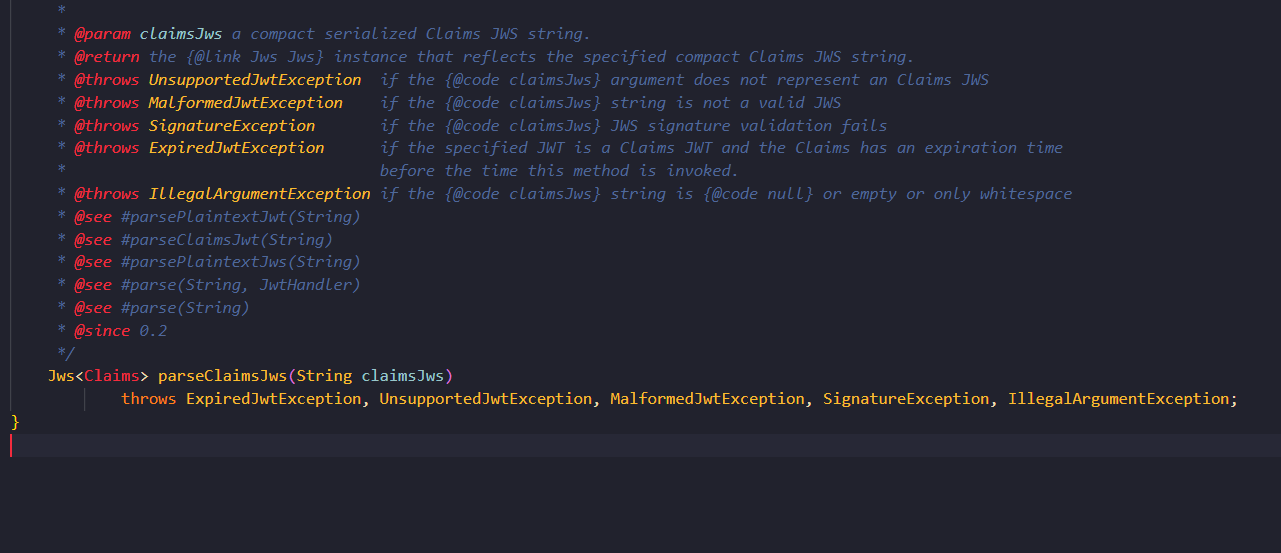
How do I go about handling these exceptions? Should I catch them and send back to the client an error message and force them to re-login?
How can I implement a refresh tokens feature? I'm using Spring and mysql in the backend and vuejs in the front end.
I generate the initial token like this:
@Override
public JSONObject login(AuthenticationRequest authreq) {
JSONObject json = new JSONObject();
try {
Authentication authentication = authenticationManager.authenticate(
new UsernamePasswordAuthenticationToken(authreq.getUsername(), authreq.getPassword()));
UserDetailsImpl userDetails = (UserDetailsImpl) authentication.getPrincipal();
List<String> roles = userDetails.getAuthorities().stream().map(item -> item.getAuthority())
.collect(Collectors.toList());
if (userDetails != null) {
final String jwt = jwtTokenUtil.generateToken(userDetails);
JwtResponse jwtres = new JwtResponse(jwt, userDetails.getId(), userDetails.getUsername(),
userDetails.getEmail(), roles, jwtTokenUtil.extractExpiration(jwt).toString());
return json.put("jwtresponse", jwtres);
}
} catch (BadCredentialsException ex) {
json.put("status", "badcredentials");
} catch (LockedException ex) {
json.put("status", "LockedException");
} catch (DisabledException ex) {
json.put("status", "DisabledException");
}
return json;
}
And then in the JwtUtil class:
public String generateToken(UserDetails userDetails) {
Map<String, Object> claims = new HashMap<>();
return createToken(claims, userDetails.getUsername());
}
private String createToken(Map<String, Object> claims, String subject) {
return Jwts.builder().setClaims(claims).setSubject(subject).setIssuedAt(new Date(System.currentTimeMillis()))
.setExpiration(new Date(System.currentTimeMillis() + EXPIRESIN))
.signWith(SignatureAlgorithm.HS256, SECRET_KEY).compact();
}
For more info, here is my doFilterInternal function that filters every request:
@Override
protected void doFilterInternal(HttpServletRequest request, HttpServletResponse response, FilterChain chain)
throws ServletException, IOException, ExpiredJwtException, MalformedJwtException {
try {
final String authorizationHeader = request.getHeader("Authorization");
String username = null;
String jwt = null;
if (authorizationHeader != null && authorizationHeader.startsWith("Bearer ")) {
jwt = authorizationHeader.substring(7);
username = jwtUtil.extractUsername(jwt);
}
if (username != null && SecurityContextHolder.getContext().getAuthentication() == null) {
UserDetails userDetails = userService.loadUserByUsername(username);
boolean correct = jwtUtil.validateToken(jwt, userDetails);
if (correct) {
UsernamePasswordAuthenticationToken usernamePasswordAuthenticationToken = new UsernamePasswordAuthenticationToken(
userDetails, null, userDetails.getAuthorities());
usernamePasswordAuthenticationToken
.setDetails(new WebAuthenticationDetailsSource().buildDetails(request));
SecurityContextHolder.getContext().setAuthentication(usernamePasswordAuthenticationToken);
}
}
chain.doFilter(request, response);
} catch (ExpiredJwtException ex) {
resolver.resolveException(request, response, null, ex);
}
}
