I working on the time input type in HTML, my problem is when I click on the small clock icon on the right side of the input, the selectable time menu is viewed but I need to show it when I click anywhere on input.
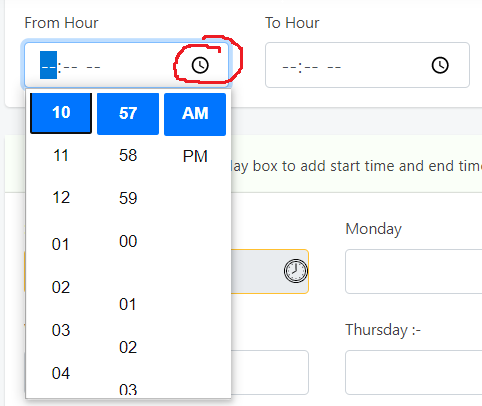
I found this question but this does not solve my problem because it's about Timepacker, not HTML only.
show timepicker on click whole input type time HTML5 field not only on little clock icon
HTML :
<label for="first" class="">{{__('From Hour')}}</label>
<input type="time" class="form-control input-md"name="" id="from_hour" value="">
