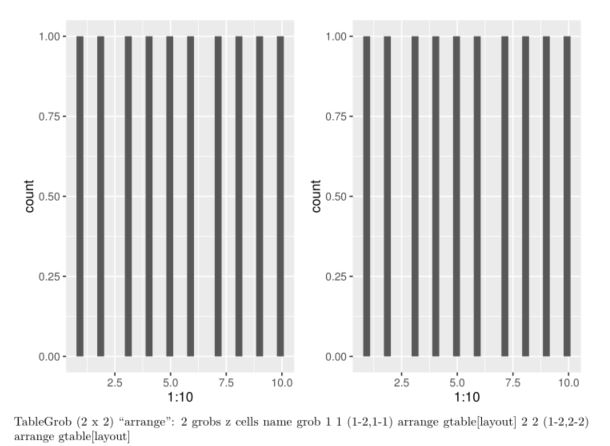In my r markdown report i use 2 chunks.
First:
```{r, include = FALSE, echo=FALSE, results='asis'}```
Where i load all packages and do computation.
And second
{r, fig.margin = TRUE, fig.width=10,
fig.height=4.5, echo=FALSE, results='asis',
message=FALSE, warning = FALSE}
Where i have for loop where I filter data I producent in first chunk, and make ggplots for each i.
My problem is that, when i produce 2 plots in second chunk i combine them in one grid by grid.arrange, but there is additional comment I don't want to show.
TableGrob (2 x 2) "arrange": 2 grobs
z cells name grob
1 1 (1-2,1-1) arrange gtable[layout]
2 2 (1-2,2-2) arrange gtable[layout]
title: "Test"
author: "Maybe It's You"
date: "2016.09.01"
output: pdf_document
---
```{r setup, include=FALSE}
knitr::opts_chunk$set(echo = TRUE)
library(grid)
library(gridExtra)
library(ggplot2)
lay <- rbind(c(1,2),
c(1,2))
gs <- list()
```
```{r cars}
summary(cars)
```
## Including Plots
You can also embed plots, for example:
```{r pressure, echo=FALSE, results='asis', message=FALSE, warning = FALSE}
p1 <- qplot(1:10)
p2 <- qplot(1:10)
gs[[1]] <- p1
gs[[2]] <- p2
wykres <- grid.arrange(grobs = gs, layout_matrix = lay)
print(wykres)
```