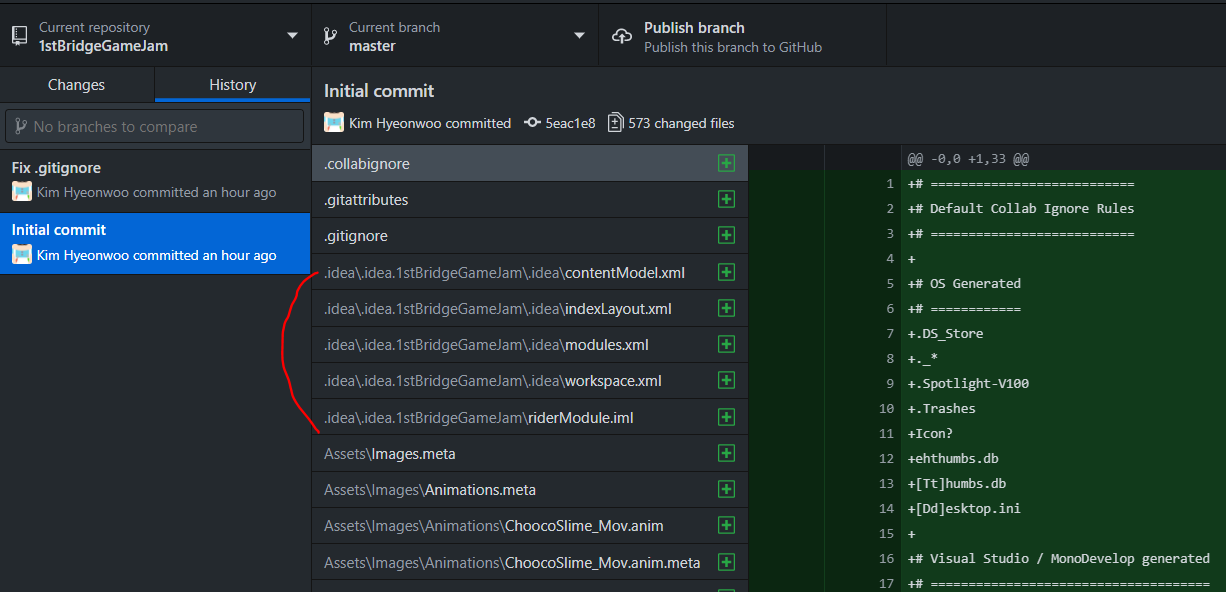I am currently working on a game project for Android using Unity and Rider on Windows10. Git administration is using Github Desktop.
After completing the game production, I tried to set up .gitignore to upload to Github, I connected to gitignore.io and selected windows, unity, jetbrains + all, and then entered .gitignore in my .gitignore which is displayed on the screen. The link to the code is https://www.gitignore.io/api/unity,windows,jetbrains+all.
The code below is the .gitignore code I wrote down.
# Created by https://www.gitignore.io/api/unity,windows,jetbrains+all
# Edit at https://www.gitignore.io/?templates=unity,windows,jetbrains+all
### JetBrains+all ###
# Covers JetBrains IDEs: IntelliJ, RubyMine, PhpStorm, AppCode, PyCharm, CLion, Android Studio and WebStorm
# Reference: https://intellij-support.jetbrains.com/hc/en-us/articles/206544839
# User-specific stuff
.idea/**/workspace.xml
.idea/**/tasks.xml
.idea/**/usage.statistics.xml
.idea/**/dictionaries
.idea/**/shelf
# Generated files
.idea/**/contentModel.xml
# Sensitive or high-churn files
.idea/**/dataSources/
.idea/**/dataSources.ids
.idea/**/dataSources.local.xml
.idea/**/sqlDataSources.xml
.idea/**/dynamic.xml
.idea/**/uiDesigner.xml
.idea/**/dbnavigator.xml
# Gradle
.idea/**/gradle.xml
.idea/**/libraries
# Gradle and Maven with auto-import
# When using Gradle or Maven with auto-import, you should exclude module files,
# since they will be recreated, and may cause churn. Uncomment if using
# auto-import.
# .idea/modules.xml
# .idea/*.iml
# .idea/modules
# CMake
cmake-build-*/
# Mongo Explorer plugin
.idea/**/mongoSettings.xml
# File-based project format
*.iws
# IntelliJ
out/
# mpeltonen/sbt-idea plugin
.idea_modules/
# JIRA plugin
atlassian-ide-plugin.xml
# Cursive Clojure plugin
.idea/replstate.xml
# Crashlytics plugin (for Android Studio and IntelliJ)
com_crashlytics_export_strings.xml
crashlytics.properties
crashlytics-build.properties
fabric.properties
# Editor-based Rest Client
.idea/httpRequests
# Android studio 3.1+ serialized cache file
.idea/caches/build_file_checksums.ser
### JetBrains+all Patch ###
# Ignores the whole .idea folder and all .iml files
# See https://github.com/joeblau/gitignore.io/issues/186 and https://github.com/joeblau/gitignore.io/issues/360
.idea/
# Reason: https://github.com/joeblau/gitignore.io/issues/186#issuecomment-249601023
*.iml
modules.xml
.idea/misc.xml
*.ipr
### Unity ###
[Ll]ibrary/
[Tt]emp/
[Oo]bj/
[Bb]uild/
[Bb]uilds/
Assets/AssetStoreTools*
# Visual Studio cache directory
.vs/
# Autogenerated VS/MD/Consulo solution and project files
ExportedObj/
.consulo/
*.csproj
*.unityproj
*.sln
*.suo
*.tmp
*.user
*.userprefs
*.pidb
*.booproj
*.svd
*.pdb
*.opendb
*.VC.db
# Unity3D generated meta files
*.pidb.meta
*.pdb.meta
# Unity3D Generated File On Crash Reports
sysinfo.txt
# Builds
*.apk
*.unitypackage
### Windows ###
# Windows thumbnail cache files
Thumbs.db
ehthumbs.db
ehthumbs_vista.db
# Dump file
*.stackdump
# Folder config file
[Dd]esktop.ini
# Recycle Bin used on file shares
$RECYCLE.BIN/
# Windows Installer files
*.cab
*.msi
*.msix
*.msm
*.msp
# Windows shortcuts
*.lnk
# End of https://www.gitignore.io/api/unity,windows,jetbrains+allHowever, some of the files in the .idea folder are different from the .gitignore settings. So I left this question. As far as I know, the subdirectory of the .idea folder should not be registered with git, but I wonder if it is normal to see some files. If this is not normal, it will ask you if you want to add all the .idea folder sub-lists to .gitignore.
The picture below is a picture taken from Github Desktop.
I will be waiting for a good answer. Thanks for reading.