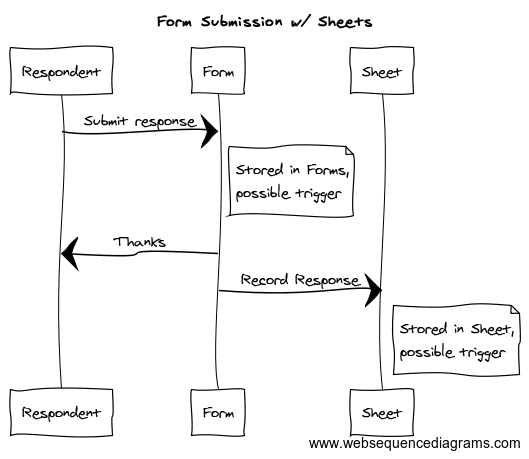The normal data flow for a Google Form that is accepting responses and replicating them to a Spreadsheet looks like this:
![msc]()
You've got two opportunities for a Form Submission Trigger to replicate the form responses in your Cloud SQL database; you can either trigger from the Google Form Form submit event or the Google Sheets Form submit event.
Either way, you will have a script that gets called for every form submission, and an event object that contains the response values. Your trigger function should use the JDBC to connect to the database - that link includes an intro that walks you through the highlights.
Example
Say we have a form asking two questions, "Name" and "Age". That would result in 3 columns in our spreadsheet; "Timestamp" plus one for each question.
To match that, we have a Cloud SQL database set up with the same three columns.
A Google Sheets Form submit trigger function that wrote to a Cloud SQL database would look like this untested code:
// Replace the variables in this block with real values.
var address = 'database_IP_address';
var user = 'user_name';
var userPwd = 'user_password';
var db = 'database_name';
var dbUrl = 'jdbc:mysql://' + address + '/' + db;
// Receive form response and replicate to a row in SQL table
function handleFormSubmit( event ) {
var conn = Jdbc.getConnection(dbUrl, user, userPwd);
var stmt = conn.prepareStatement('INSERT INTO entries '
+ '(Timestamp, Name, Age) values (?, ?, ?)');
stmt.setString(1, event.namedValues['Timestamp']);
stmt.setString(2, event.namedValues['Name']);
stmt.setString(3, event.namedValues['Age']);
stmt.execute();
}