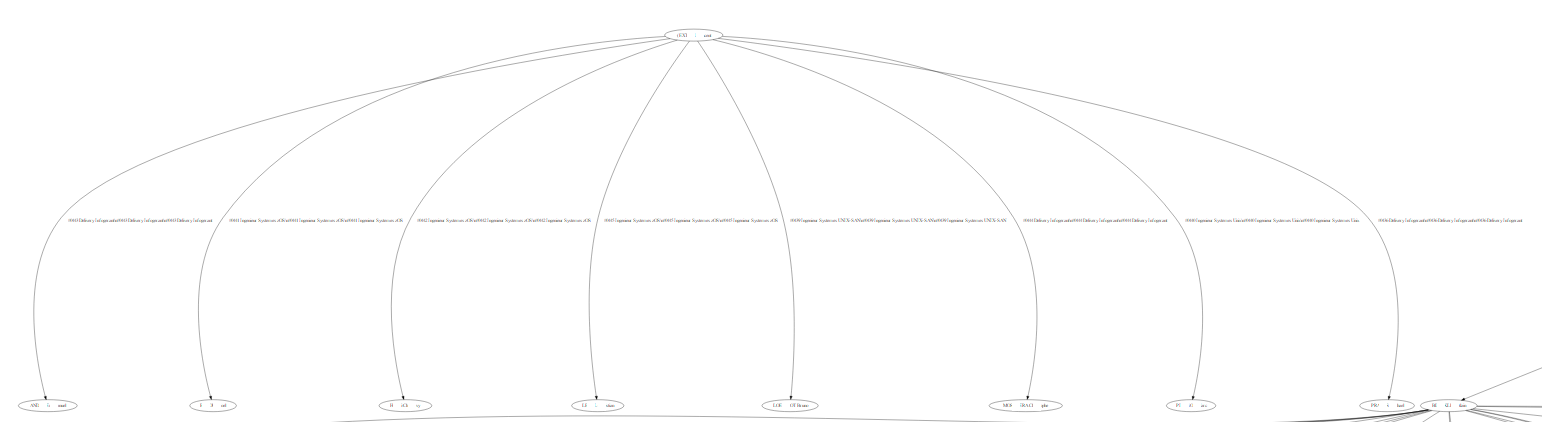The following dotfile is creating a massive output :
digraph G {
"Bob"->"A" [label=" A very long label"]
"Bob"->"B" [label=" A very long label"]
"Bob"->"C" [label=" A very long label"]
"Bob"->"D" [label=" A very long label"]
"Bob"->"E" [label=" A very long label"]
"Bob"->"F" [label=" A very long label"]
"Bob"->"G" [label=" A very long label"]
}
Is there a way to change the label positions to reduce the graph size ?