When my application crashes, the Windows Event Viewer always reports my application version as "0.0.0.0".
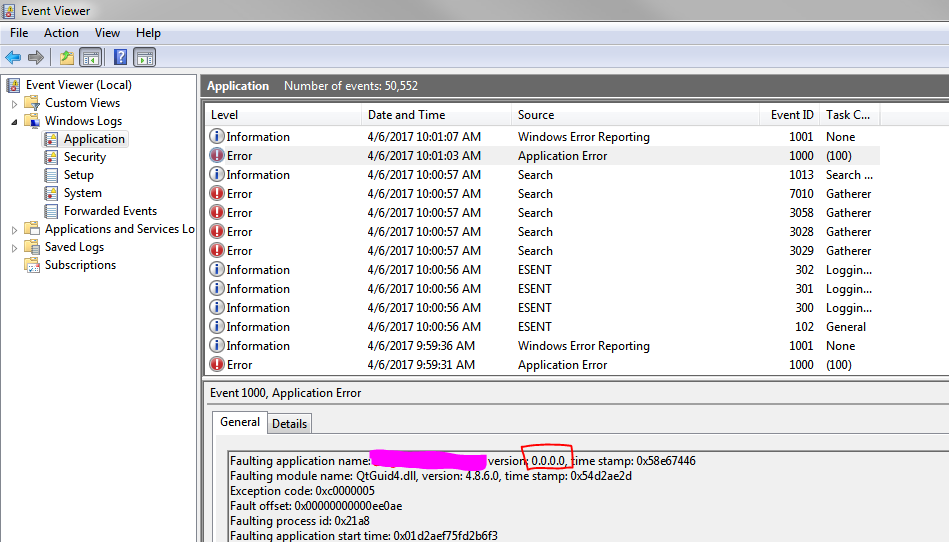 I can't figure how to set the application version in a way that the Windows Event Viewer recognizes. Changing it with QApplication::setApplicationVersion() doesn't seem to do it.
I can't figure how to set the application version in a way that the Windows Event Viewer recognizes. Changing it with QApplication::setApplicationVersion() doesn't seem to do it.
Obviously there are better ways to debug a program than the Windows Crash Log, but in lieu of all of that, how would I go about setting this value so that Windows recognizes it? My IDE is Qt Creator.

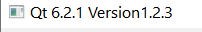
VERSION. Is there a way to combine these two RC files?RC_FILE +=doesn't appear to have the desired effect. – Grownup