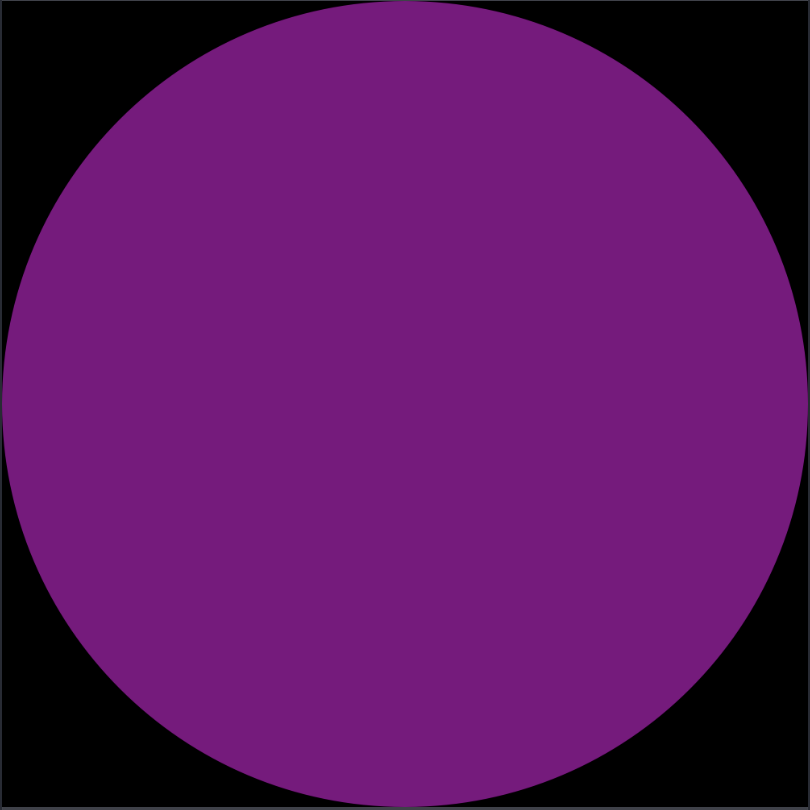You can't easily animate the fill of a UIBezierPath (or at least without introducing weird artifacts except in nicely controlled situations). But you can animate the strokeEnd of a path of the CAShapeLayer. And if you make the line width of the stroked path really wide (i.e. the radius of the final circle), and set the radius of the path to be half of that of the circle, you get something like what you're looking for.
private var circleLayer = CAShapeLayer()
private func configureCircleLayer() {
let radius = min(circleView.bounds.width, circleView.bounds.height) / 2
circleLayer.strokeColor = UIColor(hexCode: "EA535D").cgColor
circleLayer.fillColor = UIColor.clear.cgColor
circleLayer.lineWidth = radius
circleView.layer.addSublayer(circleLayer)
let center = CGPoint(x: circleView.bounds.width/2, y: circleView.bounds.height/2)
let startAngle: CGFloat = -0.25 * 2 * .pi
let endAngle: CGFloat = startAngle + 2 * .pi
circleLayer.path = UIBezierPath(arcCenter: center, radius: radius / 2, startAngle: startAngle, endAngle: endAngle, clockwise: true).cgPath
circleLayer.strokeEnd = 0
}
private func startCircleAnimation() {
circleLayer.strokeEnd = 1
let animation = CABasicAnimation(keyPath: "strokeEnd")
animation.fromValue = 0
animation.toValue = 1
animation.duration = 15
circleLayer.add(animation, forKey: nil)
}
For ultimate control, when doing complex UIBezierPath animations, you can use CADisplayLink, avoiding artifacts that can sometimes result when using CABasicAnimation of the path:
private var circleLayer = CAShapeLayer()
private weak var displayLink: CADisplayLink?
private var startTime: CFTimeInterval!
private func configureCircleLayer() {
circleLayer.fillColor = UIColor(hexCode: "EA535D").cgColor
circleView.layer.addSublayer(circleLayer)
updatePath(percent: 0)
}
private func startCircleAnimation() {
startTime = CACurrentMediaTime()
displayLink = {
let _displayLink = CADisplayLink(target: self, selector: #selector(handleDisplayLink(_:)))
_displayLink.add(to: .current, forMode: .commonModes)
return _displayLink
}()
}
@objc func handleDisplayLink(_ displayLink: CADisplayLink) { // the @objc qualifier needed for Swift 4 @objc inference
let percent = CGFloat(CACurrentMediaTime() - startTime) / 15.0
updatePath(percent: min(percent, 1.0))
if percent > 1.0 {
displayLink.invalidate()
}
}
private func updatePath(percent: CGFloat) {
let w = circleView.bounds.width
let center = CGPoint(x: w/2, y: w/2)
let startAngle: CGFloat = -0.25 * 2 * .pi
let endAngle: CGFloat = startAngle + percent * 2 * .pi
let path = UIBezierPath()
path.move(to: center)
path.addArc(withCenter: center, radius: w/2, startAngle: startAngle, endAngle: endAngle, clockwise: true)
path.close()
circleLayer.path = path.cgPath
}
Then you can do:
override func viewDidAppear(_ animated: Bool) {
super.viewDidAppear(animated)
configureCircleLayer()
startCircleAnimation()
}
override func viewDidDisappear(_ animated: Bool) {
super.viewDidDisappear(animated)
displayLink?.invalidate() // to avoid displaylink keeping a reference to dismissed view during animation
}
That yields:
![animated circle]()