# saving the work as ... data_full.csv
write.csv(data.full, "data_full.csv", col.names = TRUE)
#importing file
data.dir <- file.choose()
data <- read.csv(data.dir, header = TRUE)
data.full was written as
but data got read as
Can anyone suggest me a solution, on how to solve this simple problem?

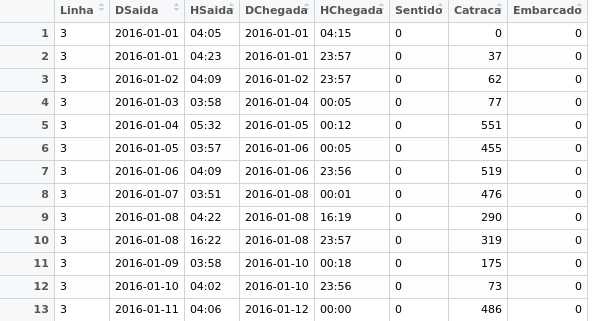
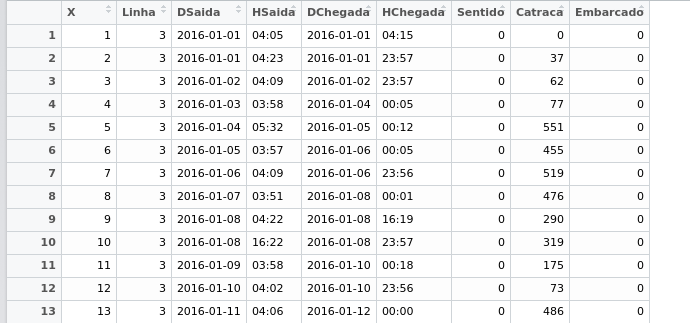
write.csvstatement use the optionrow.names=FALSE– Synthiasyntonic