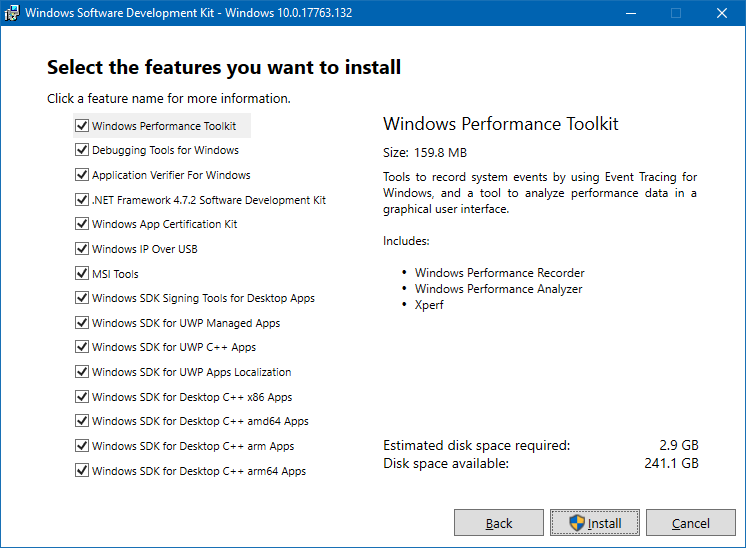The manifest tool mt.exe is included in the Windows SDK. But the full SDK is large and includes a lot of things as shown in the screenshot. But which of these options actually includes mt.exe?
Ideally I'd like to install just the minimum to get this tool on the system.
It does say in the docs that mt "is available in the Microsoft Windows Software Development Kit (SDK)" - but thats it, without any further detail.