I am new to opencv and trying to access my Macbook's built-in camera through OpenCV python but it gives an error.
import cv2
frameWidth = 640
frameHeight = 480
cap = cv2.VideoCapture(0)
cap.set(3, frameWidth)
cap.set(4, frameHeight)
cap.set(10,150)
while True:
success, img = cap.read()
cv2.imshow("Result", img)
if cv2.waitKey(1) & 0xFF == ord('q'):
break
Traceback (most recent call last):
File "/Users/hasanaktas/PycharmProjects/OpencvPython/project3.py", line 12, in <module>
cv2.imshow("Result", img)
cv2.error: OpenCV(4.2.0) /Users/travis/build/skvark/opencv-python/opencv/modules/highgui/src/window.cpp:376: error: (-215:Assertion failed) size.width>0 && size.height>0 in function 'imshow'
already tried changing VideoCapture(0) to VideoCapture(1) and adding the following code but still didn't help. Btw using PyCharm
cap.release()
cv2.destroyAllWindows()

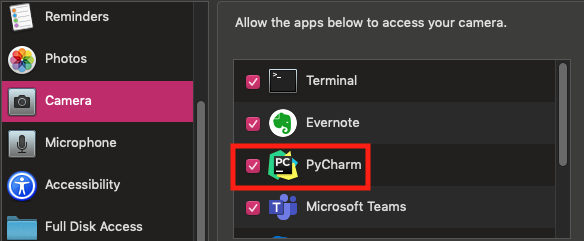
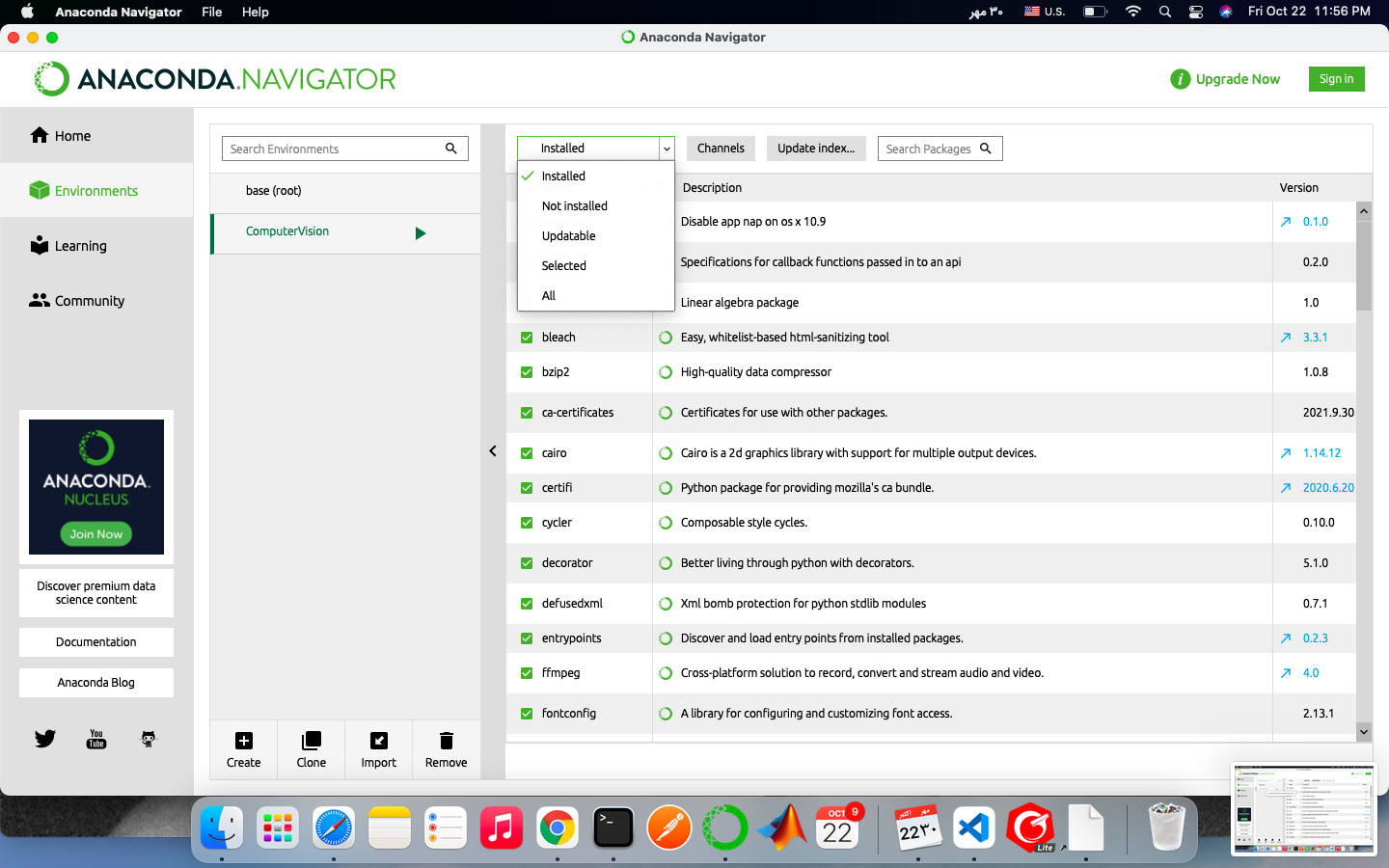
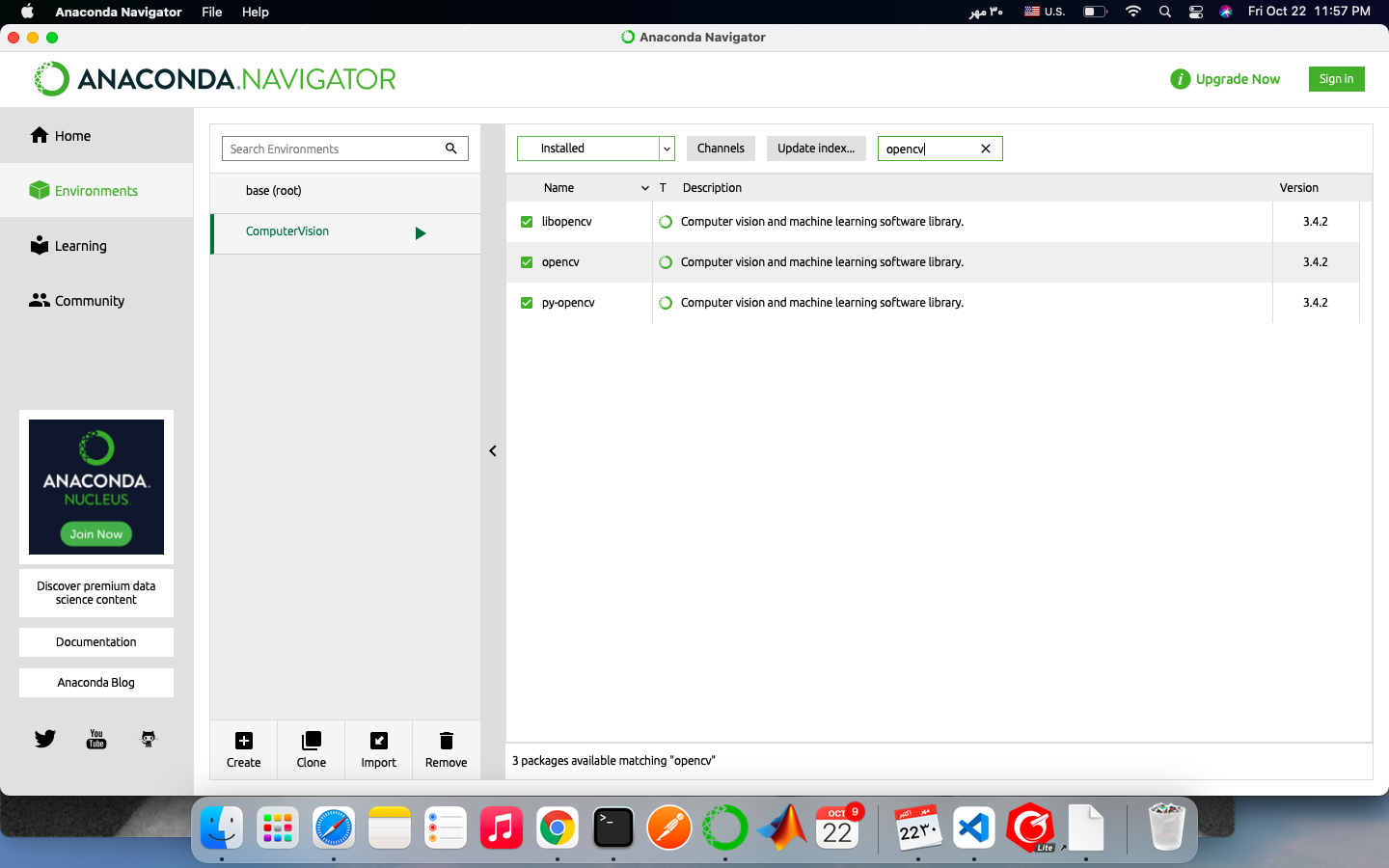
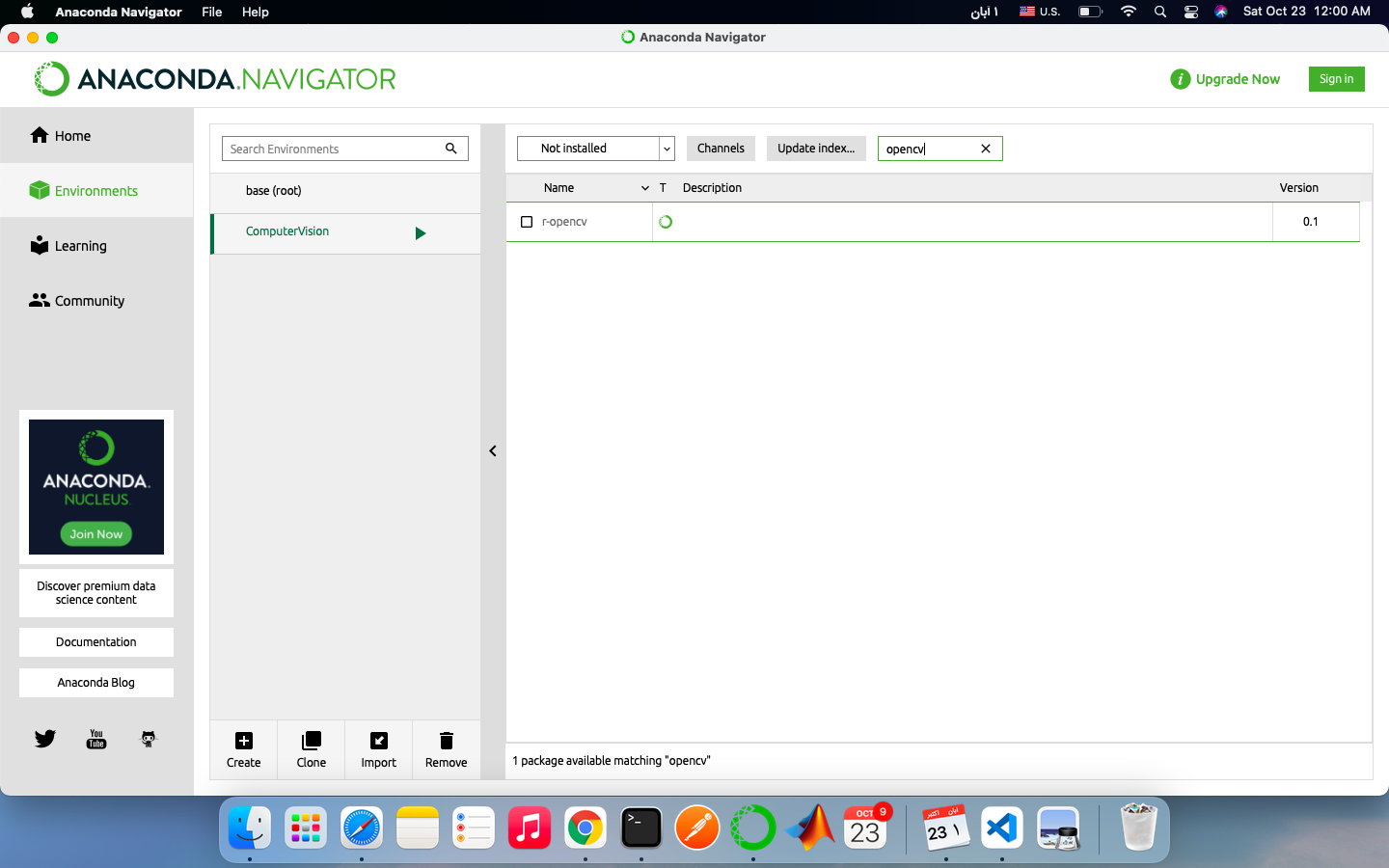
cap.set(10,150)? Try to avoid ugly constants like that and use the parameter names defined for you. – ShorttermApple Developerfrom accessing any of the peripherals. This gave us problems because it would not let Audacity access the mic. We had to build a shell script wrapper around it. Bash was signed so the bash script that called audacity was allowed to access the mic. – Sheeb