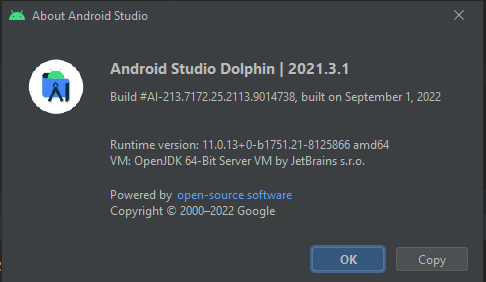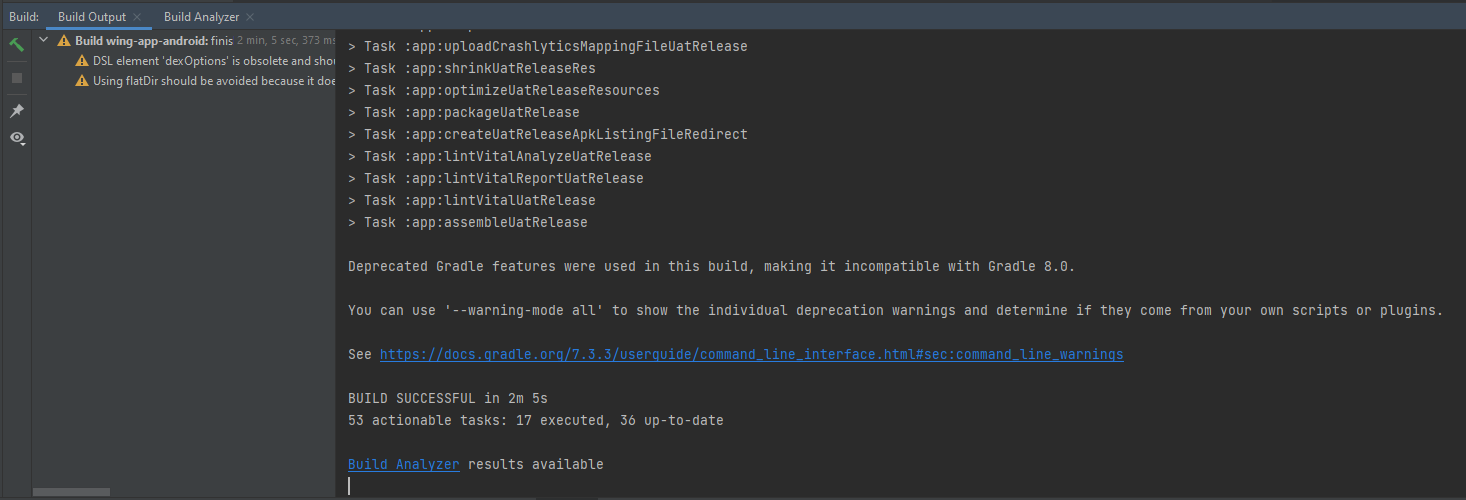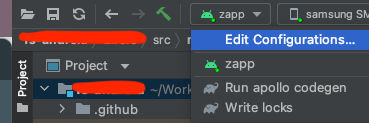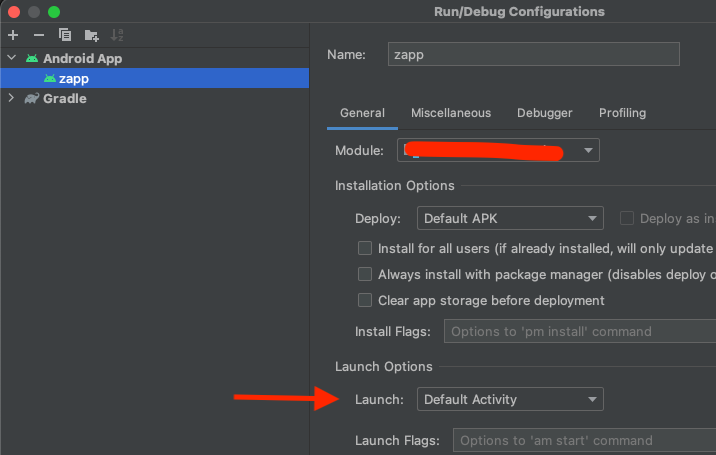I just updated Android Studio to new version (Android Studio Dolphin | 2021.3.1) and when I try to install the application, it just run gradle build. I'm not sure it is cache, my PC or Android Studio issue. If anyone also have this kind of problem and solution, please let me know.
After waiting project being built, it just end with build successful message without install the app to device like bellow screenshot.