I am trying to use the Activity Result APIs to handle the picking of a single photo for an app I am developing. I am trying to use one of the predefined contracts to keep things simple. So, I am attempting to use the ActivityResultContracts.PickVisualMedia() contract.
I am setting the Activity Result Launcher up as follows:
private ActivityResultLauncher<PickVisualMediaRequest> pickVisualMediaActivityResultLauncher;
@Override
protected void onCreate(@Nullable Bundle savedInstanceState) {
pickVisualMediaActivityResultLauncher = registerForActivityResult(
new ActivityResultContracts.PickVisualMedia(),
this::onPickVisualMediaActivityResult
);
}
And I am attempting to construct a PickVisualMediaRequest and launch the Activity Result Launcher here:
private void onSelectNewPhotoButtonClick() {
PickVisualMediaRequest request = new PickVisualMediaRequest.Builder()
.setMediaType(new ActivityResultContracts.PickVisualMedia.ImageOnly())
.build();
pickVisualMediaActivityResultLauncher.launch(request);
}
Issue is that Android Studio is complaining about ActivityResultContracts.PickVisualMedia.ImageOnly() not having proper visibility to be used, even though it is a valid VisualMediaType and the docs imply that it should be used this way:
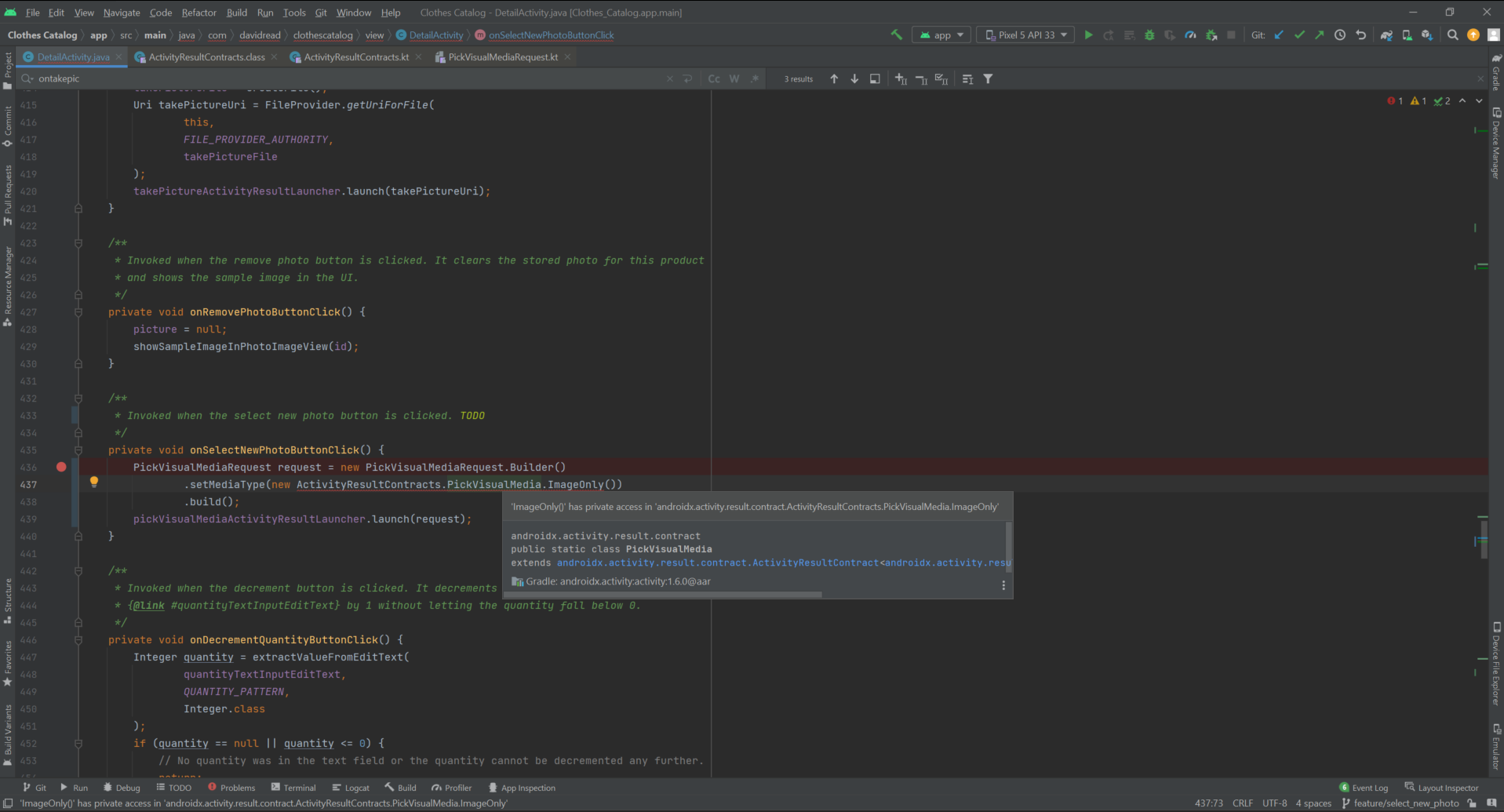
I can't really find any code samples on this particular scenario. Am I missing something? Does the API have a visibility defect or am I just dumb today?

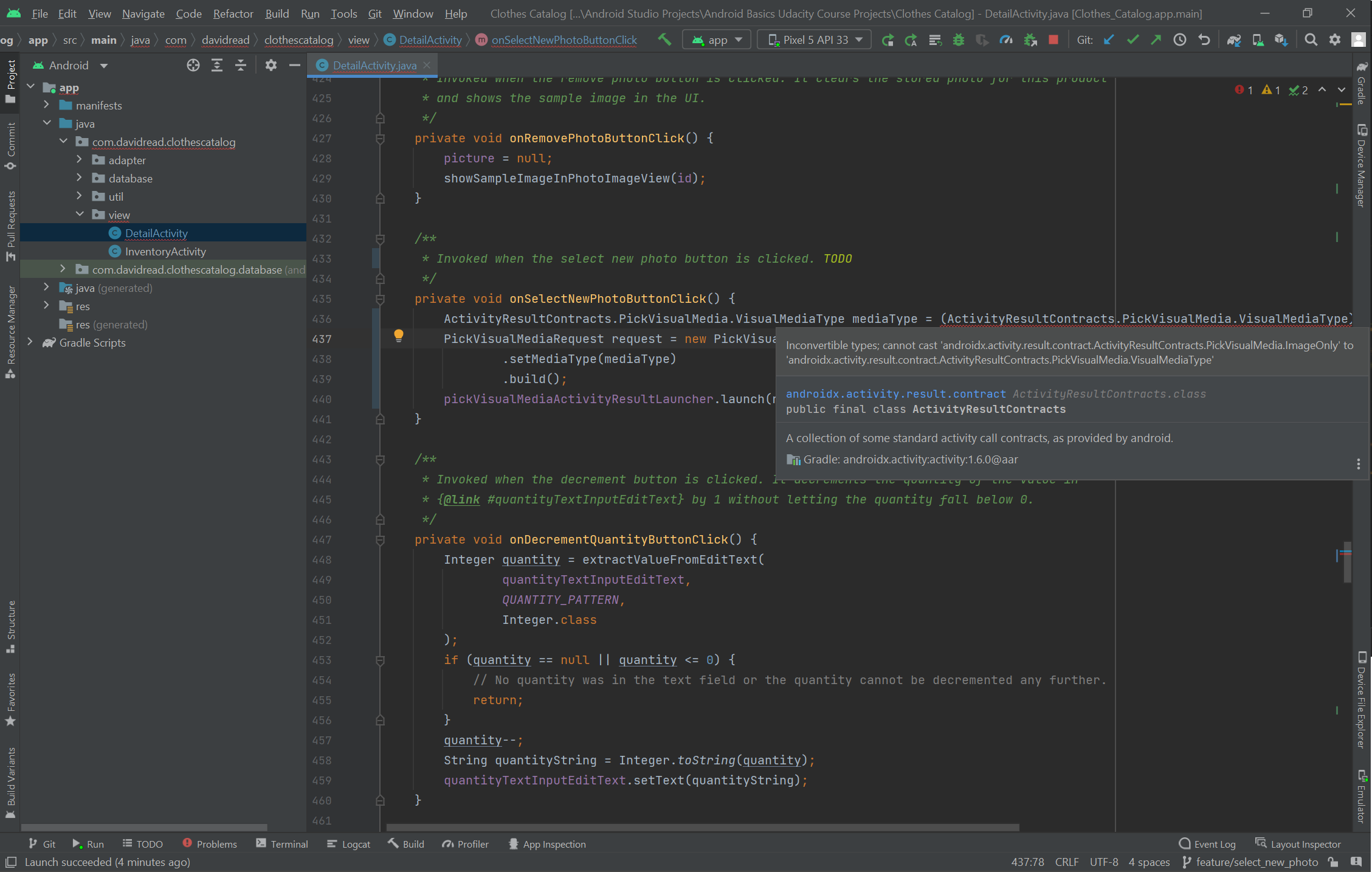
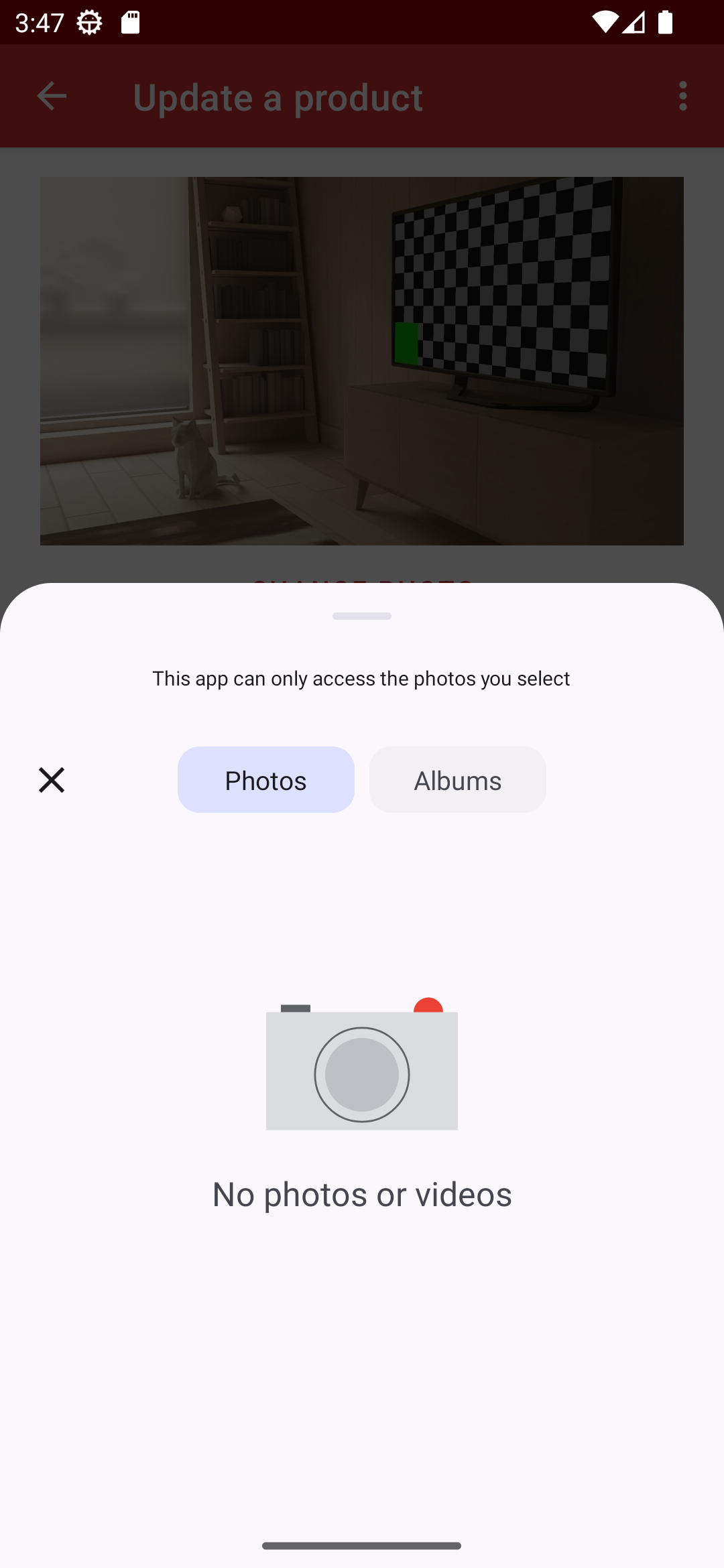
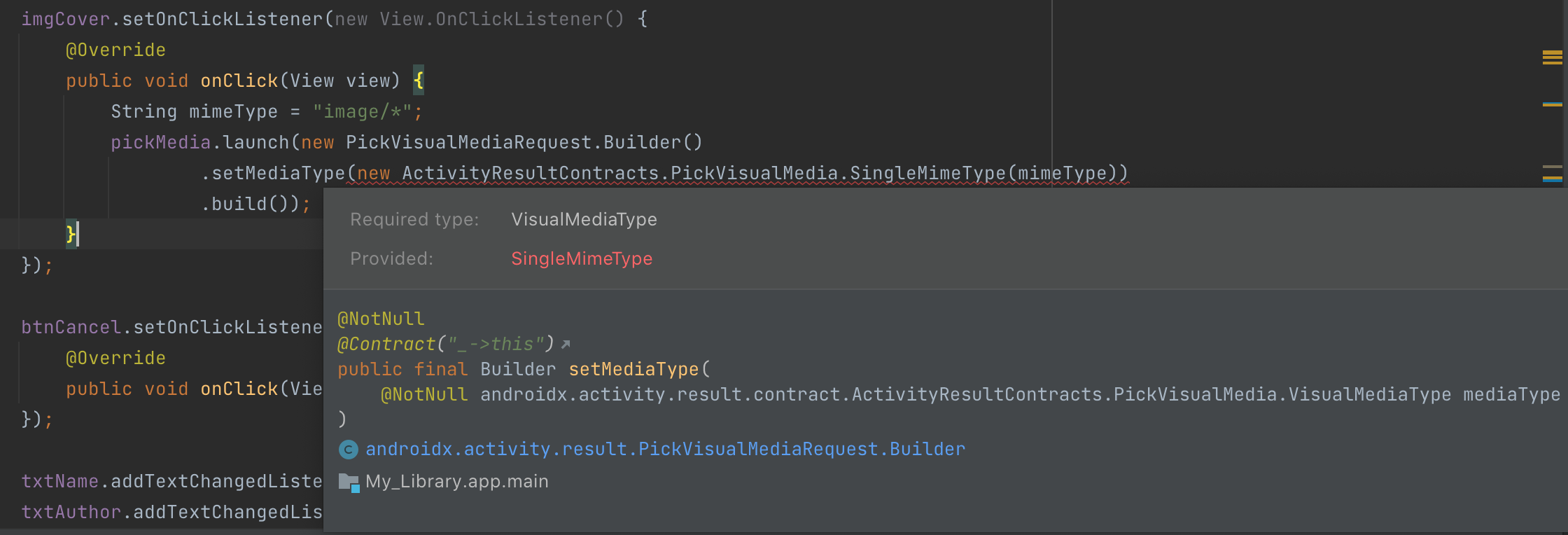
ActivityResultContracts.PickVisualMedia.ImageOnlyis a Kotlinobject, not a class. In Kotlin, you would refer to that object simply asActivityResultContracts.PickVisualMedia.ImageOnly. I forget how the JVM interop works for these. Regardless, you do not create an instance ofActivityResultContracts.PickVisualMedia.ImageOnly, but use the pre-existing singleton instance. – DeduceActivityResultContracts.PickVisualMedia.ImageOnly.INSTANCE. Writing it out this way in Java requires casting it toVisualMediaType. After doing so in Java, the compiler complains about it being an incompatible cast. It's especially weird because it doesn't complain about it when written that way in Kotlin. I even decompiled that same working Kotlin code into Java and then weirdly the compiler complains about it. Very weird. – Acalia