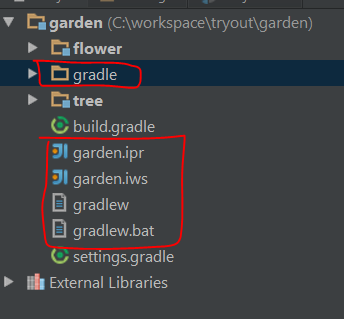Given a sample gradle project with project structure as shown:
As you can see there are bunch of stuff you actually dont ever need to see in idea but you need them to exist...
I know about ignored file/folder types under Editor/File Types but those are affecting the libs and projects, idea will ignore them everywhere while i only need to hide few unnecessary entries in project view.
Primary question : how do we hide them from project view?
Also for very big projects somethimes it is easy if some related modules are shown one after another... but do not do like that alphabeticaly.
Secondary question : is it possible to have customized order in project view?
I'm using Intellij 15 EAP IU-142.5047.6