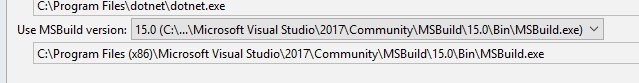TL;DR; Are Xamarin Forms projects with .NET Standard library 2.0 supported in Rider?
I created a small Xamarin project in Visual Studio 2017.3 (Windows) using the blank forms app multiplatform wizard. Microsoft dropped the the option to create a PCL recently in the Windows version of VS and provides .NET Standard only. Thus I selected that one.
Now I wanted to try out development on Mac directly using Rider so that I don't have to run a Windows VM (I really like Resharper so I am bound to Windows on my Mac)
When I open this project in Rider on Mac OS, it throws a bunch of errors and it looks like all paths are messed up. Opening it in VS for Mac works fine on the other hand.
I then created a new blank project in VS on Mac with PCL and Rider opens it without complaining. So my Question:
Are Xamarin Forms projects with .NET Standard library 2.0 supported in Rider?
- If they are supported: What am I supposed to do to make it work without breaking the fallback to VS?
- If not: Are there any plans to support it in the near future?
Some of my Errors:
- load failed: The imported project "/usr/local/share/dotnet/sdk/2.0.3/Xamarin/Android/Xamarin.Android.CSharp.targets" was not found. Confirm that the path in the declaration is correct, and that the file exists on disk.
- MSBuild targets were not found: Make sure that all SDKs required for projects in this solution are installed, or specify a different MSBuild version in settings.
- Xamarin.Android SDK was not found: Rider was unable to find Xamarin SDK on this machine. Xamarin-based projects will not be loaded. Please install Xamarin SDK or change toolset
- The "Xamarin.Forms.Build.Tasks.GetTasksAbi" task could not be loaded from the assembly /Users/kay/.nuget/packages/xamarin.forms/2.5.0.122203/build/netstandard1.0/Xamarin.Forms.Build.Tasks.dll. Could not load file or assembly 'Microsoft.Build.Utilities.v4.0, Version=4.0.0.0, Culture=neutral, PublicKeyToken=b03f5f7f11d50a3a'. The system cannot find the file specified.
I think I could start fixing the paths and so on manually, but I am afraid of doing stuff that I don't undersatnd in depth. I used to work with Unity game engine for years but I am new in Xamarin development.