I am very new in Voyager.
I have got all the controllers inside TCG\\Voyager\\Http\\Controllers while installing Voyager but didn't find other controllers those I have created using BREAD.
Besides that I want to create custom controller in my Voyager admin panel inside App\\Http\\Controllers\\Voyager . I also followed the steps of Voyager tutorial in Youtube for making custom controller, but couldn't create.
Anybody help please ?

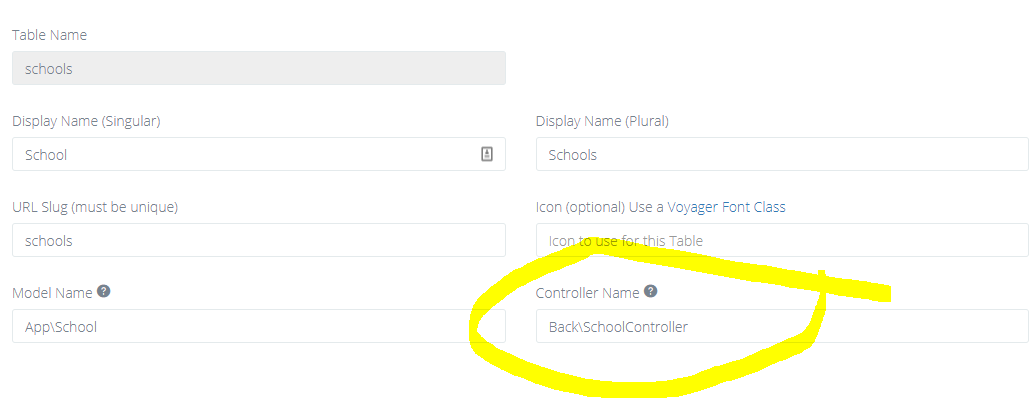
App\Http\Voyager– Keirakeiser