I created an empty project.
Startup.cs
public void ConfigureServices(IServiceCollection services)
{
services.AddLocalization(s => s.ResourcesPath = "Resources");
var supportedCultures = new CultureInfo[]
{
new CultureInfo("de-CH"),
new CultureInfo("en-GB"),
};
services.Configure<RequestLocalizationOptions>(s =>
{
s.SupportedCultures = supportedCultures;
s.SupportedUICultures = supportedCultures;
s.DefaultRequestCulture = new RequestCulture(culture: "de-CH", uiCulture: "de-CH");
});
services.AddMvc()
.AddViewLocalization(LanguageViewLocationExpanderFormat.Suffix)
.AddDataAnnotationsLocalization();
}
public void Configure(IApplicationBuilder app, IHostingEnvironment env, ILoggerFactory loggerFactory)
{
app.UseStaticFiles();
// Using localization
var locOptions = app.ApplicationServices.GetService<IOptions<RequestLocalizationOptions>>();
app.UseRequestLocalization(locOptions.Value);
app.UseMvc();
}
Folder Structure
Resources
|
|--Controllers
| HomeController.de.resx
| HomeController.en.resx
| HomeController.resx
Controller
public class HomeController : Controller
{
private readonly IStringLocalizer<HomeController> _stringLocalizer;
public HomeController(IStringLocalizer<HomeController> stringLocalizer)
{
_stringLocalizer = stringLocalizer;
}
public IActionResult Index()
{
string testValue = _stringLocalizer["Test"];
return View();
}
}
I'm new about asp.net core, I'm just trying to understand, Why testValue always return Test, it's a bit confusing. I'm doing something wrong? i will be happy if u help me.

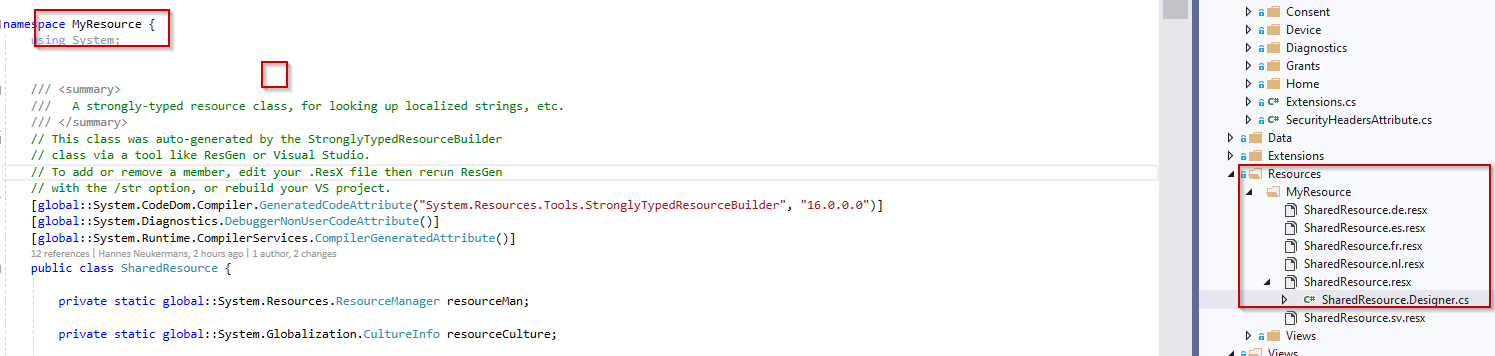
HomeController.de.resx,HomeController.en.resxandHomeController.resx? Also, this may be fixed by a Build > Clean and Build > Rebuild (this happened to me once) – Wateriness