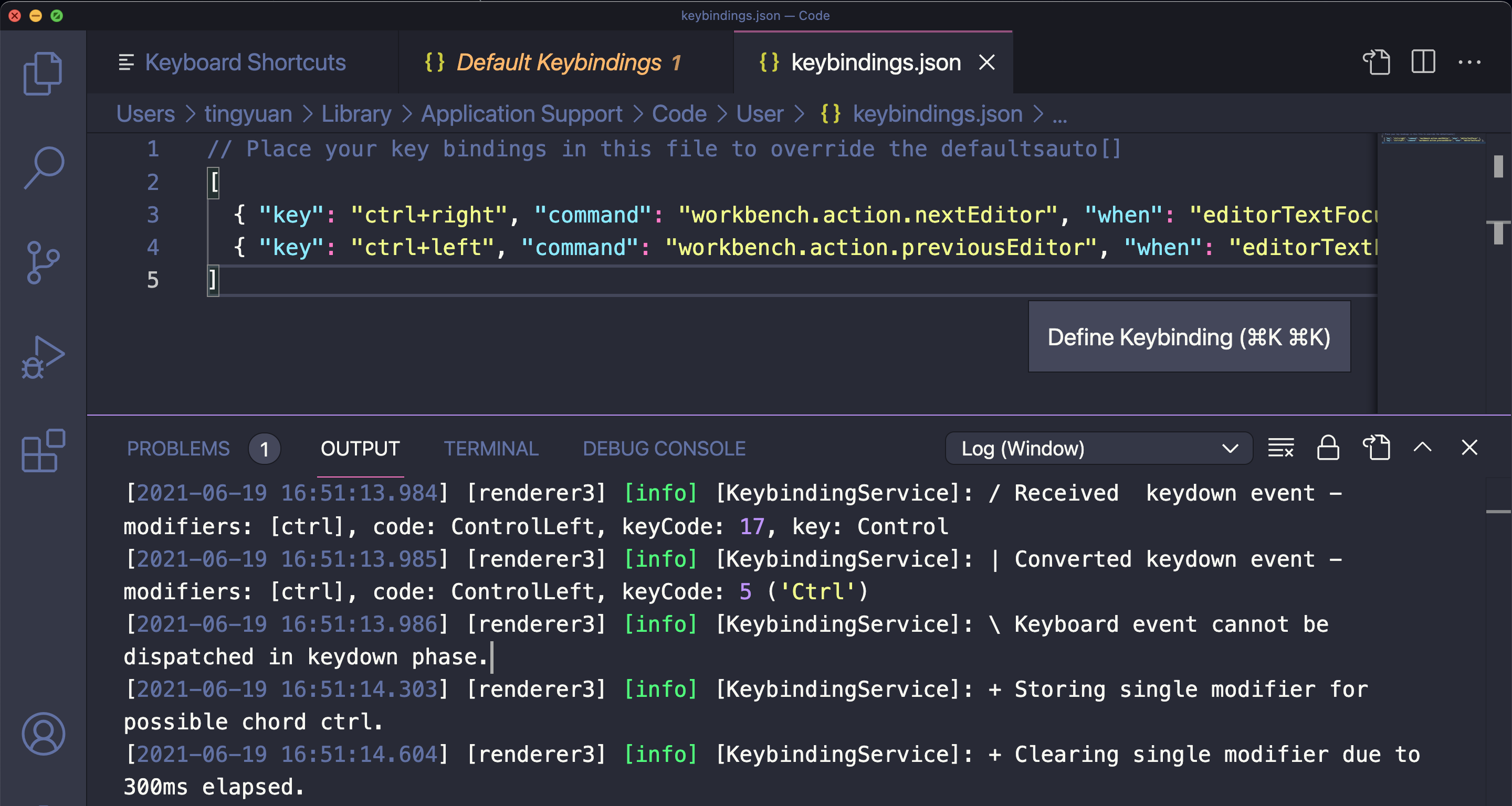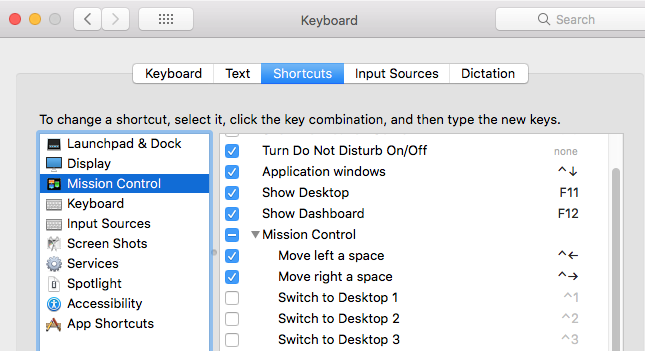For some reason the "ctrl+right" / "ctrl+left" keybindings does not work for me in visual studio code. I took a screenshot of my keybindings.json and the Keyboard Shortcuts Troubleshooting:
I've tried the same mapping without the "when" condition or different value but it didn't seem to do anything.
If I change the keybinding to other keybinding like "ctrl+shift+right" or "cmd+right" then keybinding activates. The output here suggests that the keybinding is not found by VS code.
Is there something special about Ctrl+Right/Ctrl+Left key combo?
I am using macOS Big Sur. I didn't touch any default system keybinding. I googled around for mac OS system keybinding but nothing came up under the "ctrl+right"/"ctrl+left" combo.
Before I switch over to VS code I was using Webstorm, which had this keybinding for many years. I never had any problem with it.
I'd appreciate any help or info.