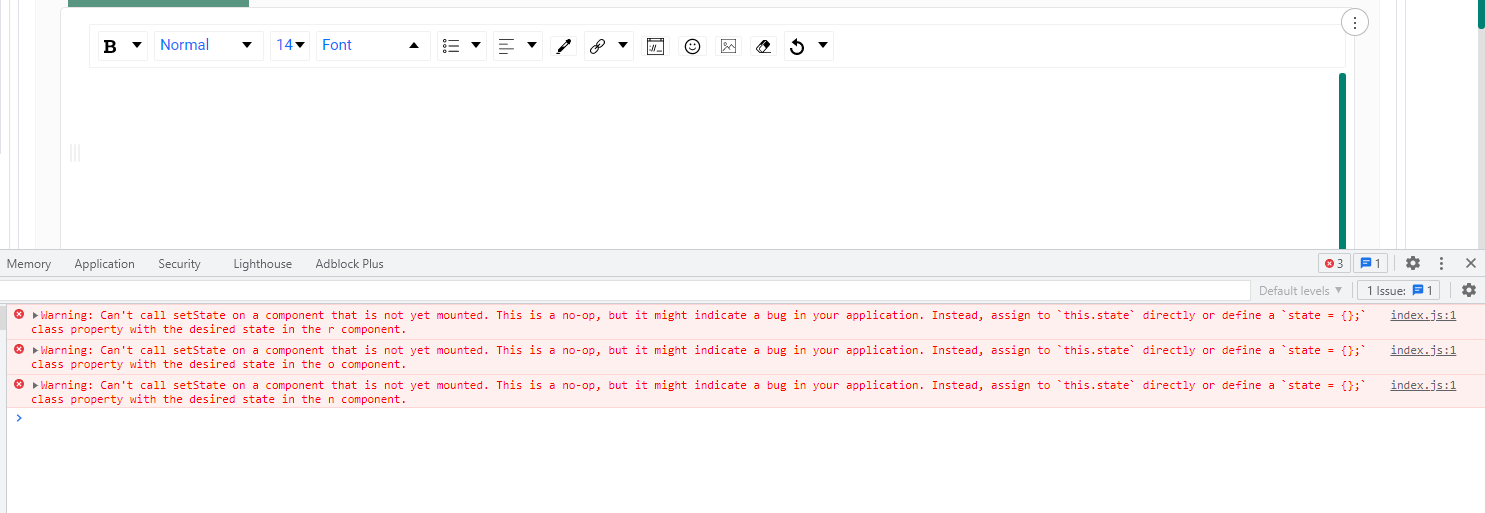I am facing issue when implementing React Draft Wysiwyg, font, size, bold and other dropdown options not working
this is my code
import React, { useState } from 'react'
import { Editor } from 'react-draft-wysiwyg'
import { EditorState } from 'draft-js'
import 'react-draft-wysiwyg/dist/react-draft-wysiwyg.css'
export const HTMLEditor: React.FC = (): JSX.Element => {
const [editorState, setEditorState] = useState(() => EditorState.createEmpty())
return (
<div className="mt-2 mb-2">
<Editor
toolbarClassName="toolbarClassName"
wrapperClassName="wrapperClassName"
editorClassName="editorClassName"
editorState={editorState}
onEditorStateChange={setEditorState}
toolbar={{
inline: { inDropdown: true },
list: { inDropdown: true },
textAlign: { inDropdown: true },
link: { inDropdown: true },
history: { inDropdown: true },
}}
/>
</div>
)
}
when I click on font or any other dropdown it show the error