I am taking a screenshot with glReadPixels to perform a "cross-over" effect between two images.
On the Marmalade SDK simulator, the screenshot is taken just fine and the "cross-over" effect works a treat:

However, this is how it looks on iOS and Android devices - corrupted:
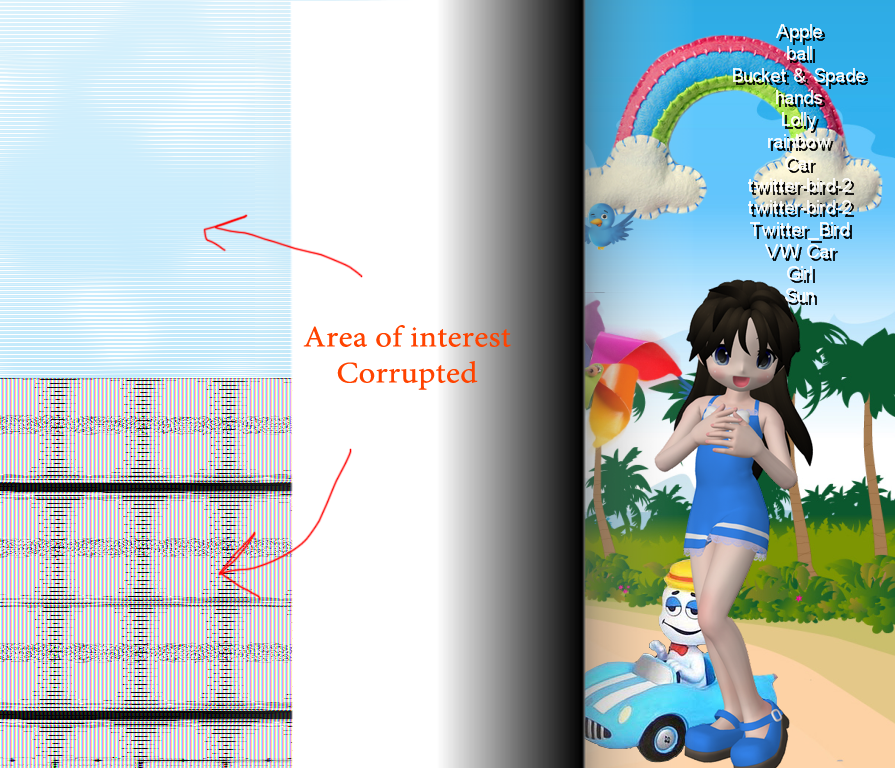
(source: eikona.info)
I always read the screen as RGBA 1 byte/channel, as the documentation says it's ALWAYS accepted.
Here is the code used to take the screenshot:
uint8* Gfx::ScreenshotBuffer(int& deviceWidth, int& deviceHeight, int& dataLength) {
/// width/height
deviceWidth = IwGxGetDeviceWidth();
deviceHeight = IwGxGetDeviceHeight();
int rowLength = deviceWidth * 4; /// data always returned by GL as RGBA, 1 byte/each
dataLength = rowLength * deviceHeight;
// set the target framebuffer to read
glPixelStorei(GL_UNPACK_ALIGNMENT, 1);
glPixelStorei(GL_PACK_ALIGNMENT, 1);
uint8* buffer = new uint8[dataLength];
glReadPixels(0, 0, deviceWidth, deviceHeight, GL_RGBA, GL_UNSIGNED_BYTE, buffer);
return buffer;
}
void Gfx::ScreenshotImage(CIwImage* img, uint8*& pbuffer) {
int deviceWidth, deviceHeight, dataLength;
pbuffer = ScreenshotBuffer(deviceWidth, deviceHeight, dataLength);
img->SetFormat(CIwImage::ABGR_8888);
img->SetWidth(deviceWidth);
img->SetHeight(deviceHeight);
img->SetBuffers(pbuffer, dataLength, 0, 0);
}

up-downblock, does the corruption go away? Just upside down? Or is it corrupted and upside down? – Gowen