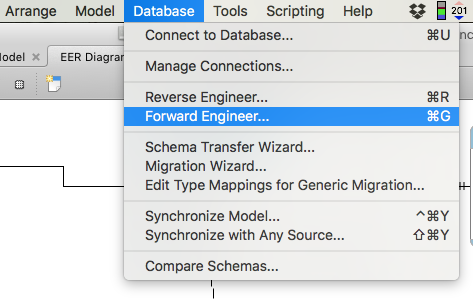How can I remove the indexes from the tables in MySQL Workbench? I am fairly new to MySQL Workbench and am not sure how I can go about doing this. I have searched online but haven't found anything useful. For example; I have look at the MySQL Workbench website and also a answer given on Stack Overflow but both of these use the code side of the MySQL Workbench which I am not sure how to access.
Sorry for the long, lengthy paragraph above, basically what I want to do is remove the indexes from the tables. e.g.

Remove the yellow highlighted section.
Also, I know this is going to be off-topic but is it possible to convert these tables/ERD into SQL code? which can be used to create tables in a database.