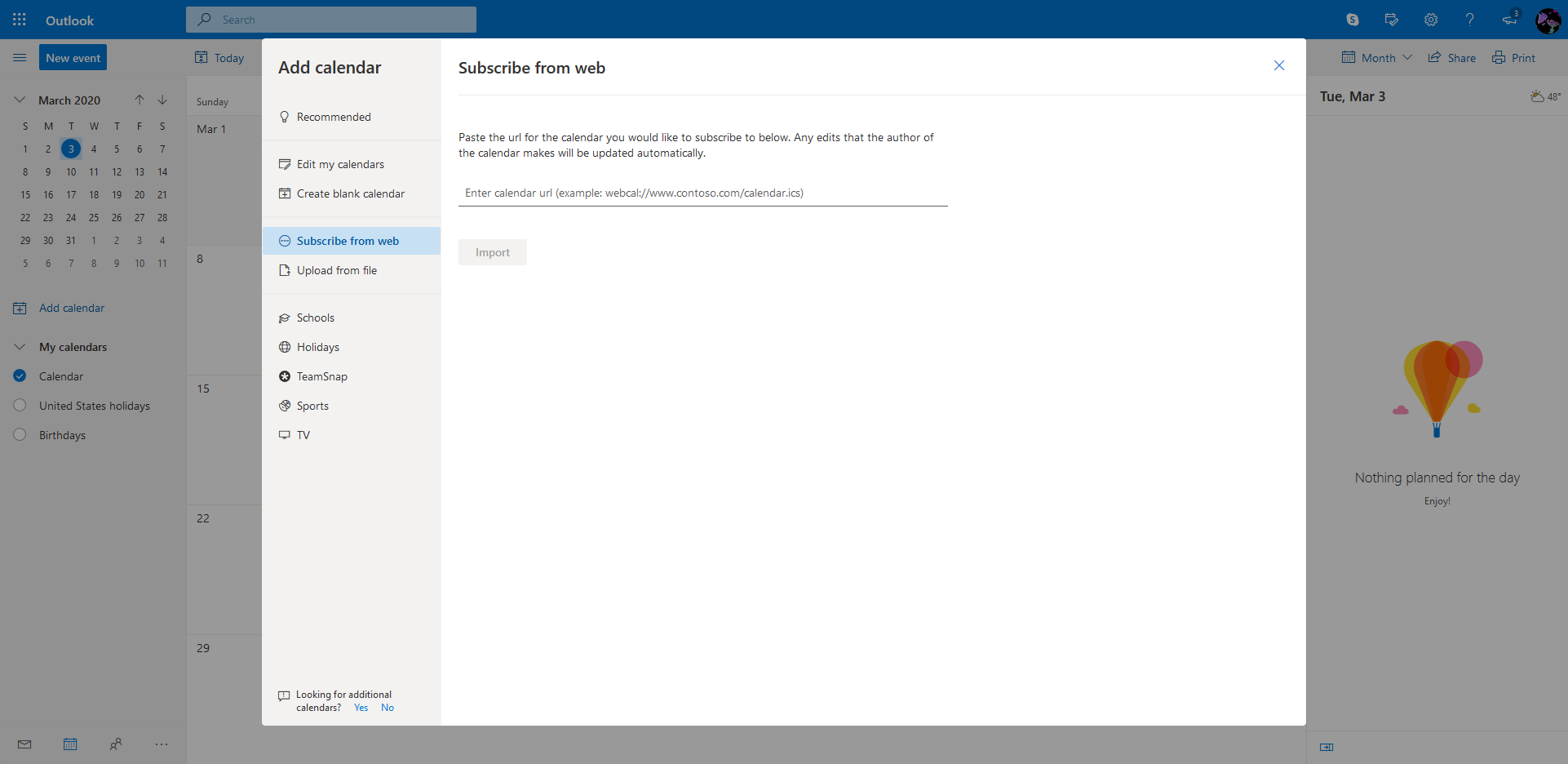The Windows 10 mail app also displays your calendar if youre configured for an Exchange server. Any idea if it's possible to add a subscribed calendar -- i.e. a shared calendar sent with a link like webcal://...? I sure don't find anything obvious in the "New Accounts" options or via internet search
I have been able to get an ical/webcal in after a few attempts:
All you need to do is add your calendars to your live mail account. Then remove and readd the account from your Windows 10 Calendar, and you will see them in there.
So it is not a direct method, but it works :)
- Go to http://calendar.live.com and log into your account
- Click “Import” on the top bar then click “Subscribe” on the left
- Paste your iCal feed into “Calendar URL”
- Click “Subscribe” to add the feed
Source: http://dottech.org/190699/how-to-add-ical-feed-to-windows-10-calendar-app-tip/
Add Calendar on left side bar and then click on Subscribe from web –
Cavafy I have been able to get an ical/webcal in after a few attempts:
All you need to do is add your calendars to your live mail account. Then remove and readd the account from your Windows 10 Calendar, and you will see them in there.
So it is not a direct method, but it works :)
Instructions updated for March 2020:
First, subscribe to the calendar at Outlook.com:
- Go to https://outlook.live.com/calendar/ and log in
- Click Add calendar on the left sidebar
- Click Subscribe from web on the left sidebar of the dialog that appears
- Paste in your iCal URL, add a calendar name if you want, and click Import
Then, if you haven't already add your Outlook.com account (Calendar > Settings > Manage Accounts > Add account) to your Windows 10 Calendar app. Note that your subscribed calendars will not appear under the default Microsoft account calendar.
Then, in Calendar, press the Ellipsis at the top right and press Sync.
© 2022 - 2024 — McMap. All rights reserved.