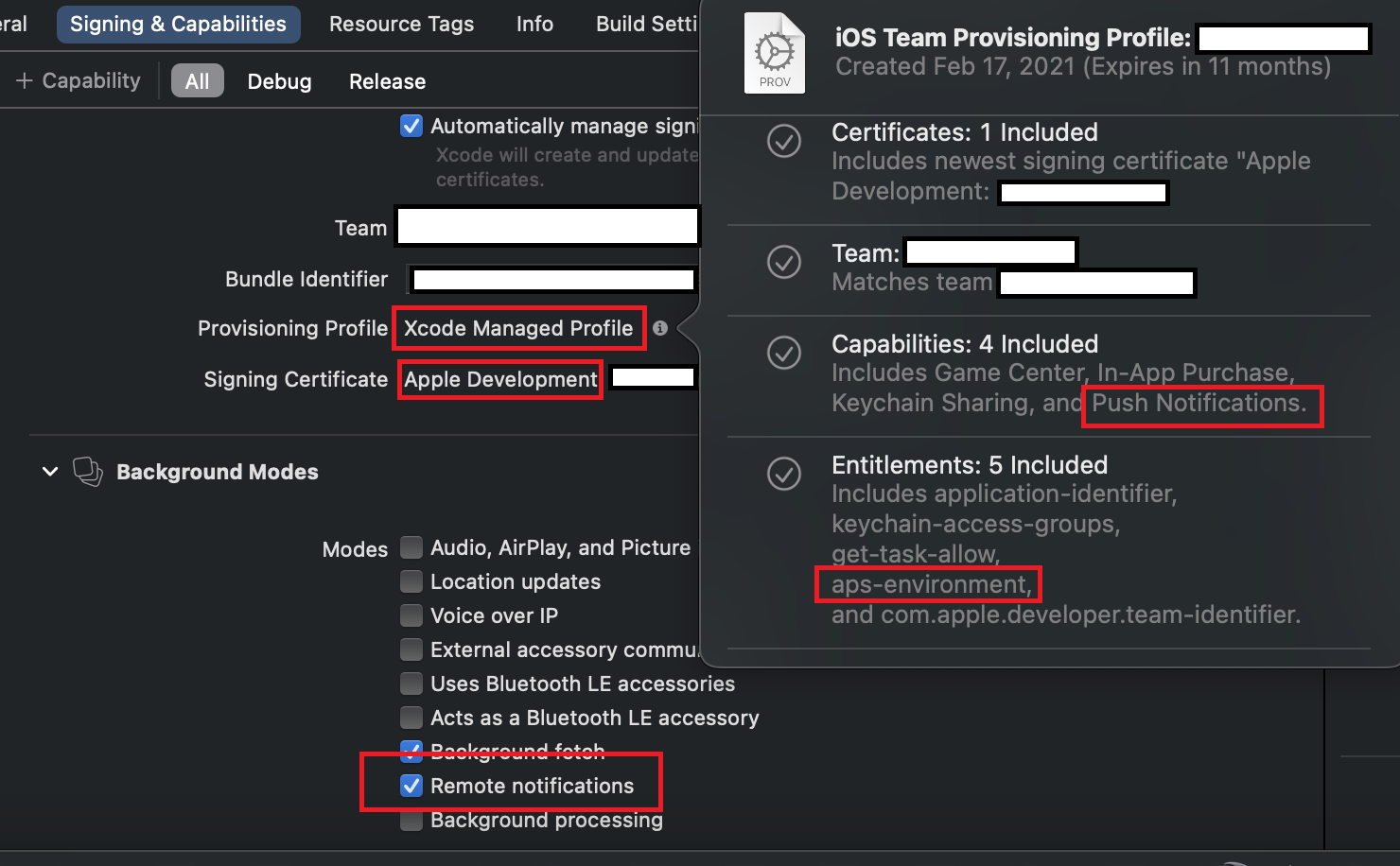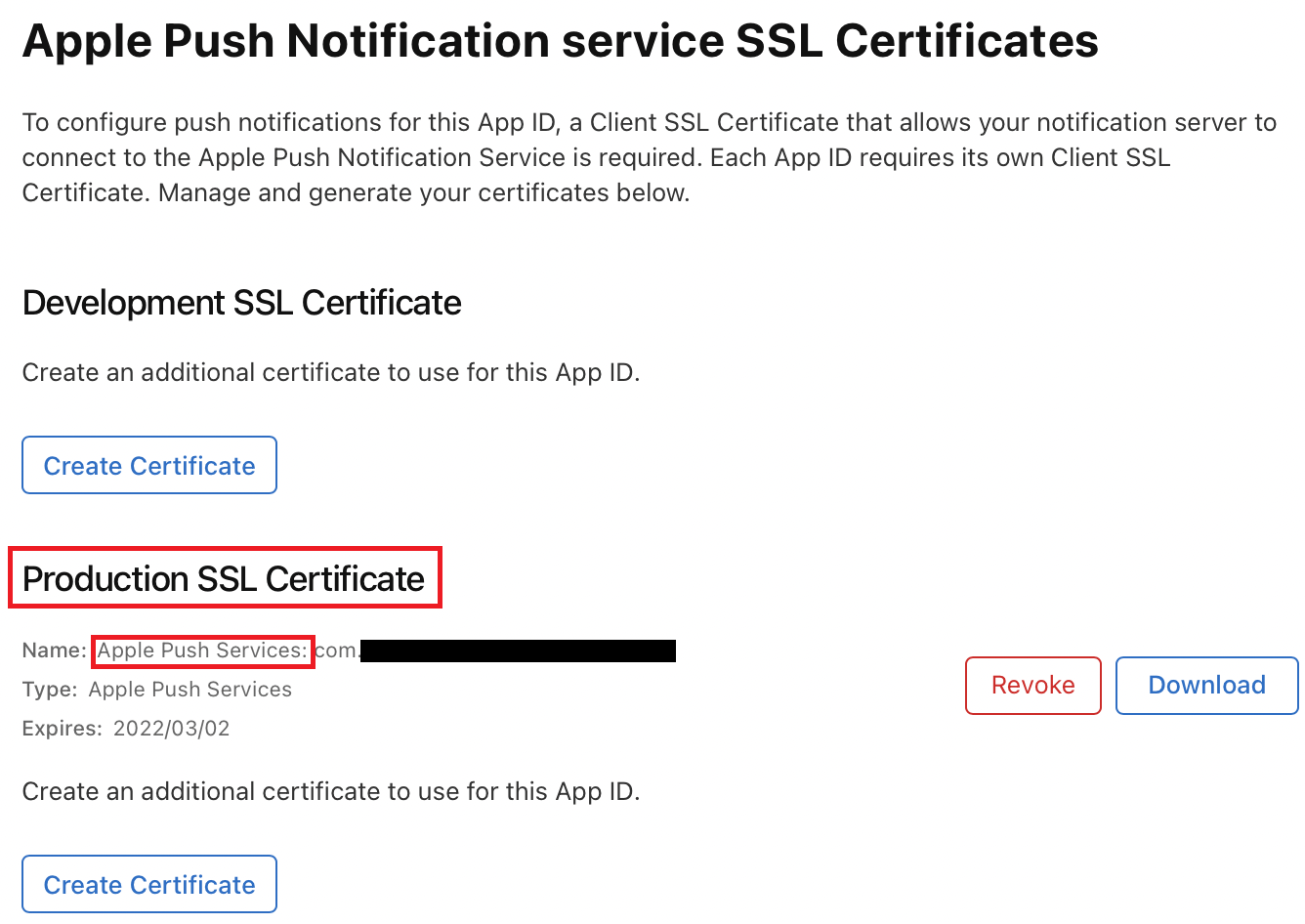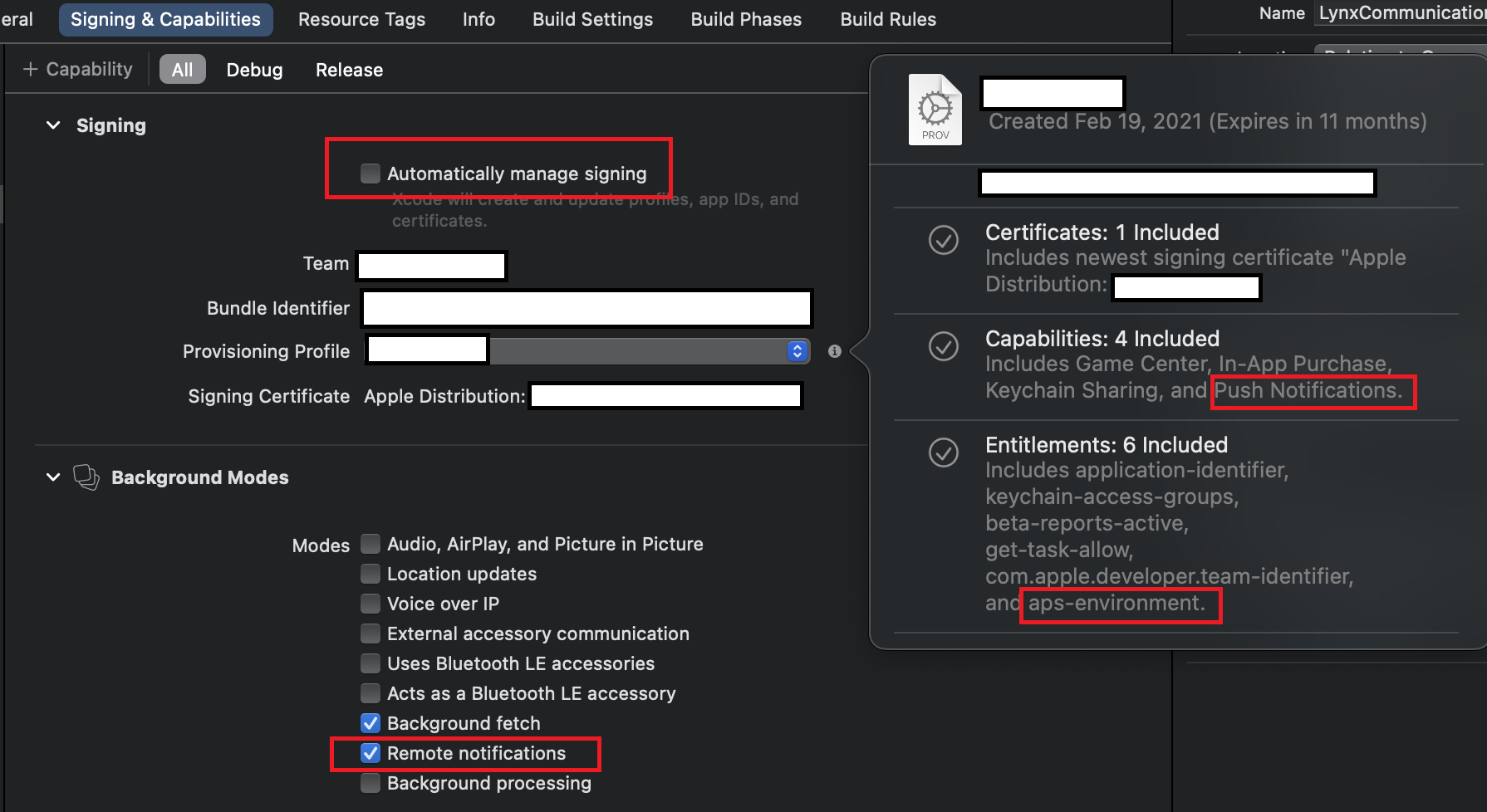Good morning!
I am working on getting my app to receive push notifications from Firebase cloud messaging. when I add my build to testflight, I get a warning email with the error code: ITMS-90078: Missing Push Notification Entitlement, I am allowing xcode to manage my profile, which has the aps-environment entitlement and the capability for push notifications, and a development signing certificate, as you can see in this screenshot from xcode:
Luckily, this is just a warning, so I can still push this build to my testflight testers, but they do not receive push notifications. I can confirm that firebase cloud messaging is generating the device messaging token, and it is storing in my firebase database just fine, so I assume this is not the issue.
I have also confirmed that I have a Production Apple Push notification SSL cert assigned to this bundle ID, as shown here:
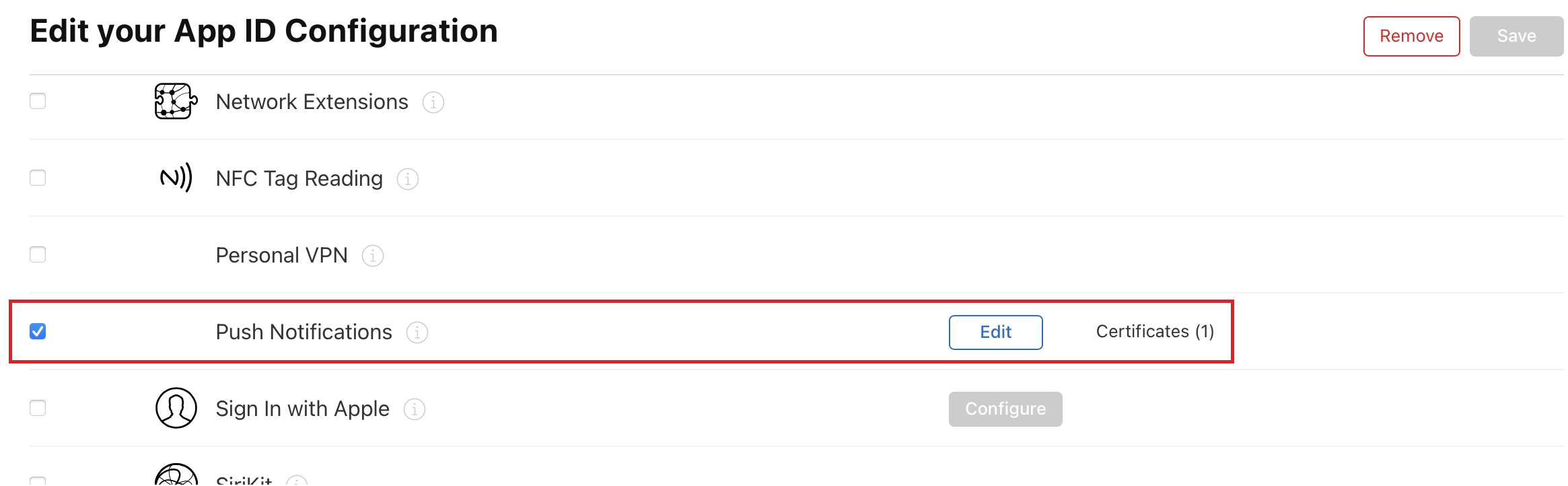
After I took this screenshot, I also tried adding a development SSL cert, but the problem persists.
I have found a number of other posts on apple dev forums and here on Stack exchange, but most are fron over 4 years ago and no longer appear relevant. Example: Missing Push Notification Entitlement warning
What am I missing? Thank you for your time and help in advance!
UPDATE
I have now also attempted the to fix this by using a provisioning profile I set up, rather than allowing xcode to manage it for me. It is an "App Store Distribution" Profile.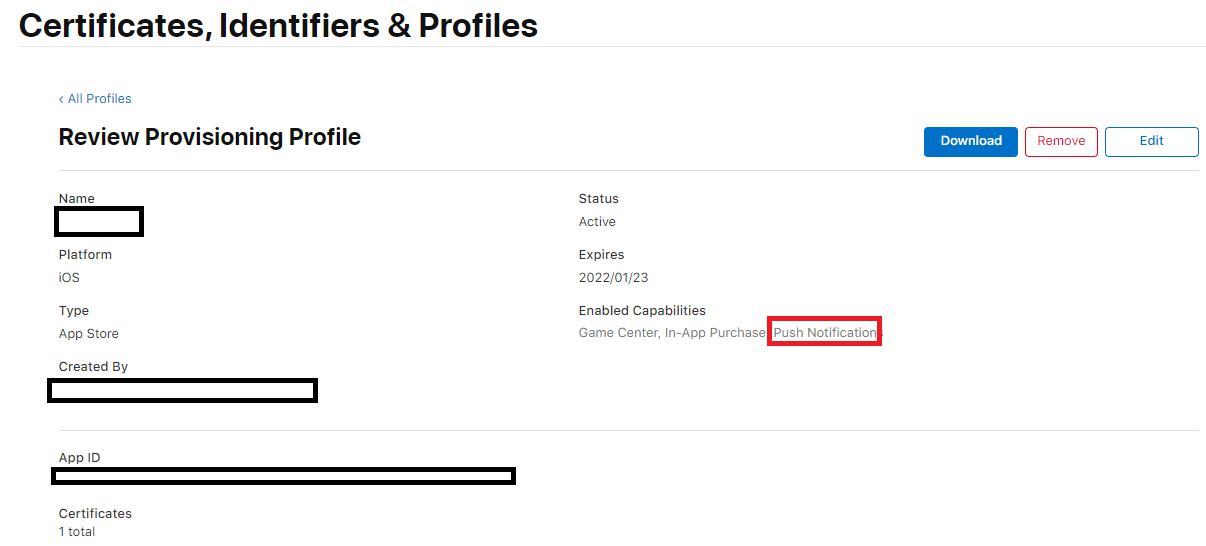
Same issue, getting the same email error, and any installed applications do not receive push notifications. Any suggestions? Thanks!