I want to get an accurate modulo of x and y in a WebGL fragment shader. x and y are integers.
Graphing mod(x,y), we get the following:
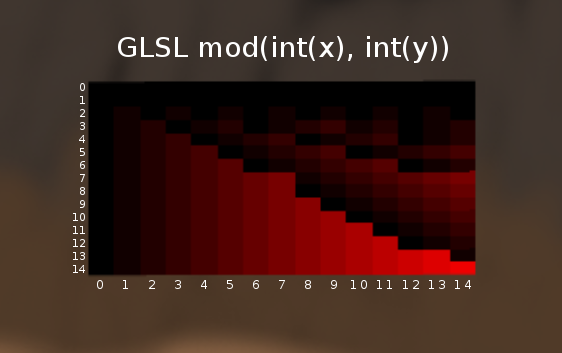
The actual code used to generate the red-and-black rectangle is:
gl_FragColor = vec4(mod(
float(int(v_texCoord[0]*15.))/15.,
float(int(v_texCoord[1]*15.))/15.
), 0, 0, 1);
Where v_texCoord is a vec2 ranging from 0,0 at the top-left to 1,1 at the bottom-right. Precision is set to mediump for both float and int.
Reading the chart, we see that although mod(6,6) is correctly 0, mod(7,7) is actually 7! How do I fix this?
I tried to implement my own mod() function. However, it has the same errors, and produces the same graph.
int func_mod(int x, int y) {
return int(float(x)-float(y)*floor(float(x)/float(y)));
}
In Javascript, where I can debug it, the function works perfectly. I then tried an iterative approach, because I was worried I was going insane and I didn't trust the floating-point division anyway.
int iter_mod(int x, int y) {
x = int(abs(float(x))); y = int(abs(float(y)));
for(int i=0; i>-1; i++) {
if(x < y) break;
x = x - y;
}
return x;
}
This worked, but I can't graph it because it crashes linux with an error in ring 0 when I try. It works fine for the spritesheet calculations I need it for, but I really feel it's an incorrect solution.
(Update: It works perfectly on my phone. It's not my code in error now, it's just my problem…)

x % yI get'%' : integer modulus operator supported in GLSL ES 3.00 and above only. From what I understand, the modulus operator is only valid if we specify#version 130at the start of our script, but AFAIK no browser supports this version of GLSL ES yet. – Kaolinite