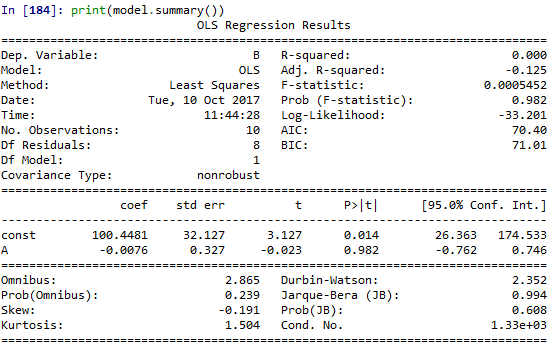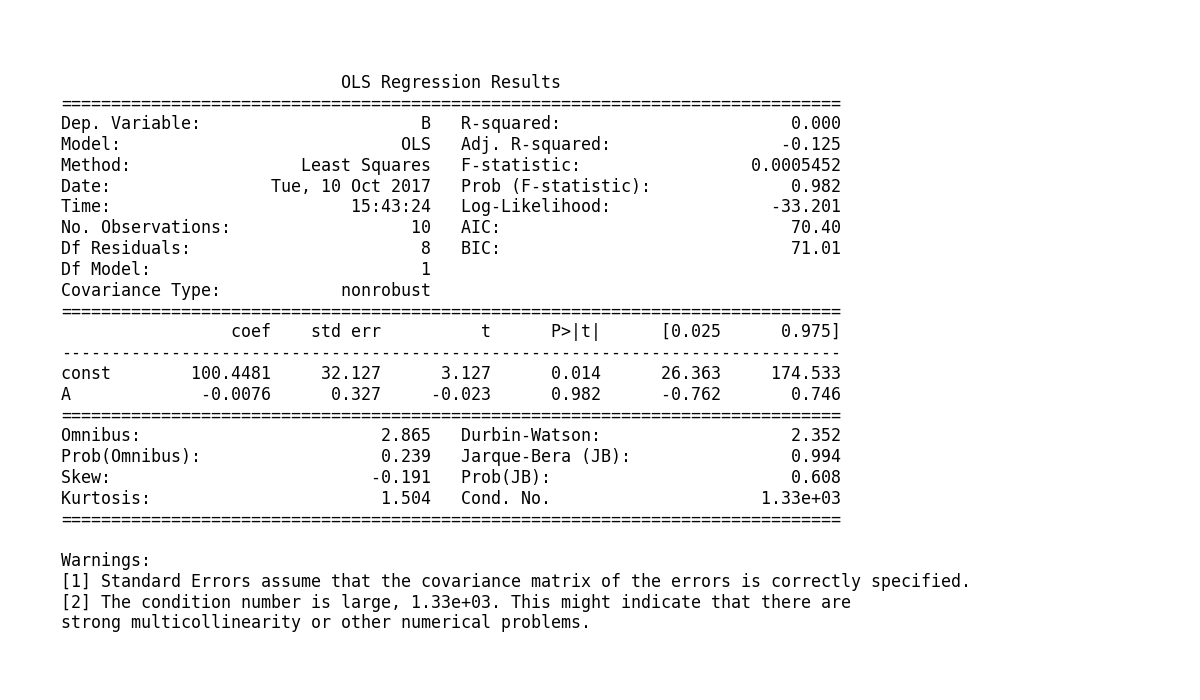This is a pretty unusual task and your approach is kind of crazy. You are trying to combine a string (which has no positions in some metric-space) with some image (which is based on absolute positions; at least for pixel-based formats -> png, jpeg and co.).
No matter what you do, you need some text-rendering engine!
I tried to use pillow, but results are ugly. Probably because it's quite limited and a post-processing anti-aliasing is not saving anything. But maybe i did something wrong.
from PIL import Image, ImageDraw, ImageFont
image = Image.new('RGB', (800, 400))
draw = ImageDraw.Draw(image)
font = ImageFont.truetype("arial.ttf", 16)
draw.text((0, 0), str(model.summary()), font=font)
image = image.convert('1') # bw
image = image.resize((600, 300), Image.ANTIALIAS)
image.save('output.png')
When you use statsmodels, i assume you already got matplotlib. This one can be used too. Here is some approach, which is quite okay, although not perfect (some line-shifts; i don't know why; edit: OP managed to repair these by using a monospace-font):
import matplotlib.pyplot as plt
fig, ax = plt.subplots(figsize=(16, 8))
summary = []
model.summary(print_fn=lambda x: summary.append(x))
summary = '\n'.join(summary)
ax.text(0.01, 0.05, summary, fontfamily='monospace', fontsize=12)
ax.axis('off')
plt.tight_layout()
plt.savefig('output.png', dpi=300, bbox_inches='tight')
Output:
![enter image description here]()
Edit: OP managed to improve the matplotlib-approach by using a monospace-font! I incorporated that here and it's reflected in the output image.
Take this as a demo and research python's text-rendering options. Maybe the matplotlib-approach can be improved, but maybe you need to use something like pycairo. Some SO-discussion.
Remark: On my system your code does give those warnings!
Edit: It seems you can ask statsmodels for a latex-representation. So i recommend using this, probably writing this to a file and use subprocess to call pdflatex or something similar (here some similar approach). matplotlib can use latex too (but i won't test it as i'm currently on windows) but in this case we again need to tune text to window ratios somehow (compared to a full latex document given some A5-format for example).