I recently started using a MacBook pro with the M1 chip from an older MacBook Pro which had no issues running this app. Now when I try to build and run my app I get the following issues:
'FirebaseCore/FirebaseCore.h' file not found
and
Could not build Objective-C module 'Firebase'
What I have tried:
- cleaning my build folder
- deleting derived data
- restarting my computer
- running
pod install --repo-update - The error does go away when I change my Scheme to FirebaseCore, but then I am unable to run the app on a simulator.
Here is my pod file:
# Uncomment the next line to define a global platform for your project
platform :ios, '14.0'
post_install do |pi|
pi.pods_project.targets.each do |t|
t.build_configurations.each do |config|
config.build_settings['IPHONEOS_DEPLOYMENT_TARGET'] = '14.0'
end
end
end
target 'Pikit' do
# Comment the next line if you don't want to use dynamic frameworks
use_frameworks!
# Pods for Firebase
pod 'Firebase'
pod 'Firebase/Storage'
pod 'Firebase/Auth'
pod 'Firebase/Firestore'
pod 'Firebase/Functions'
pod 'Firebase/Analytics'
pod 'Firebase/Messaging'
pod 'Firebase/DynamicLinks'
pod 'FirebaseUI/Auth'
pod 'FirebaseUI/Email'
pod 'FirebaseUI/Google'
pod 'FirebaseUI/Facebook'
pod 'FirebaseUI/OAuth' # Used for Sign in with Apple, Twitter, etc
pod 'FirebaseUI/Phone'
# Other Podfiles
pod 'OnboardKit'
pod 'SDWebImage'
pod 'PureLayout'
pod 'IQKeyboardManagerSwift'
pod 'Google-Mobile-Ads-SDK'
end

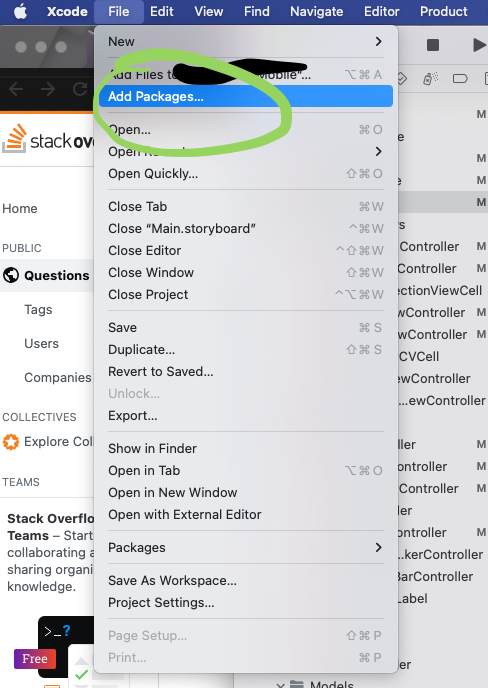
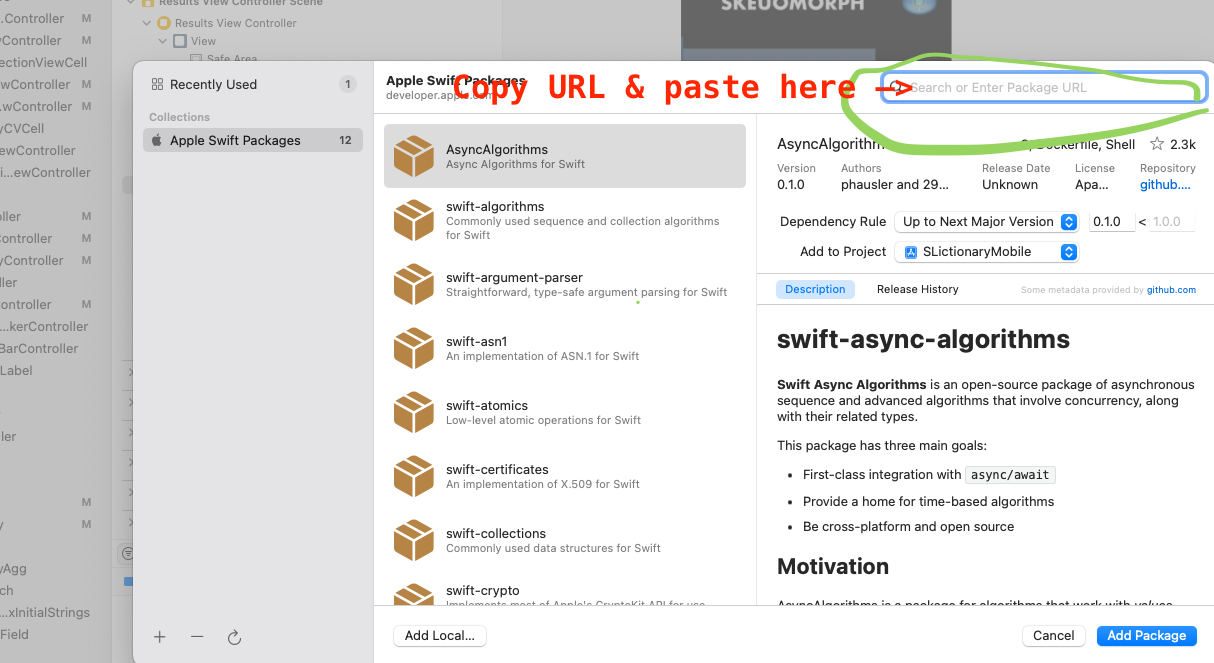
Open using Rosetta). You'll need to do aClean Build Folderbefore you try and run/build. I created a project with same podfile and it doesn't run when using Xcode without Rosetta (but not same error as your post) but because the GoogleSignIn SDK doesn't support M1 yet andFirebaseUI/Googlepod depends on this. – Yawmeter