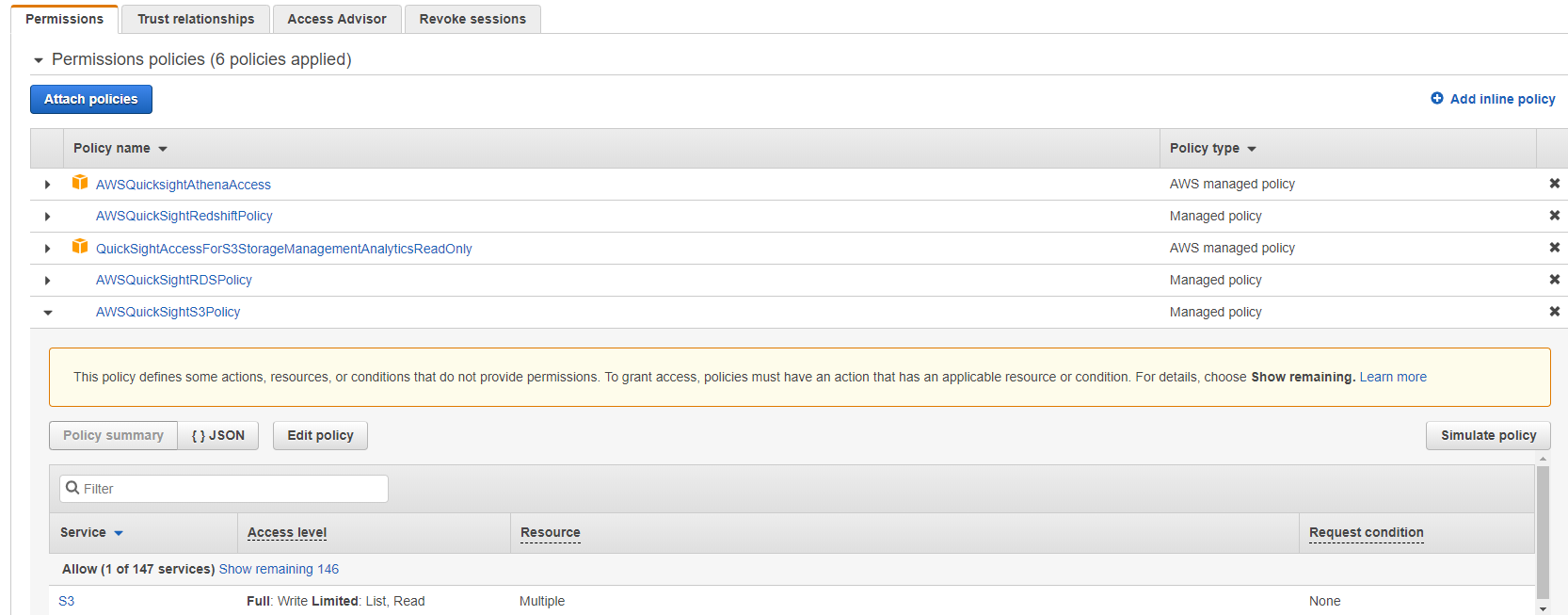I have a database in Athena, with an external table pointing to a directory in my S3 bucket. I can query the tables fine in Athena.
When I go to create a new data set in QuickSight, and I select Athena as my source, I don't see my database.
I have followed the instructions here; https://docs.aws.amazon.com/quicksight/latest/user/managing-permissions.html
and here; https://docs.aws.amazon.com/quicksight/latest/user/troubleshoot-connect-athena.html
I also updated the QuickSight S3 policy to ensure QuickSght could List, Read and Write, but still nothing.
Based on the AWS documentation I feel I should be seeing the DB, but clearly I am missing something?