I have a component that calls to local storage and want to test it with jestJS. As far as I can tell jest does not support calls to localStorage.
This is the component that I need to have tests for:
const NavBar: React.FC = () => {
const history = useHistory();
const handleCLick = () => {
localStorage.clear();
history.push('/login');
};
return (
<div>
<header>
<div className="banner">
<div className="container">
<img
className="icon "
alt="icon"
title="icon"
src={favicon57}
/>
<p>Official website of the Stuff</p>
</div>
</div>
<nav className="navbar navbar-expand-md navbar-dark fixed-top">
<div className="container">
<div className="navbar-header">
<img
className="logo "
alt="logo"
title="Logo"
src={Blah}
/>
</div>
<button
className="navbar-toggler"
type="button"
data-toggle="collapse"
data-target="#navbarCollapse"
aria-controls="navbarCollapse"
aria-expanded="false"
aria-label="Toggle navigation"
>
<span className="navbar-toggler-icon" />
</button>
<div className="collapse navbar-collapse" id="navbarCollapse">
<ul className="navbar-nav ml-auto">
{isTokenAdmin() ? (
<li className="nav-item">
<a id="nav-users" className="nav-link" href={ADMIN_URL}>
View Users
</a>
</li>
) : (
<div> </div>
)}
{isTokenActive() ? (
<li className="nav-item">
<a id="nav-log-out" className="nav-link" href={APP_URL}>
Locations
</a>
</li>
) : (
<div> </div>
)}
{isTokenActive() ? (
<li className="nav-item">
<a
id="nav-log-out"
className="nav-link"
href={LOGIN_URL}
onClick={() => {
handleCLick();
}}
>
Logout
</a>
</li>
) : (
<div> </div>
)}
</ul>
</div>
</div>
</nav>
</header>
</div>
);
};
export default NavBar;
As you can see I am rendering the buttons based off of the token that I have stored in localStorage. How would you get this to 100% test coverage?
EDIT:
The code for the functions to get the token are:
export const isTokenActive = (): boolean => {
const userToken: string | null = localStorage.getItem('exp');
if (typeof userToken === 'string') {
return new Date().getTime() < Number.parseInt(userToken, 10);
}
return false;
};
export const isTokenAdmin = (): boolean => {
const userToken: string | null = localStorage.getItem('access_token');
if (typeof userToken === 'string') {
const decodedToken: TokenDetails = jwt_decode(userToken);
return decodedToken.authorities[0] === 'ROLE_Administrator';
}
return false;
};

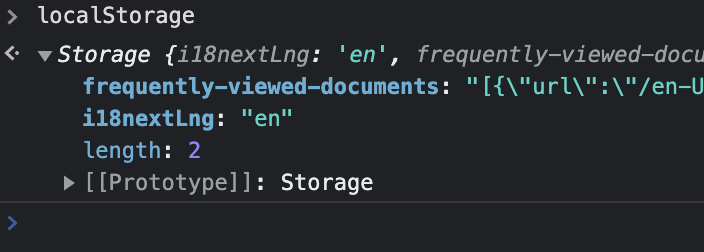
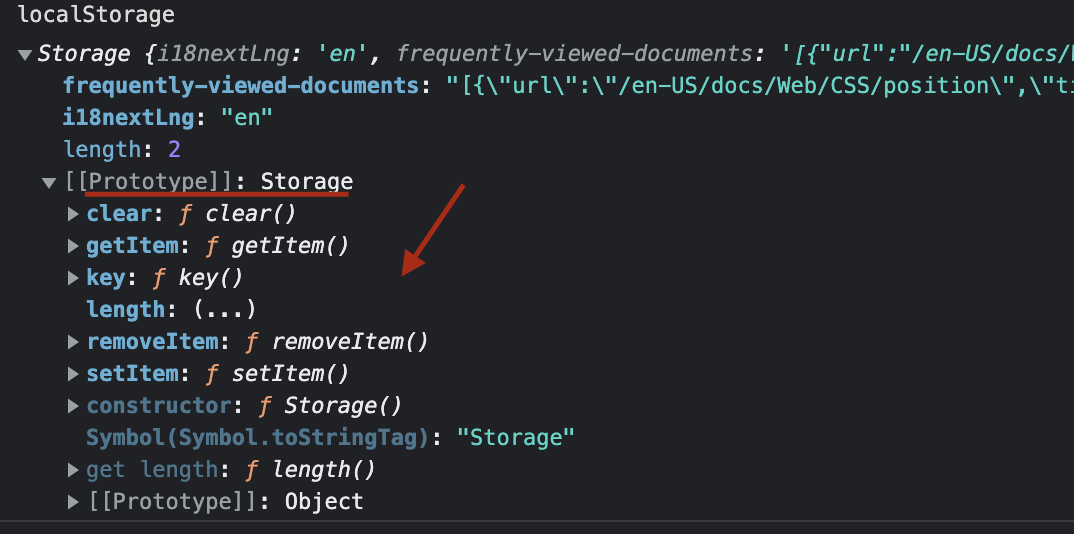
isTokenAdmin,isTokenActivefunctions. – BuoylocalStoragedirectly from the browser as a global variable. You need to either declare it in your globals or mock it (some also usejsdomto mock thewindowobject) – Phlogistic