I found the following to halfway work for a more complex example involving colorscheme, but it is sensitive to the order of .vimrc commands. I tested with Cygwin/mintty and Git Bash, vim 8.0, with similar results. I edited a markdown file with "misspelled" words in headings and paragraphs, so an additional factor is the auto-formatting that vim is doing for markdown. If the .vimrc order is spell, colorscheme, and then hi (trying to use white text on red background), the result for misspelled words is white foreground on black background (image below), regardless of whether in markdown heading or paragraph. This is OK but I'd prefer to have the background for misspelled words be more eye-catching, which is why I specified red background.
![colorscheme before hi]()
However, if the order is spell, hi, and colorscheme, the result is OK in paragraphs but undesired pink on red in headers (image below). This is actually the original behavior without hi, which makes sense because the colorscheme is probably stepping on the hi settings. Based on other testing, the relative position of hi and colorscheme is what is important.
![colorschme after hi]()
I think I'm going to go with the first option because at least the highlights seem to be in all content, but it would be nice if the red background is used. The following is my .vimrc lines for the first case. Any guidance to fix this would be appreciated.
" Turn on spell-checker
set spell
" Color scheme
" To pick from available list do:
" :colorscheme _space_ Tab
" Reasonable options seem to be: koehler, murphy, elford
colorscheme koehler
" Using the colorscheme with spellchecking results in highlights with
" pink text on red background, which is hard to read, so change the highlight color.
" Color table: https://github.com/guns/xterm-color-table.vim
" Use white text on red background for misspelled words.
hi SpellBad ctermfg=015 ctermbg=009 cterm=bold guibg=#ff0000 guifg=#000000 gui=bold


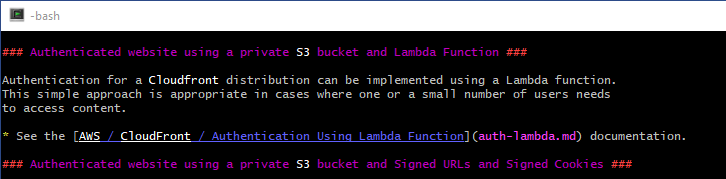
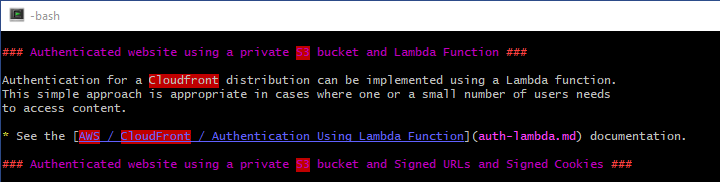
highlight Pmenu ctermbg=darkred ctermfg=white guibg=black gui=boldsee if that fixed the problem. Of course, set the background color according to here – Embroider