I spent the last hour refactoring to use Areas, now all my Views don't seem to have function taghelpers :/
So this is what's in the Index.cshtml
<div class="btn-group">
<a asp-controller="Survey" asp-area="Admin" asp-action="Create" class="btn btn-primary">Create New</a>
</div>
...and this is the rendered HTML :/
<div class="btn-group">
<a asp-controller="Survey" asp-area="Admin" asp-action="Create" class="btn btn-primary">Create New</a>
</div>
Intellisense doesn't even show the asp- prefixes and syntax highlighting on the asp- attributes is also lost.
Other SO issues reference "asp-route-area" but that just renders out verbtim like the rest.
These all worked fine when they were in ~/Views/Name/Index.cshtml, move them out to ~/Areas/Name/Views/Name/ and nopers...
Any thoughts? Steve

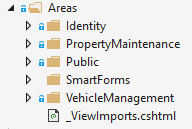
_ViewImports.cshtmlin~/Areas/Name/Views/folder? Probably it doesn't exist. – Shing