How do I get the gradle console to show when I run a gradle task in Android Stduio? When I execute the task, the run dialog pops up but the console does not. I want to be able to see the gradle console so that I can see the output, but I don't want to permantly see the gradle console (pinned mode) as 95% of the time I'd rather have the real estate for the editor.
Show Gradle Console when running task
Asked Answered
On your run window you might see this button:

Just press it:

And there you go
So obvious. Don't know how I missed that –
Introvert
I was actually looking on how to do this myself, found your answer and that hinted me into it somehow, so thanks 👍🏼 –
Kalpa
Also I hadn't noticed your username!! –
Kalpa
It's incredible how it's possible that Android Studio doesn't show this information by default. It's not that clear how to find that bit of so important information while debugging. Thanks! –
Impressive
From Android Studio 3.1 and above, viewing the gradle console has been as Monitoring the Build Process.
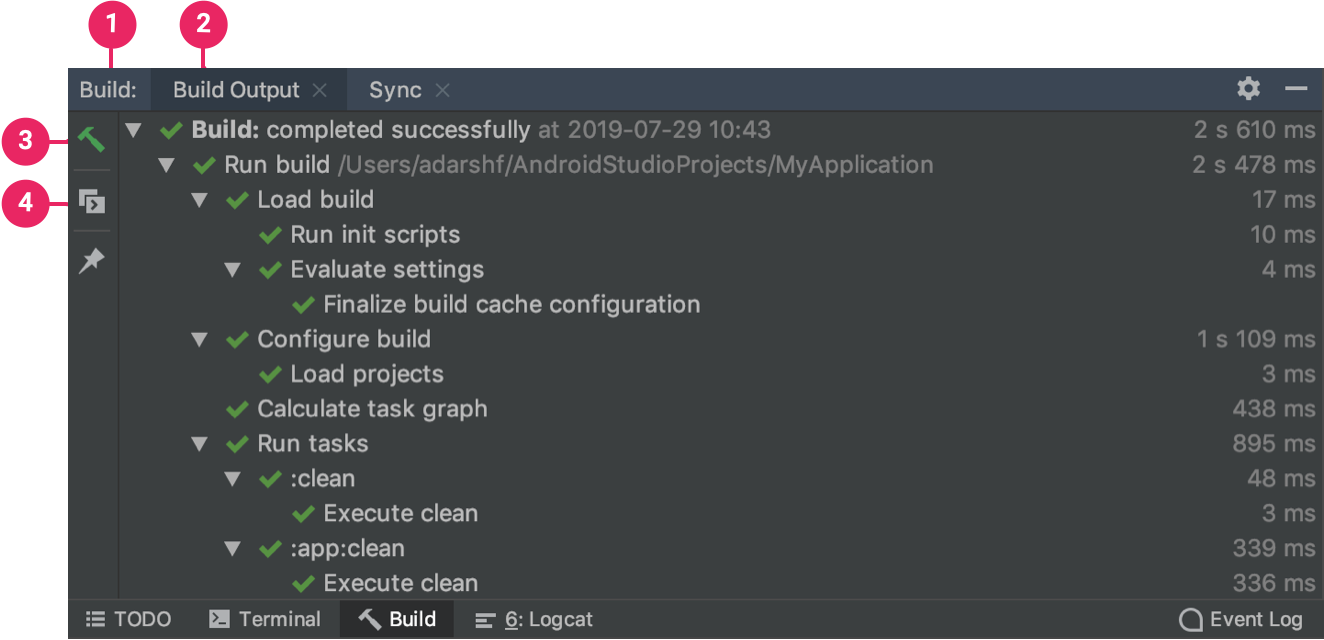
- build tab
- sync tab
- restart
- toggle view - toggles between displaying task execution as a graphical tree and displaying more detailed text output from Gradle
© 2022 - 2024 — McMap. All rights reserved.
