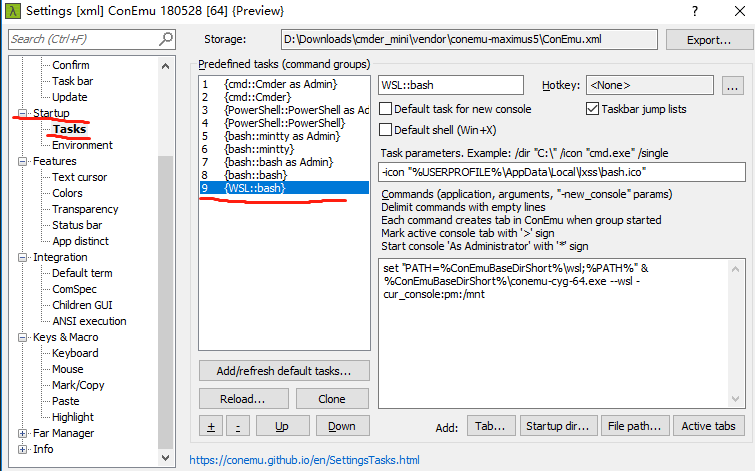I am new to bash and commandline, a friend adviced me to use Bash with Cmder so I downloaded it here : http://cmder.net/ (mini)
The problem is, that when I open it it emulates the standard command prompt and not Bash. I can't find where I can configure it.
When I say Bash I mean Bash on Ubuntu on Windows 10.